The Admin menu is divided into different tabs. In the Activities tab of Admin, you can add content to your CMNTY Platform. You will use the Publish section before and during your project:
- Prepare and Publish module content.
- Prepare and send newsletters.
- Add content to your widgets.
- Create custom elements or custom pages with extra information to add to your CMNTY Platform.
- Fill your webshop.
One of the first things to do in Activities to get started is making sure there is content in your modules, you don’t want to invite members to an empty platform. Here’s an example on how to do this. Follow the steps below:
- Go to Activities at the top menu in Admin.
- Select a module on the menu, for example: Challenge.
- Click Add Challenge in the overview.
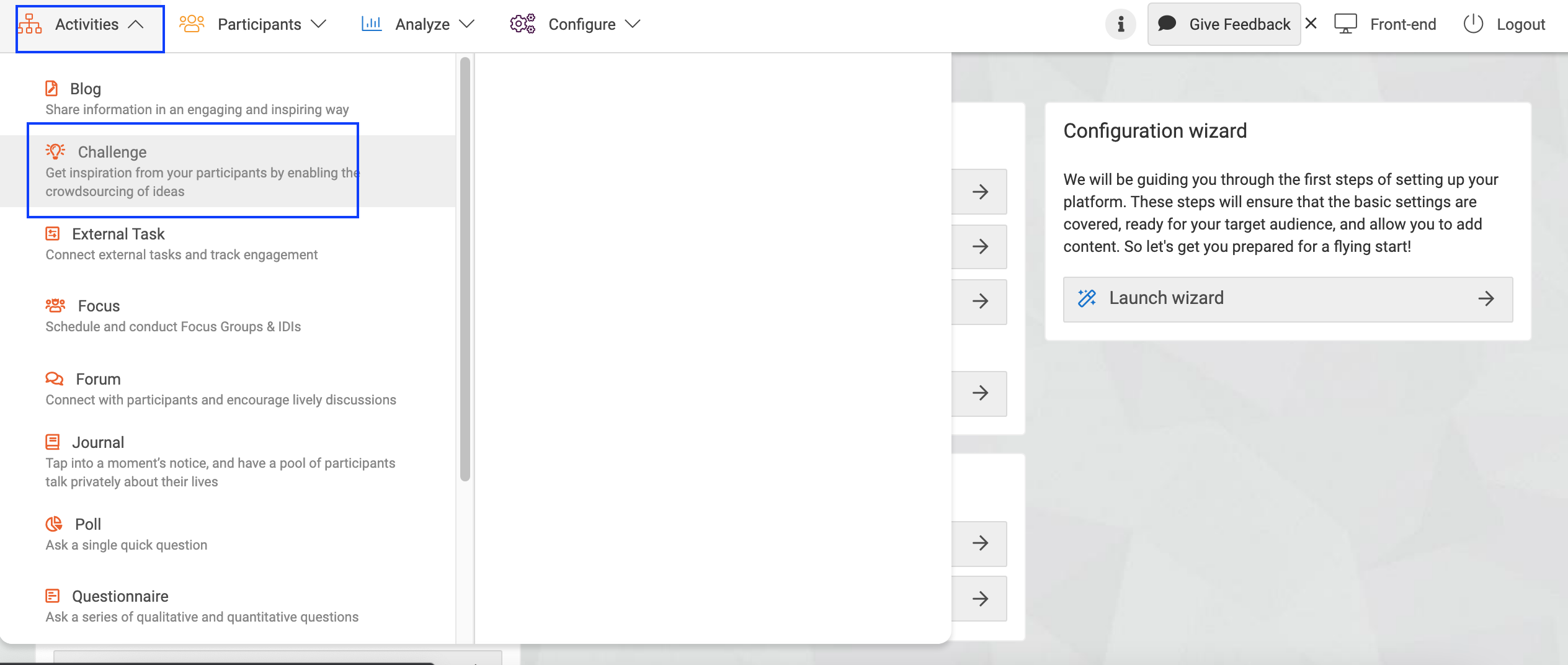
Schedule or Draft your content
When you are saving the content you have created, you can save it as a draft or schedule it to automatically become active later on. Draft and Scheduled content will not be visible for members or observers until the content is published (Active).
Questionnaire content
When you use the Questionnaire module, keep in mind that first, you have to add a Questionnaire before you can add Questions. Simply click the Options – program drop-down on the overview page, Save as Draft and Program when editing, or three dots to add them.
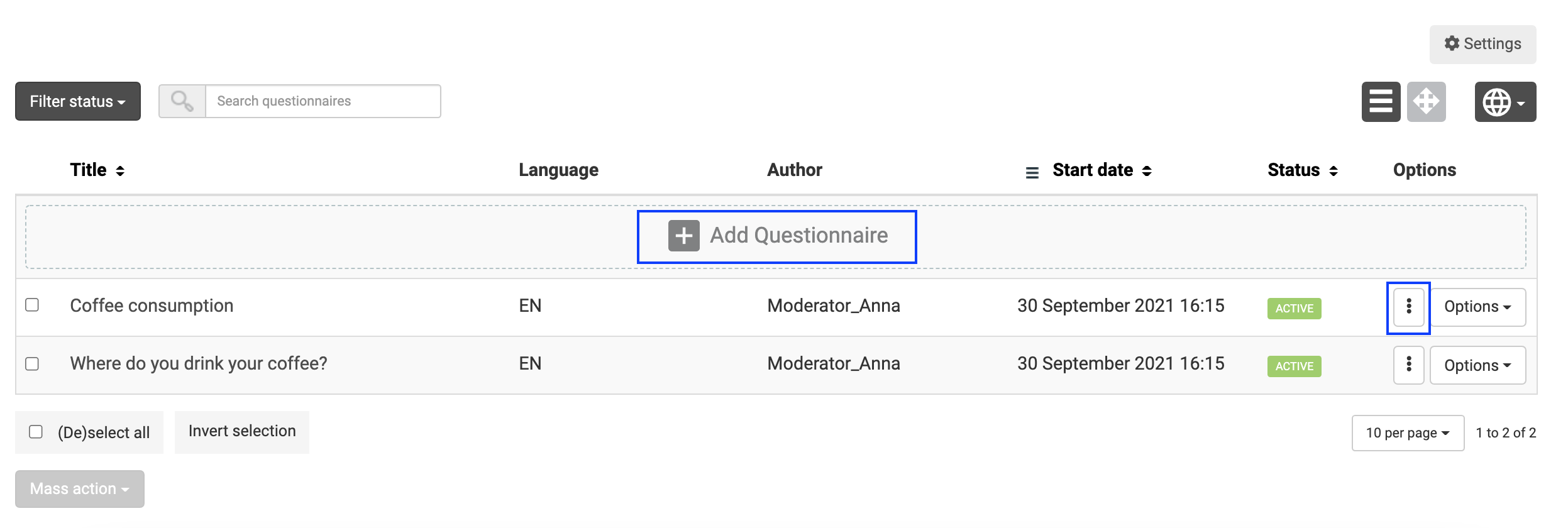
Newsletter
Newsletters can be used during your project to inform and engage members. You can prepare a Newsletter template and duplicate it to make sure all your newsletters have the same layout.
Next steps:
