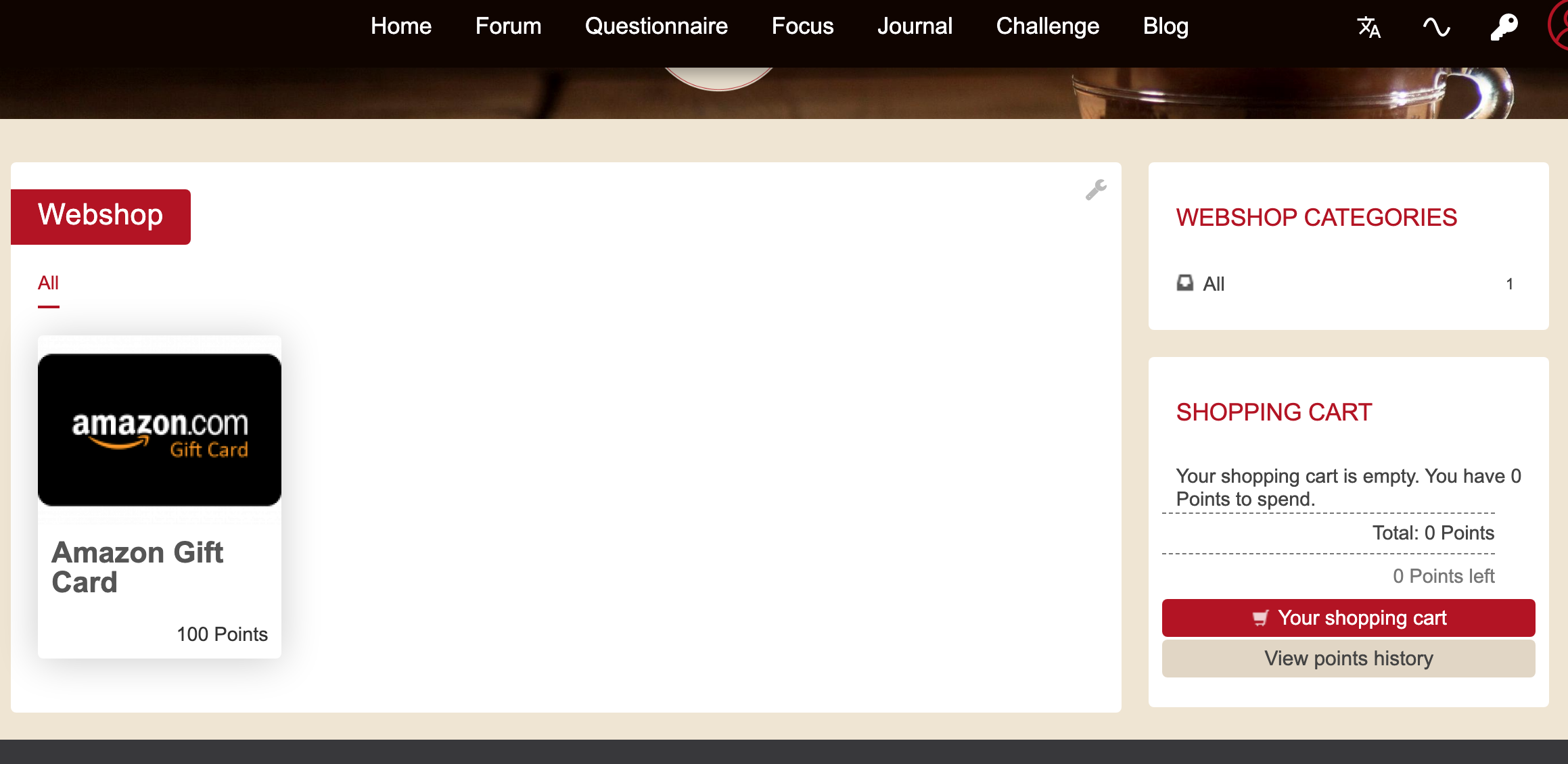
The Webshop can be used together with the gamification engine. We explain how to set-up and use points in the gamification article. The Webshop module is the page where participants can spend their earned points on incentives, which gives the points real value. You can decide what products you want to offer in the Webshop and how many points they will cost.
You can find and change your Webshop settings by following the steps below:
- Go to Activities at the top menu in Admin.
- Choose Webshop, then Webshop Items.
- Decide the number of Webshop Items you want to be shown on one page by clicking Settings on the right.
- Click Add Webshop Item. You will be able to add an item name and description, visuals, select an automated e-gift card, determine the value of the gift card, determine how many points the item will cost, and determine the number of items in stock.
Stock on an item must be set before the item appears in the front-end Webshop.
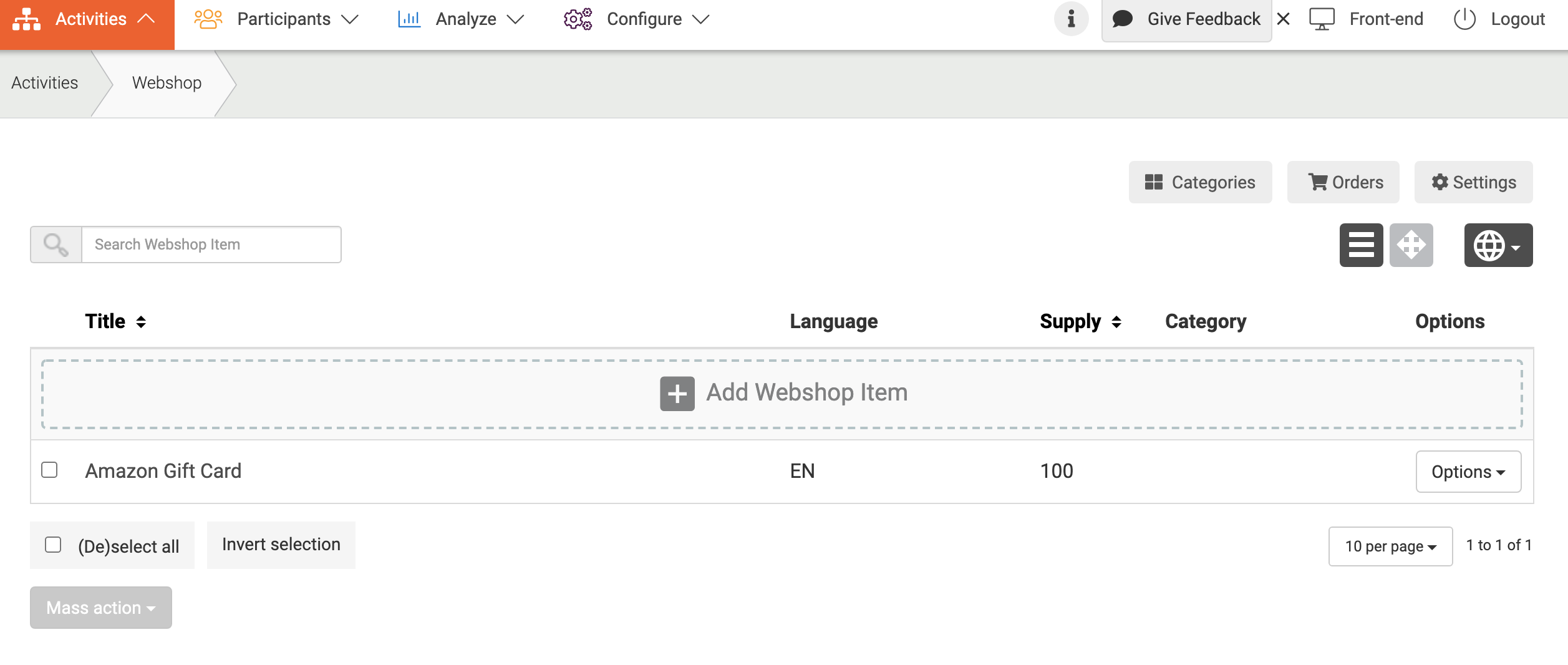
You can also categorize items in your Webshop to allow buyers to browse items more easily by following the steps below:
- Click Categories on the right side on Webshop items overview.
- Click Add Webshop Category and name your new category.
Widgets
These two widgets might be interesting if you are using the Webshop module.
Need more information?
