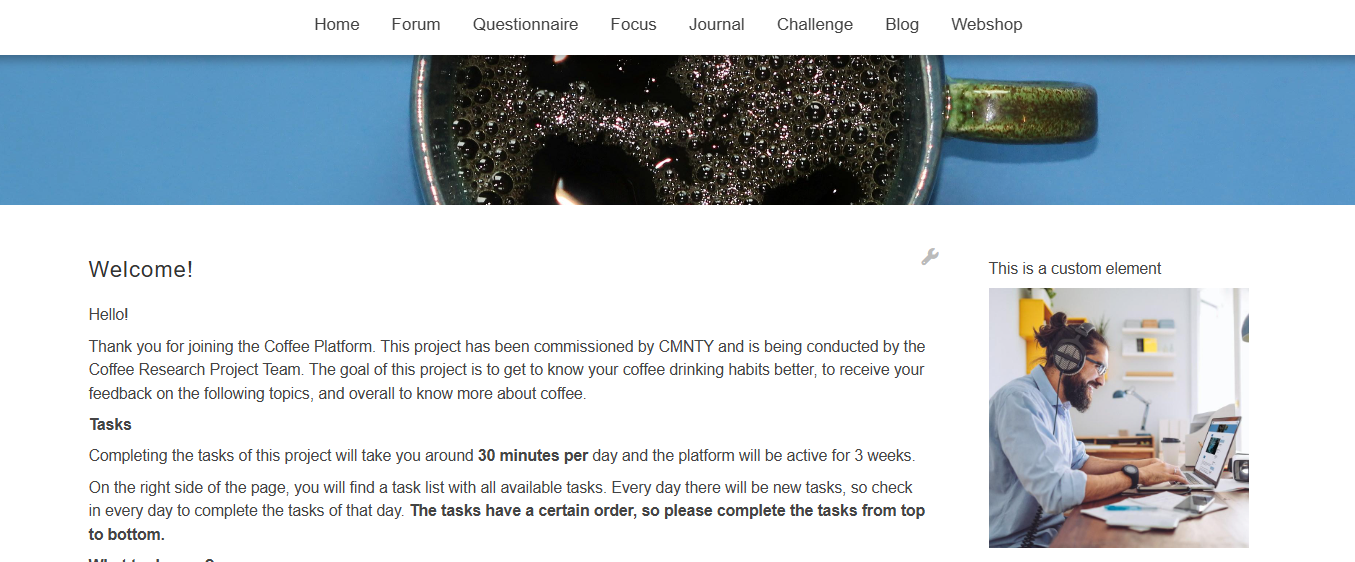Custom Elements can be created by Community Managers by following the steps below:
- Go to Configure at the top menu of Admin.
- Choose General and Custom Elements at the left menu.
- Click Add Custom Element to create a new Custom Element.
They are a great way to provide extra information (i.e. welcome messages, contact list summaries, or quick introductions) that can be placed in the widget areas of your platform.
You can add images, videos, links, or custom HTML. Once created, custom elements can be added to your platform by following the steps in this article.