The Gamification Engine of CMNTY Platform can be used to add game mechanics to your community. With the help of gamification, you can increase community engagement.
You can give out rewards to your participants in exchange for their active participation in the community. You can setup user ranks, badge and points leaderboards . You can even allow for a points-to-prizes system by opening up a Webshop in which your members can spend their points to get actual rewards.
Our clients find gamification a dynamic system to encourage and reward user engagement for content. Most tie gamification to the webshop to provide users with unique items to spend their points on. Being creative with triggers, badges, and webshop can lead to a highly engaging experience for users.
Reward Participant Activity with Points and Badges
Points are the fuel of the Gamification engine, and they can be given to participants for many types of platform activity. They can be awarded for platform activity like logging in or participating in activities, they can invoke badges and ranks and, ultimately, they can be spent in the Webshop where they serve as currency. Learn more about points.
Badges can also be awarded for things like the number of points earned, completed profile information, or platform activity. Importantly, badges can be given manually, or awarded automatically by creating triggers. Learn more about badges.
You can view and edit participant points and badges by visiting a participants profile page through the Community page in the front-end of your platform:
- See the Number of points a participant has earned.
- Underneath the profile picture at Admin Options, you can give or deduct points and give badges to a certain participant.
- In the Badges Overview, you can see how many badges a participant has earned and how many can still be earned.
- Points and badges are only for participants, even when observers and moderators earn badges, their scores are not displayed on their profile pages.
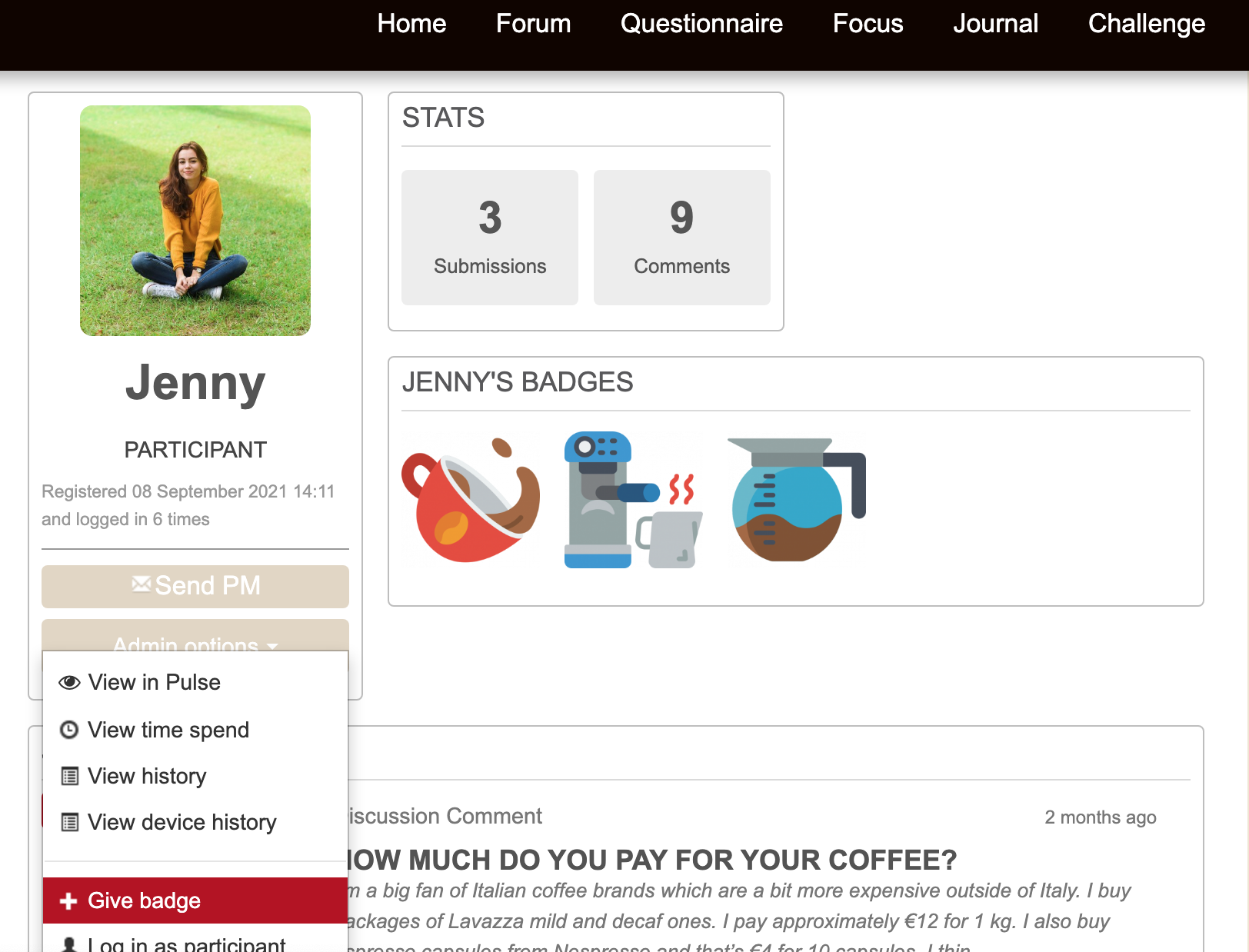
Webshop
In the Webshop module, participants can use their earned points as a currency to buy certain things. You decide what participants can ‘buy’ and how many points they cost. Participants can visit the Webshop in the front-end of the platform:
- They will see an overview of the items that they can buy.
- In the Shopping Cart, participants can view the number of points they have to spend and they can look up their points-earned history.
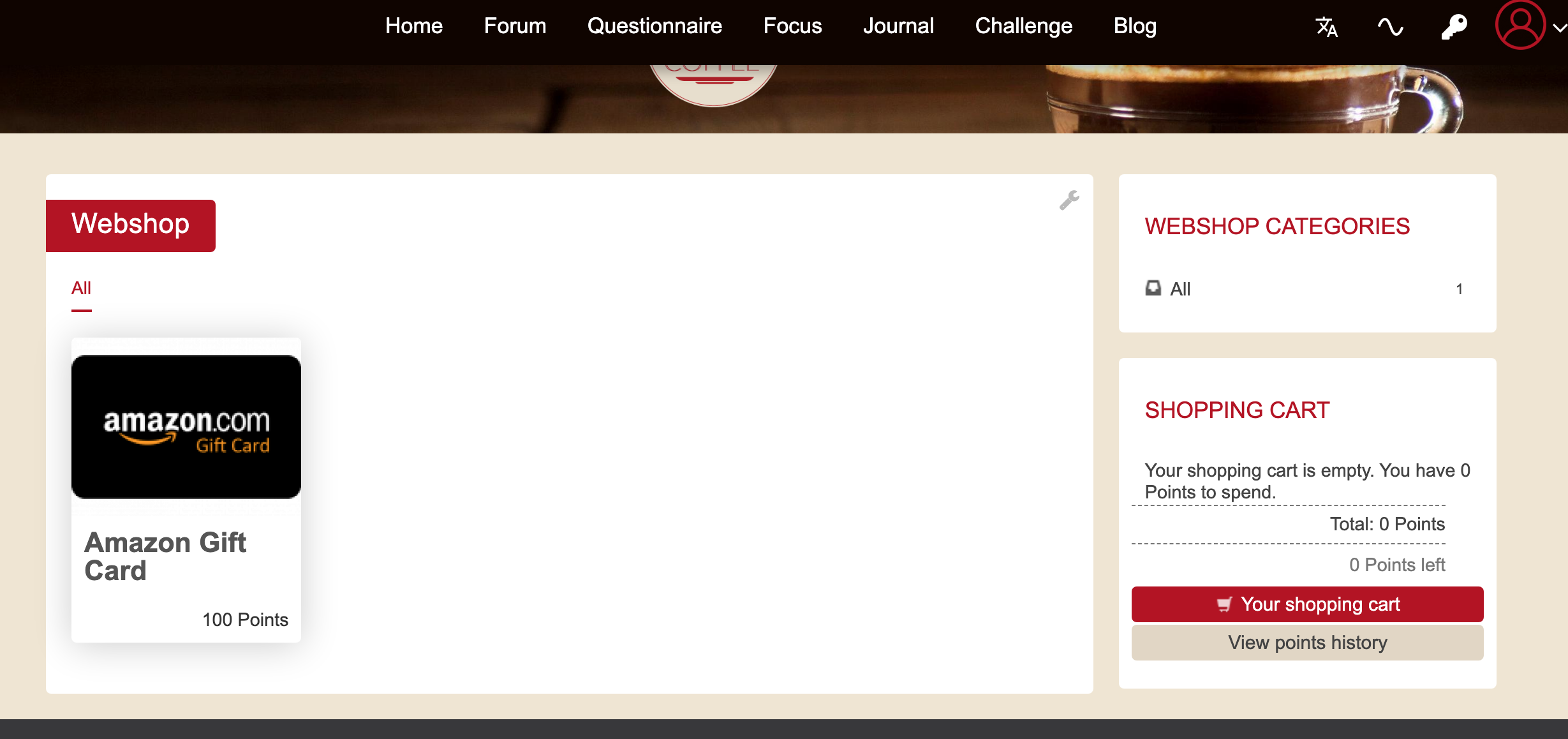
Learn more about setting up your webshop here.
Learn more about:
