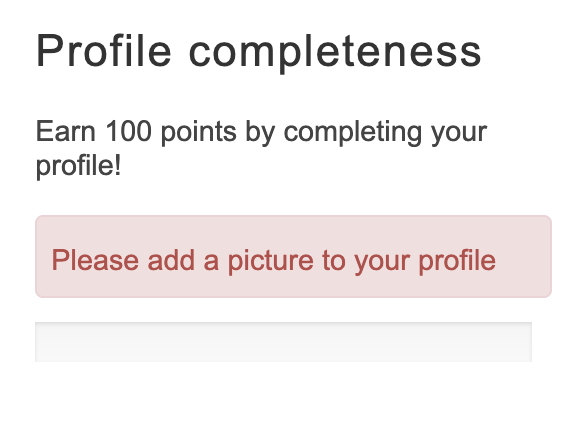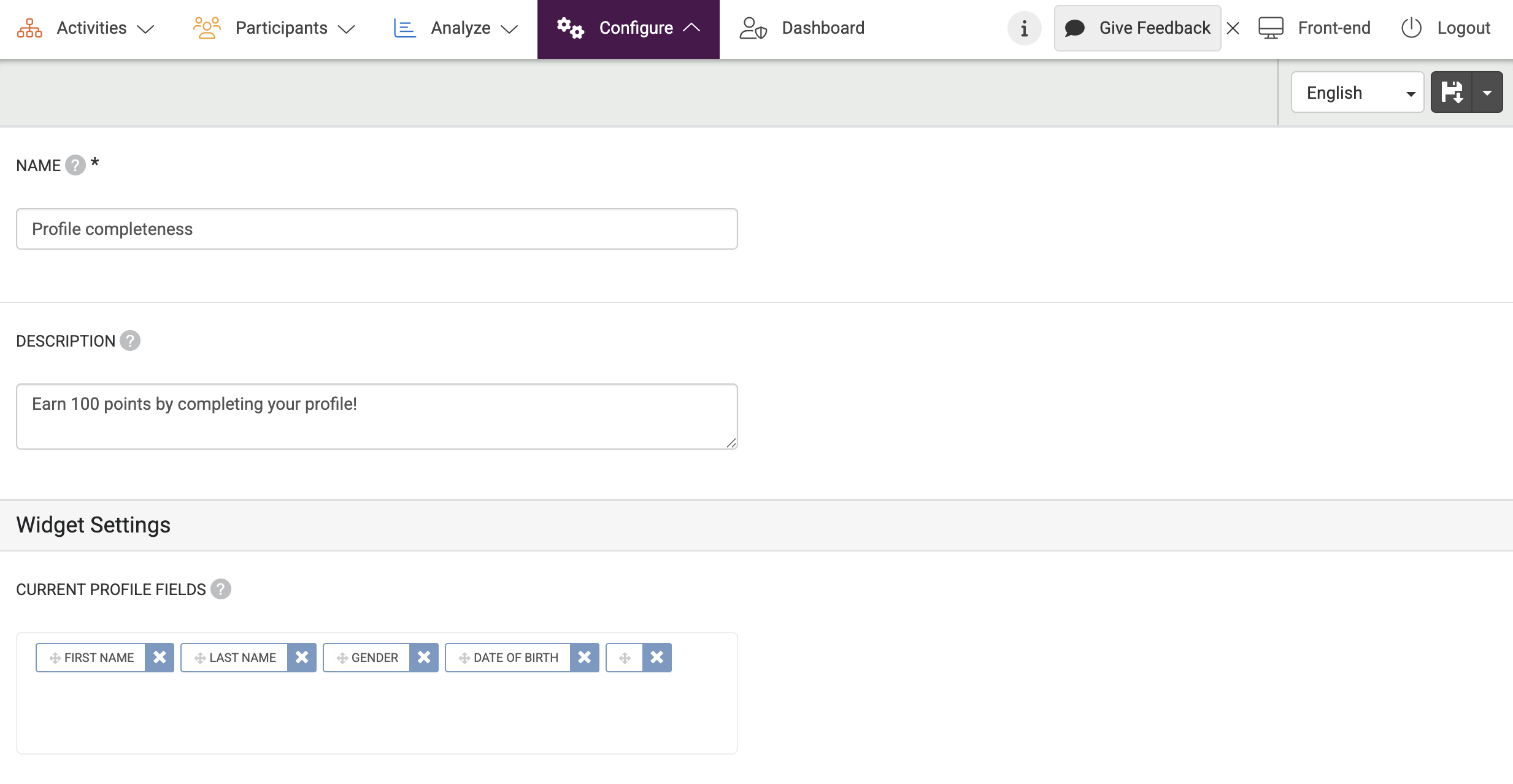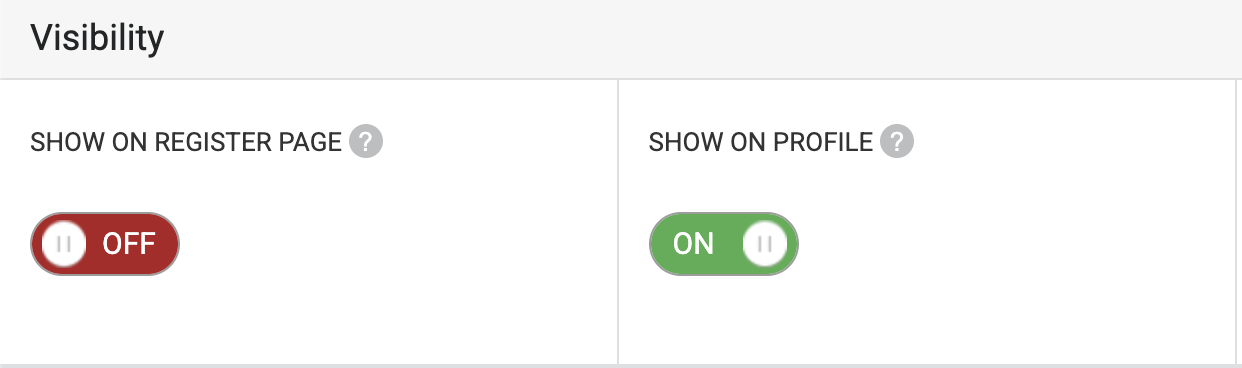The Profile Completeness widget
The Profile Completeness widget can be used to motivate members to give their personal information, which is really useful if you’re doing research. With Gamification, you can also reward members for completing their profile page.
Members see a bar that shows how far they are in completing their profile page. The text in red notes which profile field the user hasn’t filled in yet.
In the Admin section, you can edit the title and description of this widget and you can select the profile fields that the participant should fill in by following the steps below:
- Choose Configure at the top menu of Admin.
- Choose Widgets.
- Search for the Profile Completeness widget and select Edit at the Options drop-down.
Creating new profile fields
You can create new profile fields by following the steps in this article.
If the option Show On Profile is selected for a profile field, this profile field will be available in the Profile Completeness widget.
Please note that “Profile picture” is by default a condition for the profile to be completed.
The Recent Badges widget
The Recent Badges widget shows the Badges users have recently earned. The recent badges widget is often placed in the sidebar.
If you go to the Community page, this widget will show the badges users earned recently in one clear overview, so you don’t have to click on someone’s profile to see it.
You can determine how many badges will be shown and which badges will be shown in the widget, in the Admin section.
The Badge Leaderboard widget
The Badge Leaderboard widget shows the users who have earned the most Badges. With this widget, you’re able to see who has earned most badges, in one glance. So users can keep track of themselves and others easily.
In the Admin section, you can change the title and description and determine a maximum of users shown in the leaderboard by following the steps below:
- Choose Configure at the top menu of Admin.
- Choose Page configuration from the dropdown menu and select the page you would like to add this badge.