The Shopping Cart widget
The Shopping Cart widget shows which items are in the user’s shopping cart. The total points of the items in the shopping cart and the number of points the user has left are shown in the widget. The widget also has a button to go to the shopping cart and a button to view the user’s points history.
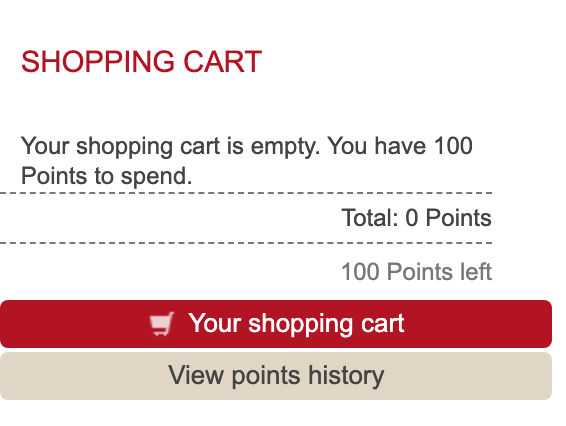
Participants go to The Webshop Module and see all kinds of products. They can select the product they want, add the button Buy now! and the product will appear in their shopping cart. If they click on their shopping cart, the content is visible. If the product costs more points than they have earned, the participant can’t buy it.
The Webshop Categories widget
The Webshop Categories widget shows all categories in The Webshop Module which have items in stock.
If a category doesn’t have any items in stock, the category will not be shown.
The categories are shown in one overview, so it’s really easy to see in one glance what kind of products the webshop offers.

Example: You have a project for the hospitality industry. You would like to offer vouchers, mugs, plates, cutlery, etcetera in the webshop. You can easily create the categories and organize it.
