The Platform Configuration page allows you to select which modules you’d like to use within your platform. It also lets you select basic options, such as activating Terms & Conditions or Gamification.
Modules Within this section you are able to turn ON or OFF the available modules. When a module is activated, do not forget to add it to your navigation menu as well (read this article to learn more). When a module is activated, it will appear throughout the platform and allows you to change settings and add content. When a module is not activated, it will be removed from the front-end and admin interface to keep a clean overview of your platform. The module will not be reset when you turn it off.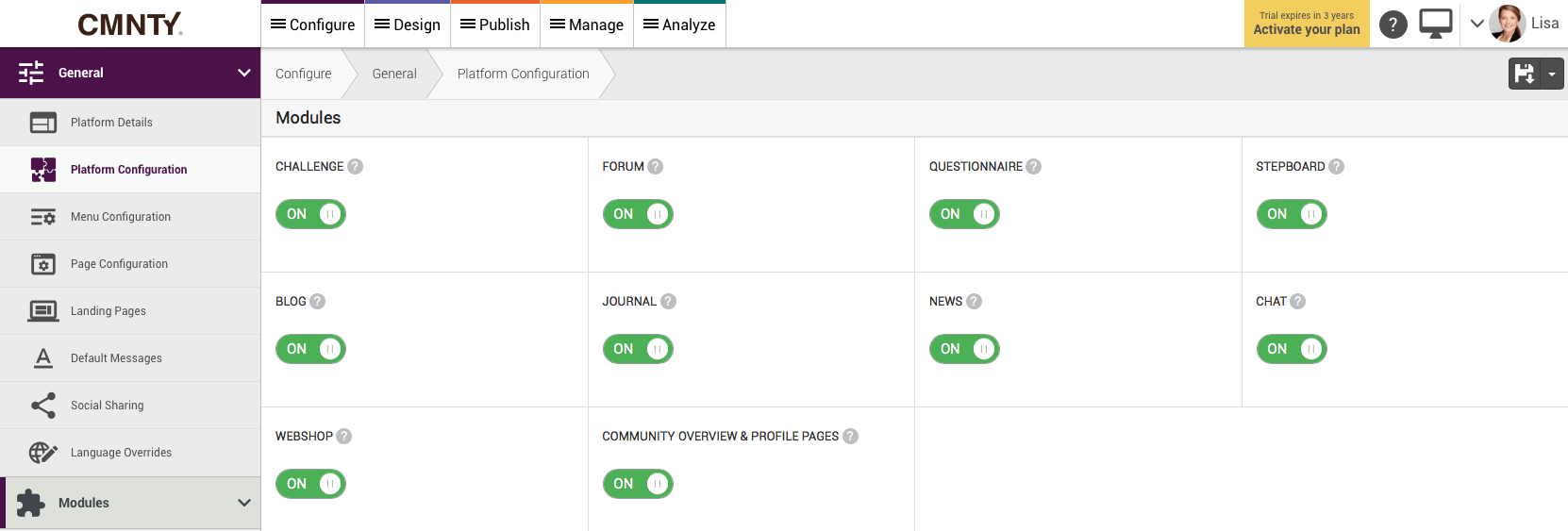
Options Several basic options can be turned ON and OFF in this section: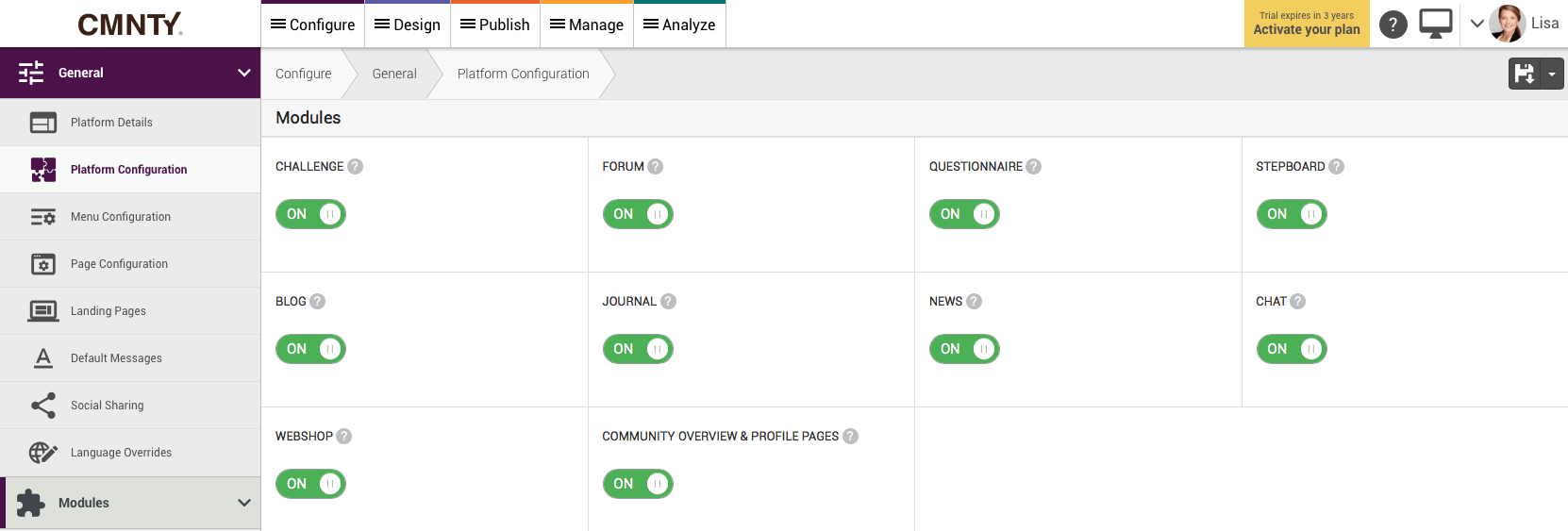
Modules Within this section you are able to turn ON or OFF the available modules. When a module is activated, do not forget to add it to your navigation menu as well (read this article to learn more). When a module is activated, it will appear throughout the platform and allows you to change settings and add content. When a module is not activated, it will be removed from the front-end and admin interface to keep a clean overview of your platform. The module will not be reset when you turn it off.
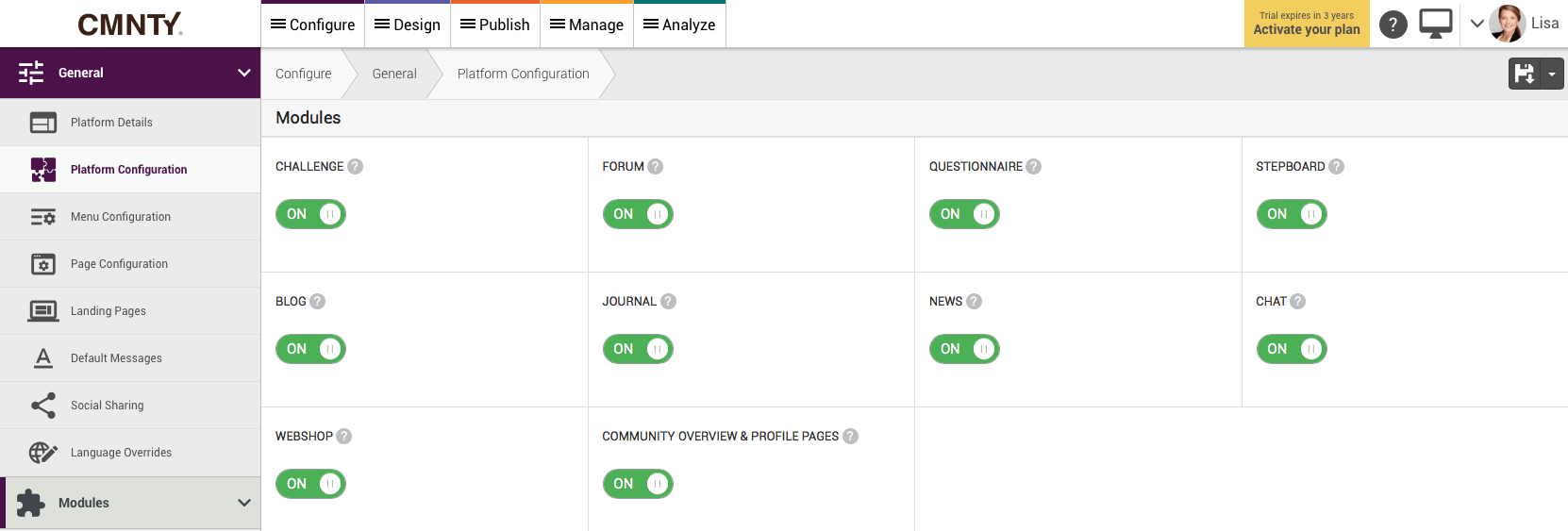
Options Several basic options can be turned ON and OFF in this section:
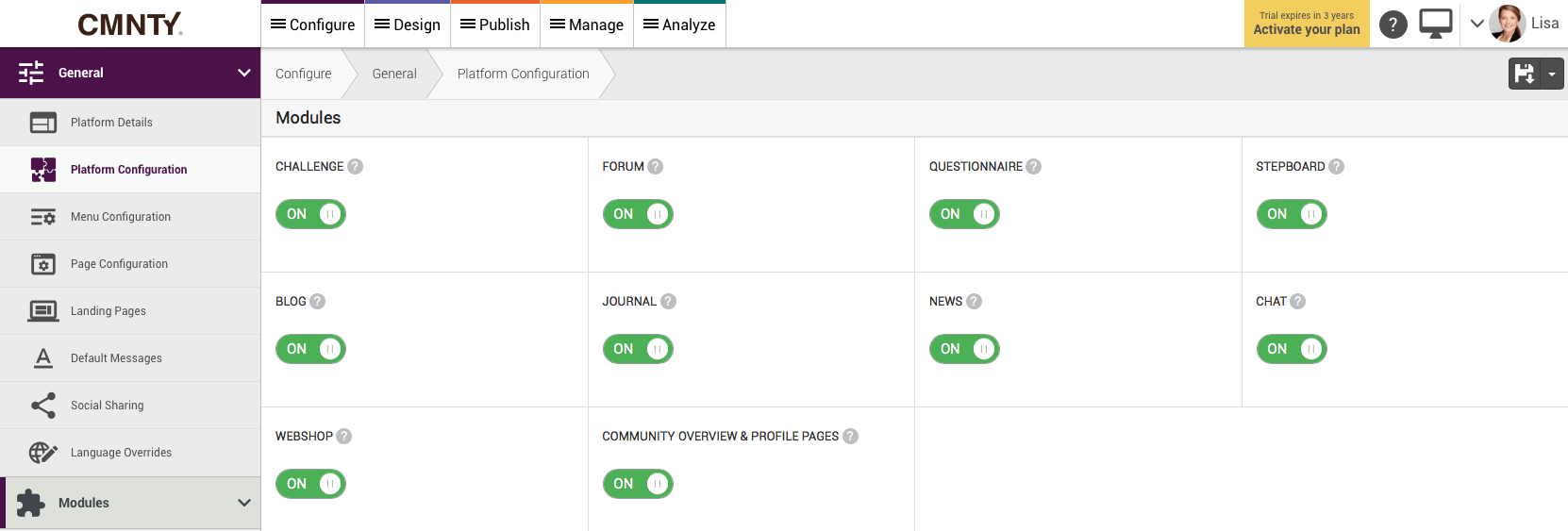
- Cookie message: When active, you can add a cookie message in Default Messages. The message will appear for members who visit your community for the first time and is meant to warn members about placing cookies.
- Use invite code system: The invite code system can be activated, when you want to invite members, but you don’t have their email addresses. Learn how to setup your invite codes in this article.
- Private messaging: This switch (de)activates the Private Messaging system. When active, members and community managers can send each other messages within the user interface. Learn more about these settings in this article.
- Terms & Conditions: When activated, members will have to accept the terms & conditions in order to be able to register for the platform. When not accepted, the member cannot be accepted in the community. A link to the Terms & Conditions page is added to the registration page. You can add your Terms & Conditions in default messages, read more about it in this article.
- Push Notifications: If you wish to make use of the Push Notifications system, you can activate it here. If you don’t want to make use of this system you can (de)activate it here. When deactivated, the push notification options will be removed from the admin interface. Also, members will not have an option to subscribe for push notifications in their profile fields.
- Location Tracking: Activate Location Tracking here if you would like to use this option. When deactivated, it will be removed from the members’ profile pages. Learn more about tracking user locations in this article.
Gamification The Gamification system consists of Points, Badges and User Ranking. These options can be turned ON or OFF separately.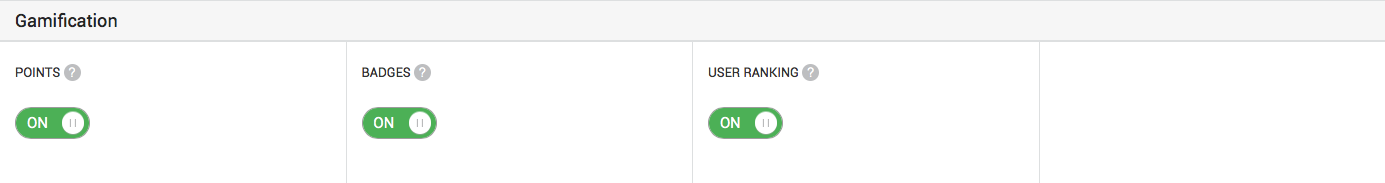
- Points: When activated, you can set some point triggers or give points manually to members. Members will see an overview of the points that they have earned in their profile pages. They will also have the ability to see their points history.
- Badges: When activated, you will be able to set badge triggers to reward your members with. The members will see an overview of the badges that they have earned in their profile pages.
- User Ranking: Members are assigned to a rank when reaching a certain points threshold. Ranks are visible within user profile pages. Learn how to setup ranks in this article.
Read more about the admin template here.
Or, need some more information about general settings?
