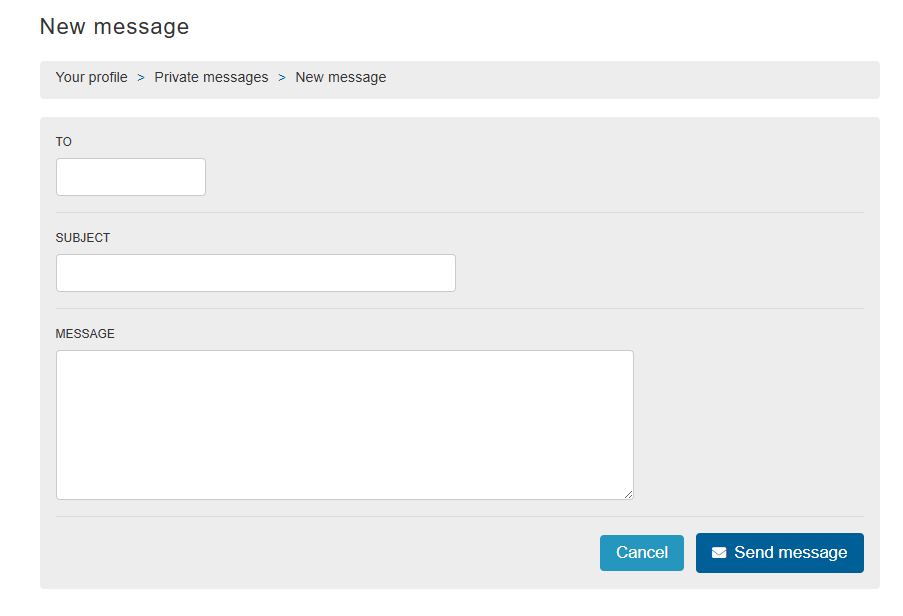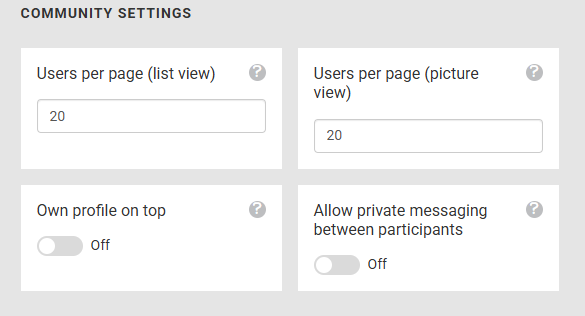Private messaging is a function of the platform that enables you to send users a private message. A private message is a message that only the sender and receiver can see. You can send a message to multiple users. This message will not arrive in the email inbox of the user, but rather in the private message inbox of the user in the platform. Both normal users and community managers can use this function.
In the front-end, in the menu, you can see the option Private messages when you click on your username. In parentheses, you see how many new private messages you have. You will also receive a notification when you receive a new private message. When you can click on the notification, you will go directly to the private message.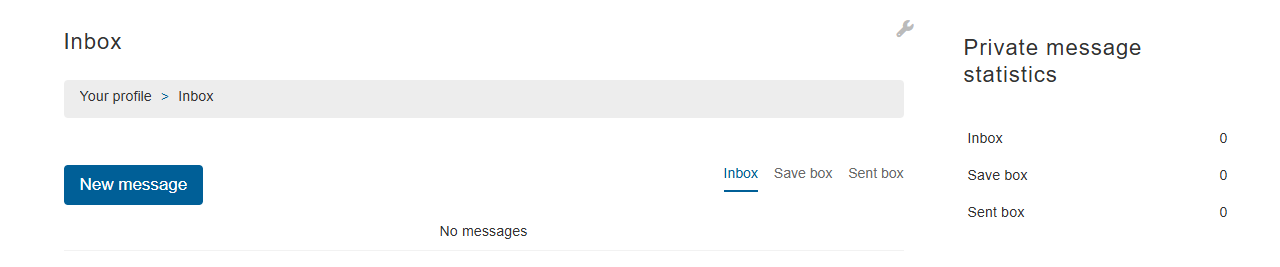
On the private message page, you can send a new private message, view received messages, save messages in your save box and view your sent messages. In the overview, you see the name of the sender, the name of the receivers, the subject and the date the message was sent. Next, to the subject, you can see the status of the private message; an unread message has the status new and a message that you have replied to, has an arrow in front of the subject. You can mark the message as read or as unread. When you click on the private message, you will open the message and, from here, you can reply, reply to all and forward the message.
In the admin section, you can enable Private Messaging in Configure > General > Platform Configuration. Also, you can determine whether participants can message other participants or only moderators by following the steps below:
- Go to Participants > Users > User Management at the top menu in Admin.
- Within Settings at the top right, choose toggle Allow private messaging between participants.