The front-end section of CMNTY Platform allows for a high degree of design customization.
- You can easily swap out a header image and logo to help you brand your community.
- You can choose menu background and text colors.
- You can set a platform color and even access settings like fonts and element styles, and fine-tune your platform with CSS and Javascript.
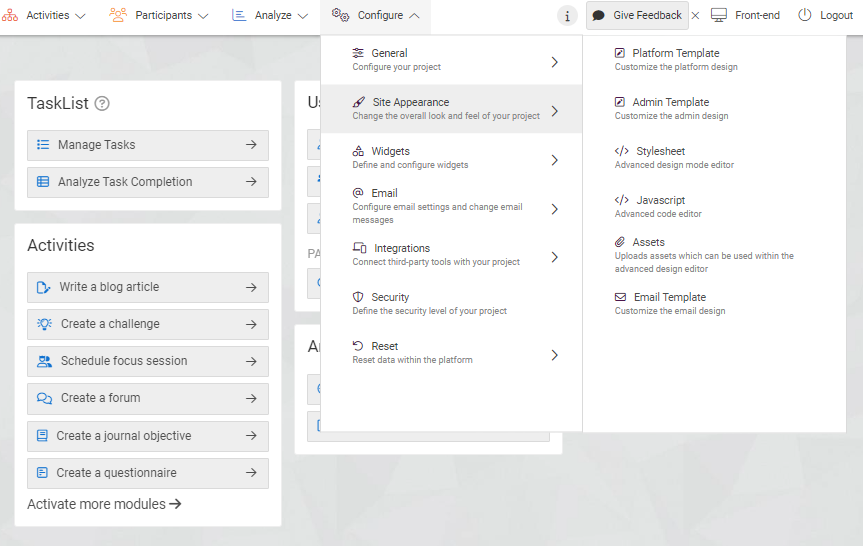
You can manage your design from the Admin section of your CMNTY Platform under Configure – Site Appearance:
- The Platform Template allows you to make some basic changes to your platform design. Learn more about some of the basic CMNTY Platform design customization options you have here. When you scroll down you can see the changes you applied before saving it.
- The Admin Template allows you to change the design of the admin home page. Learn more about those options here.
- Add Custom CSS, Javascript, and Assets to get full control over the look and feel of your CMNTY Platform.
- The Email Template allows you to adjust the branding of platform newsletter emails. Learn more about how to customize your email template here.
Next steps:
Need some help setting up your community? Read about guided set-up.
