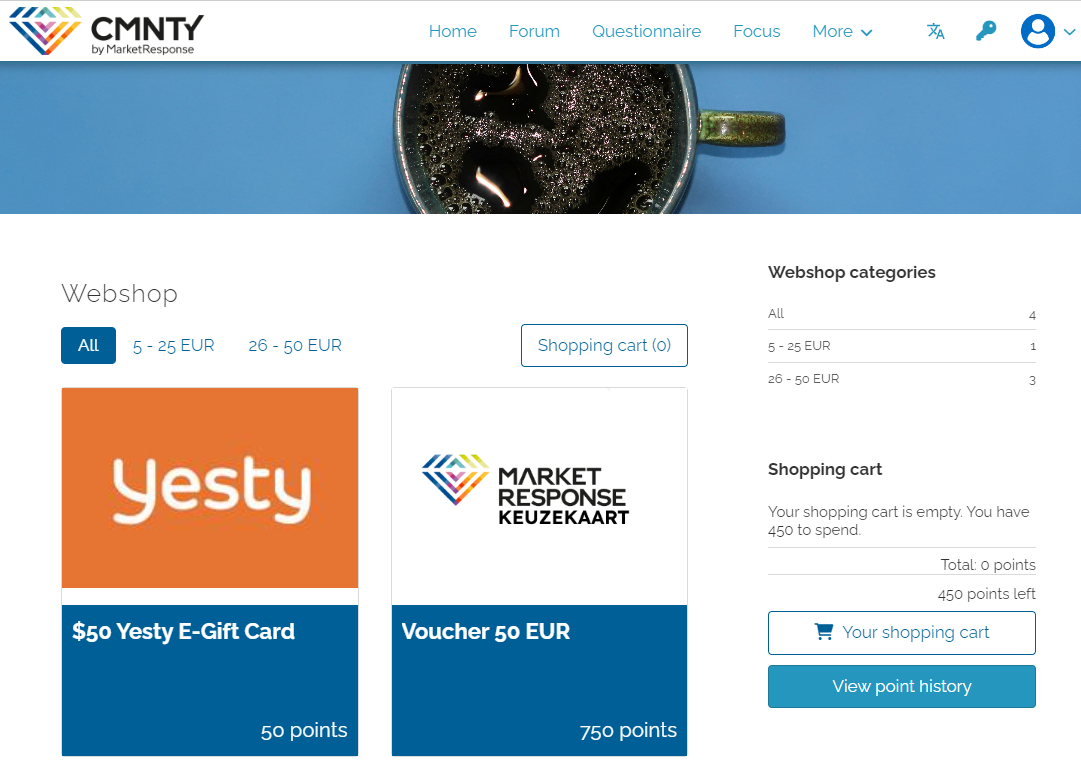Overview
In the front-end, participants will see an overview of the products, the price in points and to which categories the products belong to. Furthermore, participants can see how many points they have left to spend, what products are in their shopping cart and there’s a button to go to their point history.
Putting products in the basket
When a participant clicks on a product, they will see the name, description, images, and price. They can also fill in the number of products that they want to order and add the product(s) to their shopping cart.
Submitting an order
When they have added a product to their shopping cart, a shopping cart button will appear in the sidebar. By pressing this button, they will see an overview of their order. Here they can fill in their personal information and submit the order. They will receive an e-mail message confirming the order.
Managing submitted orders
When a participant has submitted an order, the order will appear in the Webshop overview in Manage. Here you can view and process the orders. The member will receive an e-mail message to confirm that the order is processed.
Need more information?