A Pinned discussion is a discussion that is always displayed on top of its board, even when newer discussions are added.
A Masked discussion is a discussion where participants will not see comments until they post a comment. Only Moderators and Admin-level roles can make a discussion masked.
A Private discussion is a discussion where participants will not see other participants’ comments and comments can only be read by a Moderator or Admin-level roles.
You can allow discussions to be pinned or masked by following the steps below:
- While viewing the discussion, click the Gear icon to Edit Discussion.
- Underneath Attachments, click Pinned to pin the discussion or Masked to mask the discussion or choose Private if your topic is personal.
- Save / Publish the discussion.
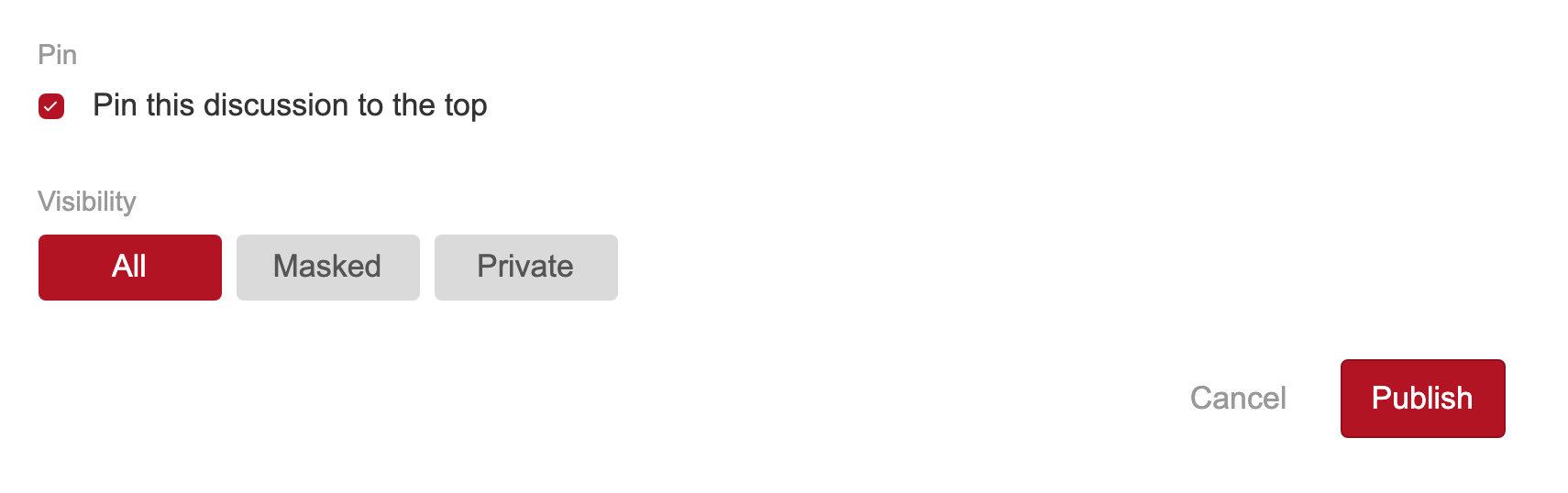
Looking for something else?
Read more about building an online community following the why, how and what.
