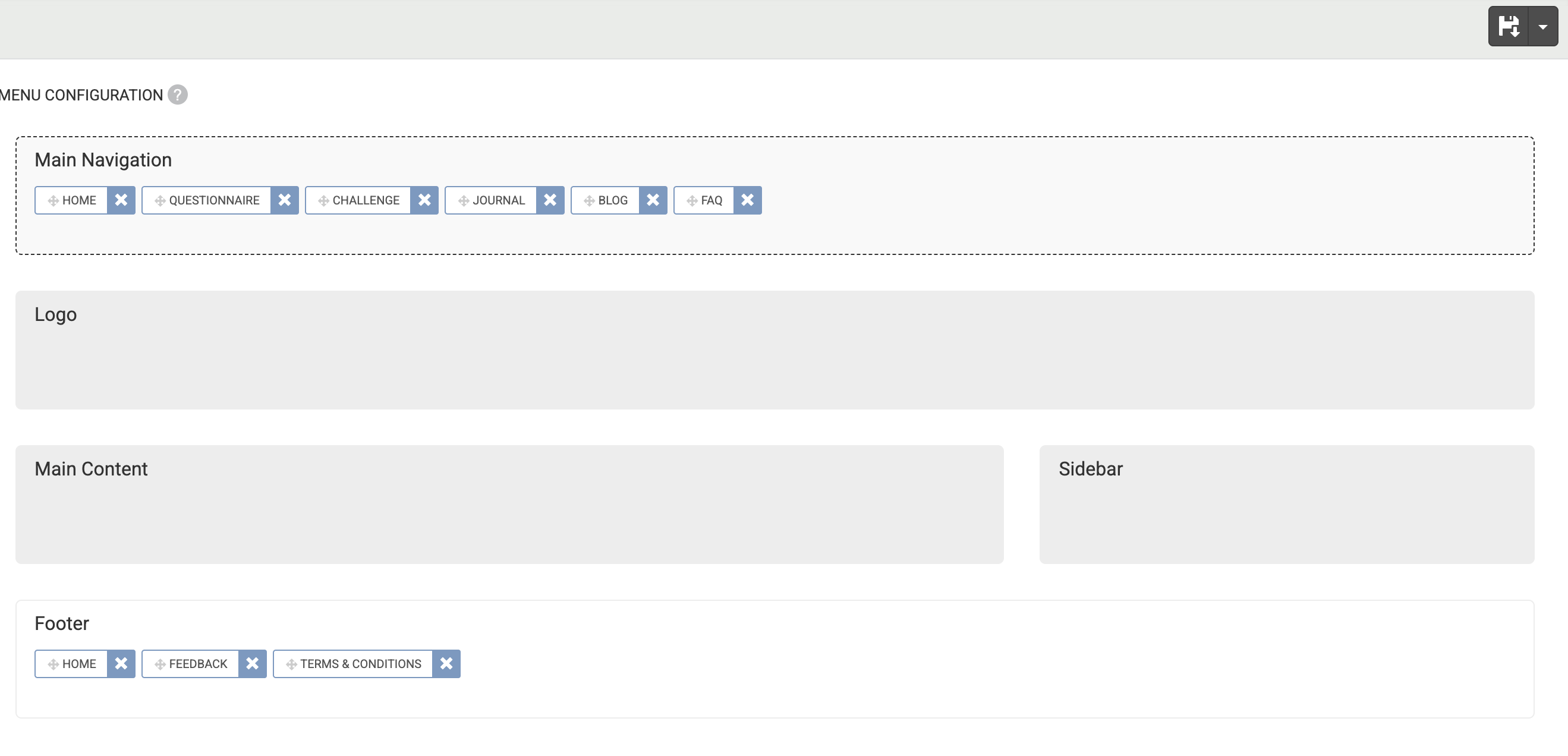When setting up a new platform, you should first and foremost pay attention to:
- Email Configuration
- Default Messages
- The placement of Modules and Widgets
These are the most important things to have sorted before sending out invites to the platform.
You can find out how to set-up your email configuration here.
You can review and set any default message or policy by following these steps:
- Go to Configure at the top menu in Admin.
- Choose Default Messages at the left menu.
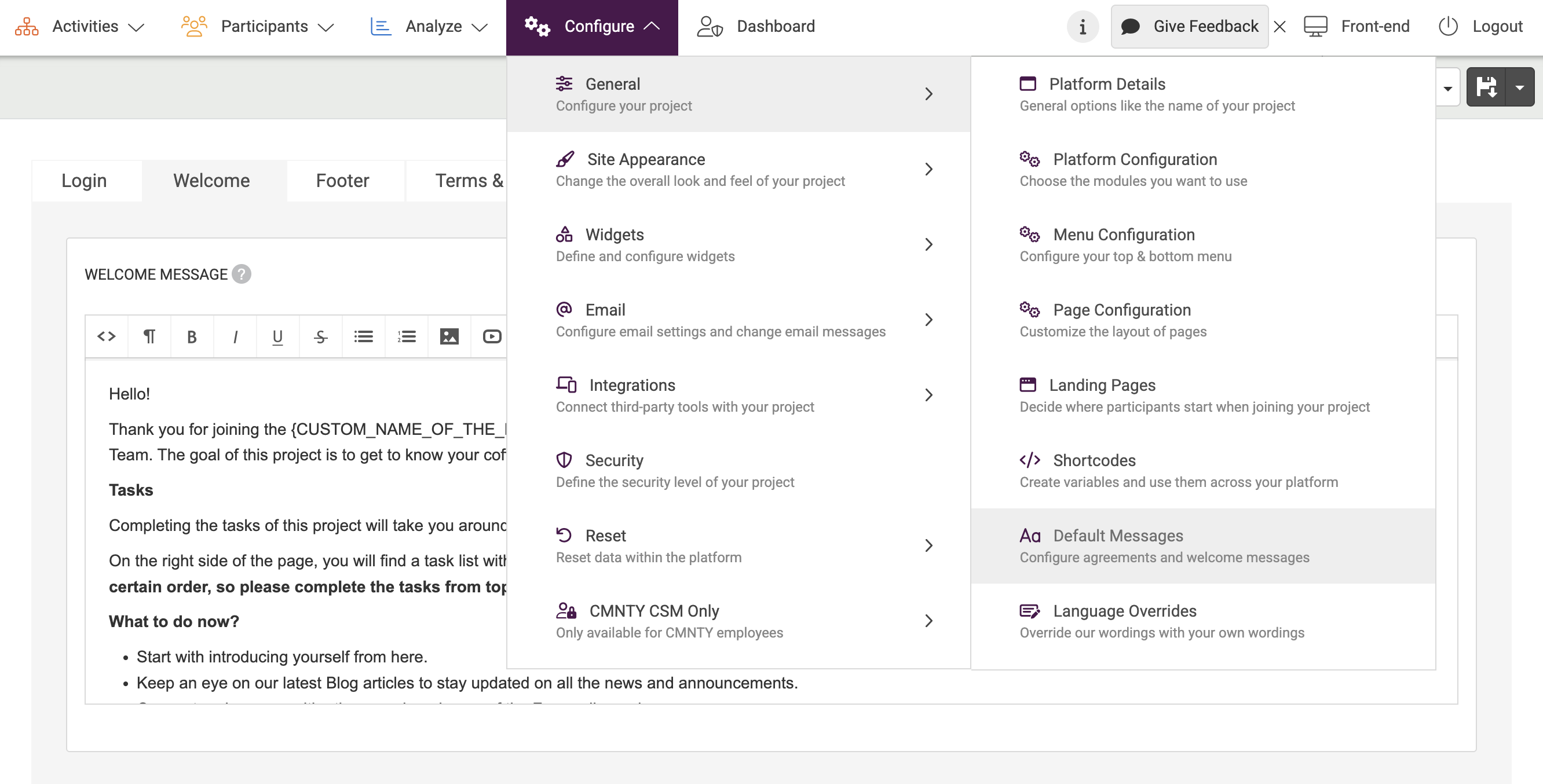
- Select the message to write and add the message or policy to the rich-text field.
You can find them by following these steps:
- Go to Configure at the top menu in Admin.
- Choose Page Configuration, Mobile Page Configuration and/or Menu Configuration at the left menu.
- Drag-and-drop modules and add custom pages and widgets to these sections to match your desired set-up
The Platform Configuration page allows you to select which modules you’d like to use within your platform. It also lets you select basic options, such as activating Terms & Conditions or Gamification.
Or, need some more information about the admin template?
Read about other general settings here.
Also, read Set Up & Learn CMNTY Platform Quickly With “Guided Setup”.