You can add or remove widgets per page by simply following these steps:
- Go to Configure at the top menu in Admin.
- Choose Page Configuration from the dropdown menu.
- Select the page that you want to edit.

- To activate a widget or a custom element, click on the section where you want to add it and select the right item(s) from the drop-down.
- To deactivate a widget, simply click on the x next to the widget you would like to remove.
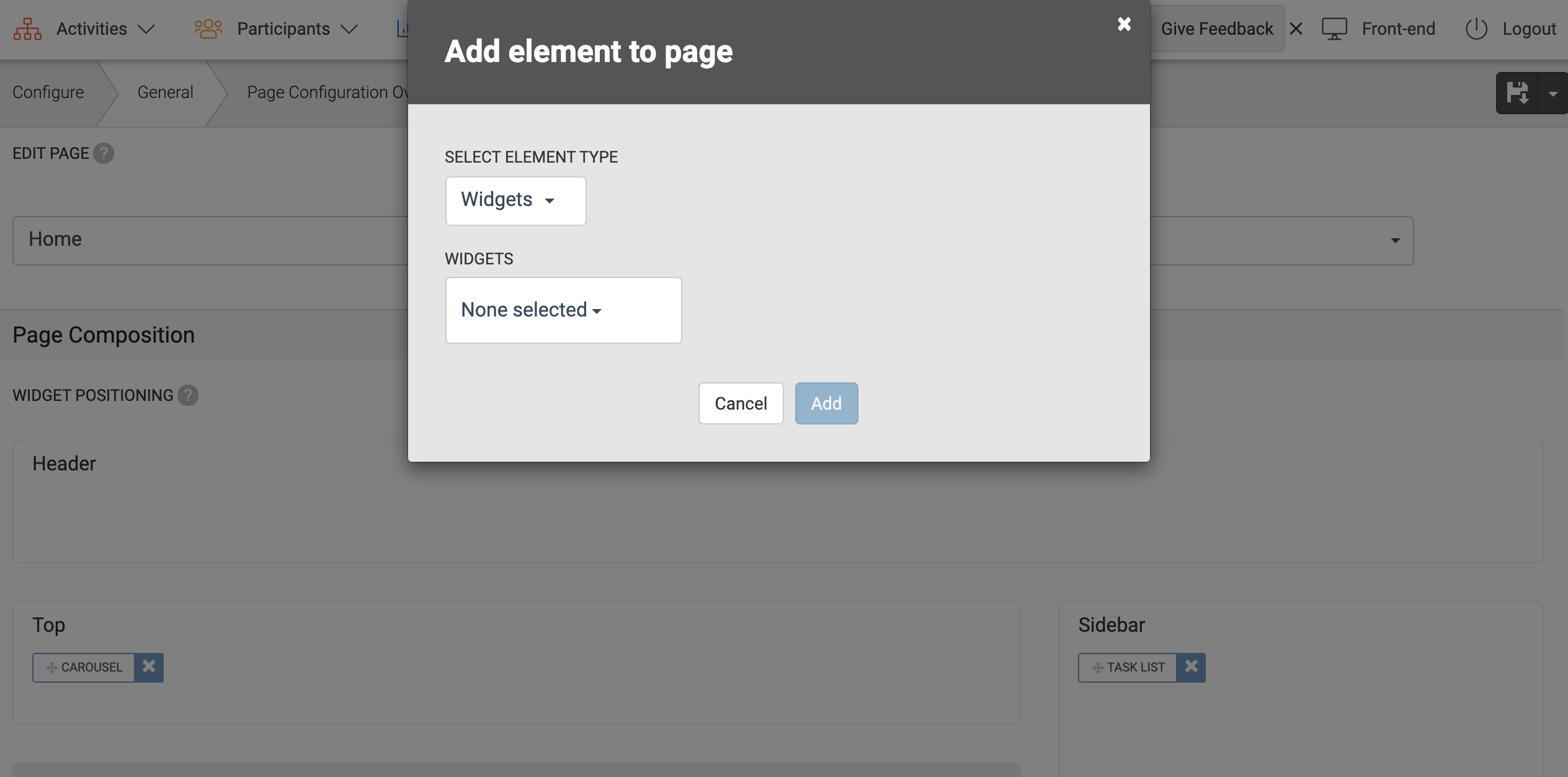
More Information Read this article on customizing your platform menu.
