Before creating a new discussion, a board needs to be created.
Follow these steps to create a new topic:
- Open a forum in the Front-end.
- Click on the Start new discussion button.
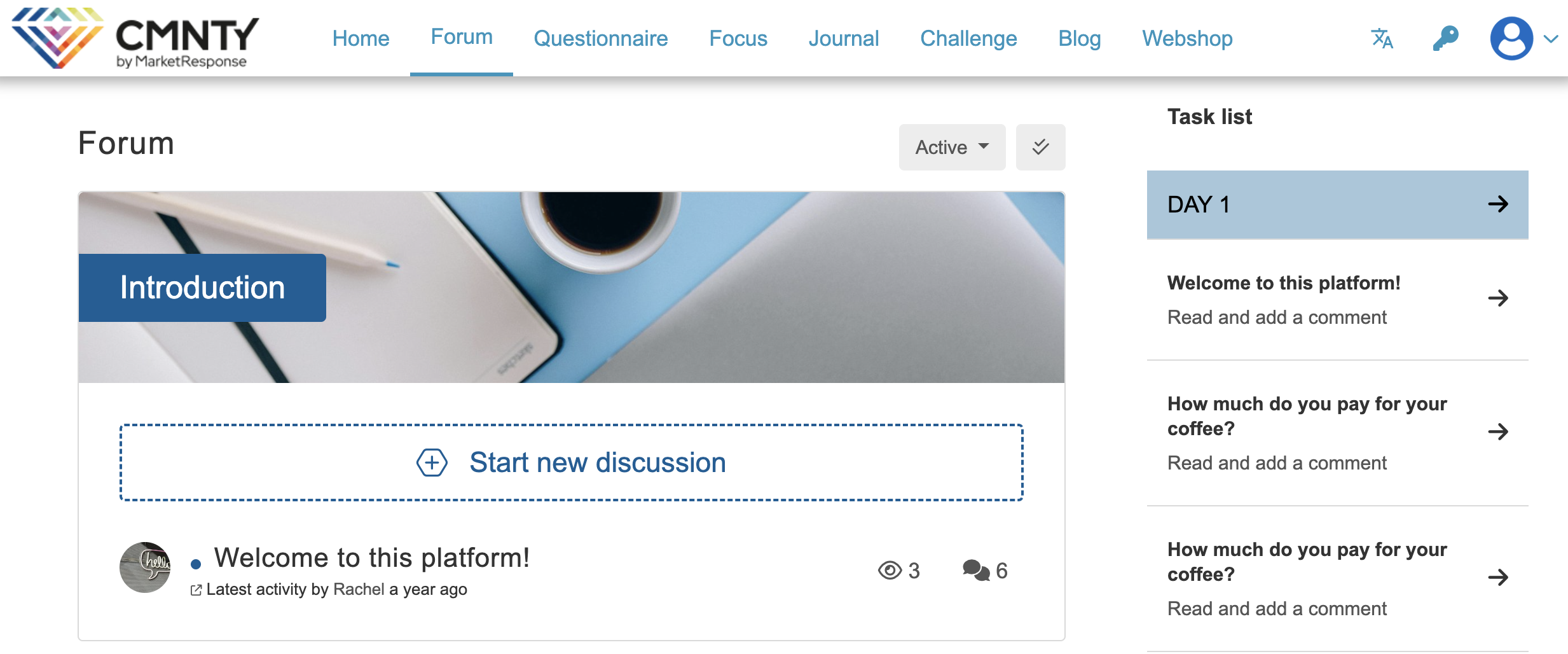
- Fill in the title and your message and decide if you want your topic to be closed, pinned, private or masked.

You don’t need to put the topic live immediately, you can also save the topic as a draft or subscribe to this topic.
Looking for something else?
Read more about building an online community following the why, how and what.
