The Blog Categories widget shows all blog categories of The Blog Module. By clicking a category, you will be redirected to an overview page where all the blog articles in that category are shown.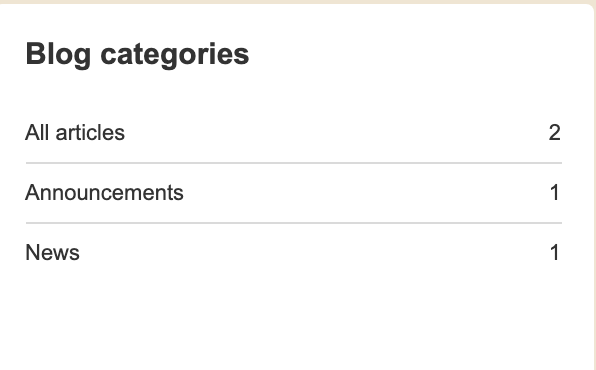
This widget is often placed in the sidebar, which gives a clear overview for the user. They can see all categories and how many blogs are posted per category.
In the Admin section, you can change the name and description of this widget by following the steps below:
- Choose Configure at the top menu of Admin.
- Choose Widgets.
- Search for the Blog Categories widget and select Edit at the Options drop-down.
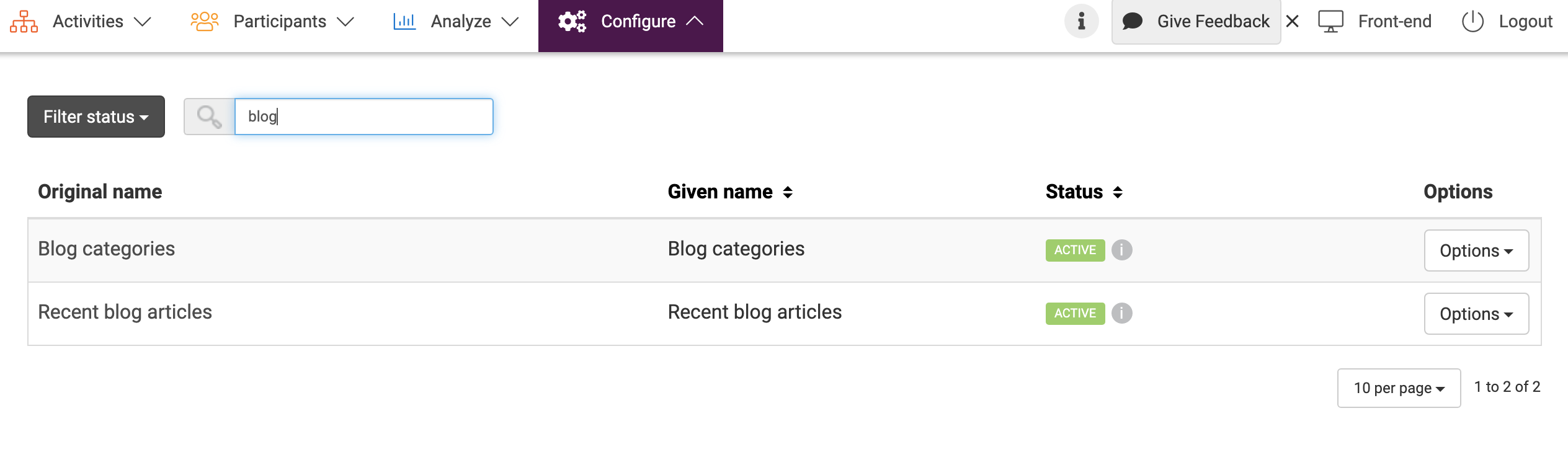
You can add this widget to a page by following the steps in this article.
The Recent Blog Articles widget
The purpose of the widget Recent Blog Articles is to bring extra attention to your blog articles from The Blog Module, by showing the last published articles.
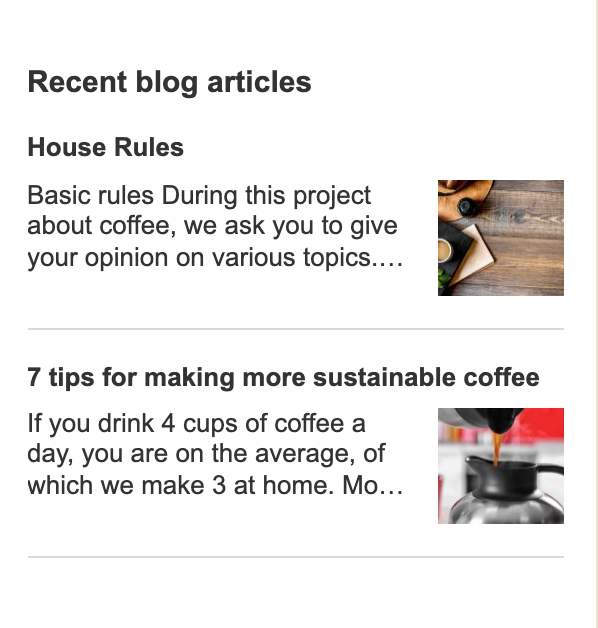
In the Admin section, you can edit the name and description of this widget by following the steps below:
- Choose Configure at the top menu of Admin.
- Choose Widgets.
- Search for the Recent Blog Articles widget and select Edit at the Options drop-down.
