Yesty effortlessly integrates e-gift cards into the CMNTY platform, enabling you to manage incentives via the platform.
How does it work?
Every platform can have its own choice card. A choice card is a e-gift card that is a parent gift card for participants. This choice card can be fully customized with your own design. Participants earn points through the platform by completing tasks you have assigned to them. When participants have earned enough points, they can buy a choice card via the webshop module.
As a moderator you have full control of participants receiving their e-gift card. Within the Orders section, you have the option to process or cancel webshop orders. More information about orders can be found here: https://support.marketresponsegroup.com/order-status/
Orders
When you process a webshop order – the system automatically buys a choice card from Yesty and sends it to the email address of the participant.
Within minutes the participant will receive the choice card in their mailbox and they can decide for themselves how to use this gift card. They can redeem their choice card for any gift card available, such as: Amazon, Bol.com, Ticketmaster etc.
Participants can also choose to split their choice card over different gift cards. For example, if a participant has earned a 60 EUR gift card. They can redeem their choice card in a 30 EUR Amazon gift card and a 30 EUR Zalando gift card.
Nice to know:
- You don’t need an account with Yesty.
- A Yesty card cannot be switched for real money.
- A choice card is valid for 2 years after you processed the card.
- A Yesty Choice Card can only be exchanged for a Merchant Gift Card once.
- Wide selection of international gift card brands available
- The gift cards need to have a minimum monetary value of 5 and can have a maximum value of 150.
Configure Yesty in your Webshop.
If you are interested in getting the Yesty Integration get in touch with your Customer Success Manager to integrate the feature. They will activate the Yesty Integration for you.
What does your CSM need to automate your webshop?
For the delivery e-mail:
- Subject title
- Header text
- Body text (max 200 words)
- Picture (JPG-format 500×242 px)
For personal message:
- Text (around 200 words)
- Picture/Video/GIF (max 100 MB, format: *.gif, *.jpg, *.png, *.tiff, *.h264, *.mp4, *.ogg, *.mov, *.webm)
- Logo (600×90 px)
Choicecard
- Visual for choicecard (JPG format, 485×300 px)
- For which country your gift cards are applicable.
Example Email:
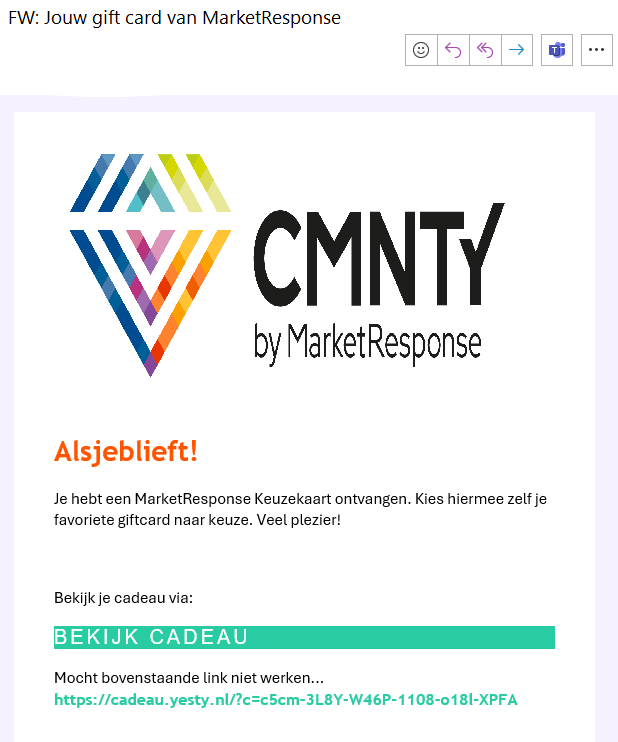
Example: Personal Message
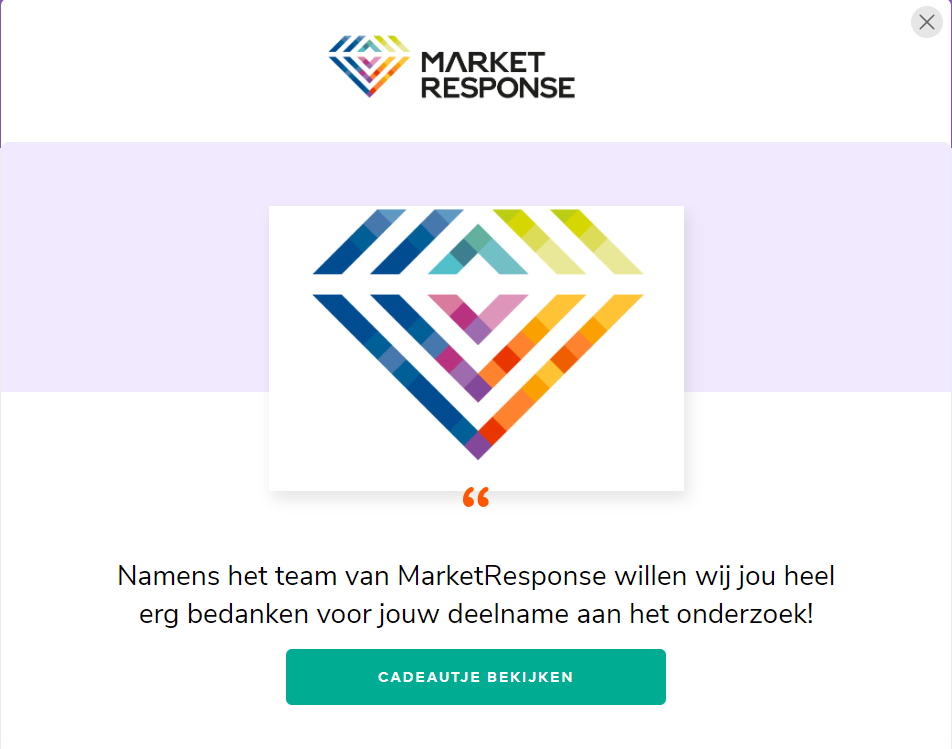
Once you have shared the information with your CSM – there will be a choice card created specially for your platform in the correct currency for the chosen countries.
Configure Webshop Item
- Go to Activities at the top menu in Admin
- Choose Webshop
- Choose Webshop Items
- Click Add Webshop Items
- Click Add Webshop Item. You will be able to add an item name and description – just like a normal webshop product. Add visuals, determine how many points the item will cost and you have the option to determine the number of items in stock (if necessary).
- If there could be an unlimited amount of choice cards, select the Infinite Stock option.
- If you want to use a Yesty choice card, you can select your choice card under Gift Card and under gift card value you will give the actual value of the gift card. The value can only be between 5 or 150.
Process orders
When participants have redeem their points for an actual gift card – you will get a message that a new order has been placed.
You can view your orders by:
- Go to Activities at the top menu in Admin
- Choose Webshop
- Choose Orders
You can see here the full list of all orders placed by participants. If a participant is allowed to receive the voucher, you can process the order. This can be done by:
- Click on Options
- Process or Cancel order.
When there are multiple orders to approve – you can do a mass action, by selecting all the orders that can be processed and process them all at once.
From the moment you have processed an order – in the backend, a choice card will be bought with the value attached to the order. Within a day, your participants will receive an email with their bought voucher.
In your overview, you will see which orders have been processed and which orders have been cancelled.
Cancelled orders:
When a participant has made a wrong decision or shouldn’t be allowed to receive a gift card, you have the option to cancel their order. When an order has been cancelled, an automatic email notification will be sent to the participant mentioning their order has been cancelled and their points have been put back into their account.
Gift card via email:
Via the email your participants will receive a link where they can activate their e-gift card. Participants choose their favourite gift card from the Yesty range of dozens of gift cards.
Export
An overview off all orders can be exported from the export page.
Payments Gift Cards
At the end of the month we will share an invoice of the bought gift-cards per platform with you.
