You can use three languages per platform. If you want to activate or deactivate a language, simply follow these steps:
- Go to Configure at the top menu in Admin.
- Choose General and Platform Details at the rightmenu.
- Scroll down to Languages and mark the checkboxes of the default languages and active languages that you want to be activated.
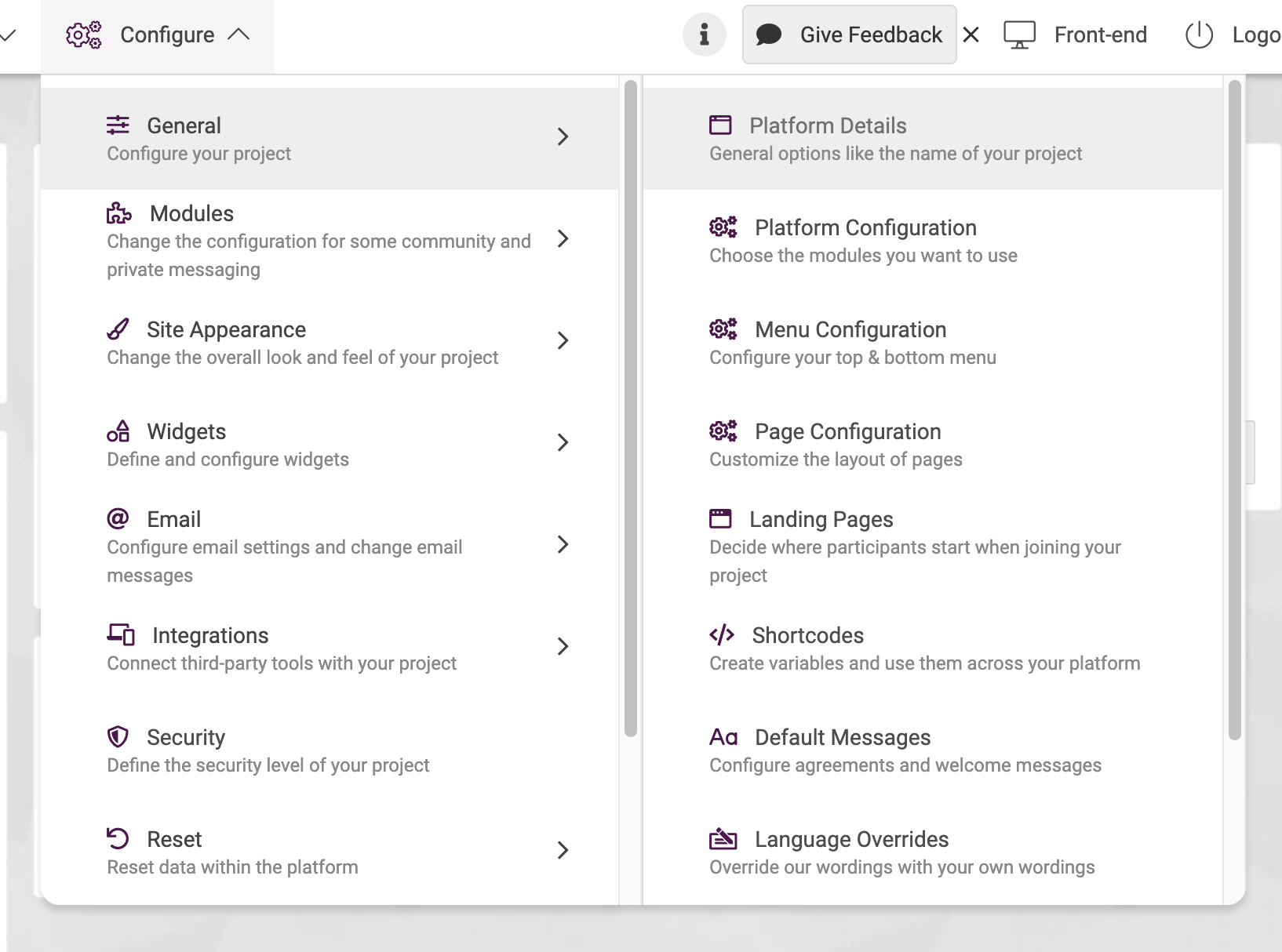
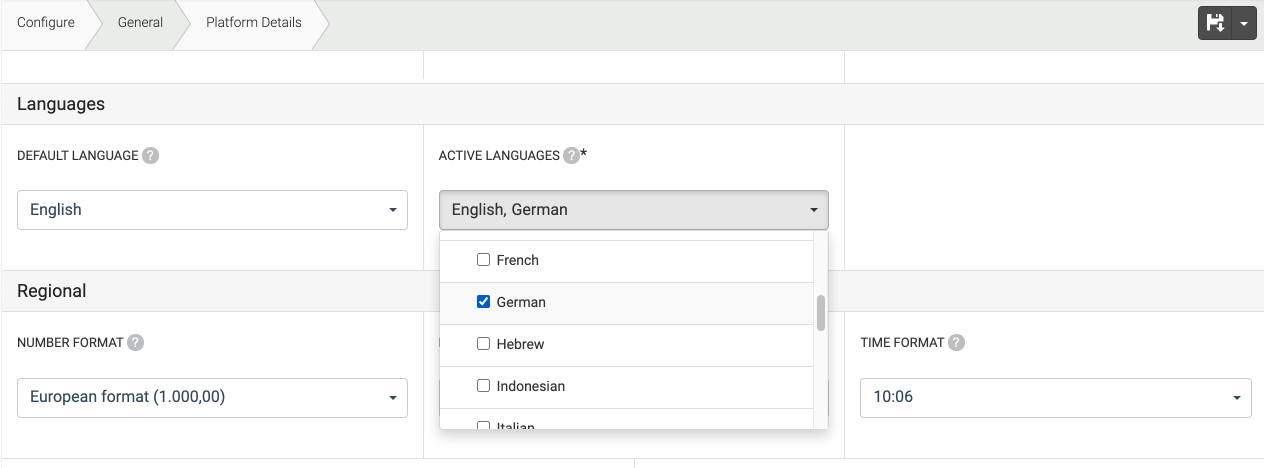
When you run multiple languages on your platform (for example, English and French), the front-end is available in both languages. Community managers can switch between the English and the French front-end with the language switch in the main navigation menu. Participants, on the other hand, choose one language upon registration and can only see the front-end in their own language. Also, participants are not able to change their language on their profile page later.
In the admin section, all of the general text (platform details, default messages, language overrides, profile fields, email messages, etc.) and platform content (e.g. categories, module content, widgets, etc.) should be added in both languages.
When content is not added in a certain language, the members with this language will not be able to see this content. Wherever it is possible to add text or content in multiple languages, a language drop-down menu will be available next to the save button in the upper right corner. A tick next to the language in the drop-down menu will indicate whether or not the content has already been added in that language. Click on the language to view the content for that language.
Some overview pages show a language column that shows language availability. The items on the overview pages are displayed in the default language and can be displayed in a different language with the language switch in the upper right corner of the overview page.
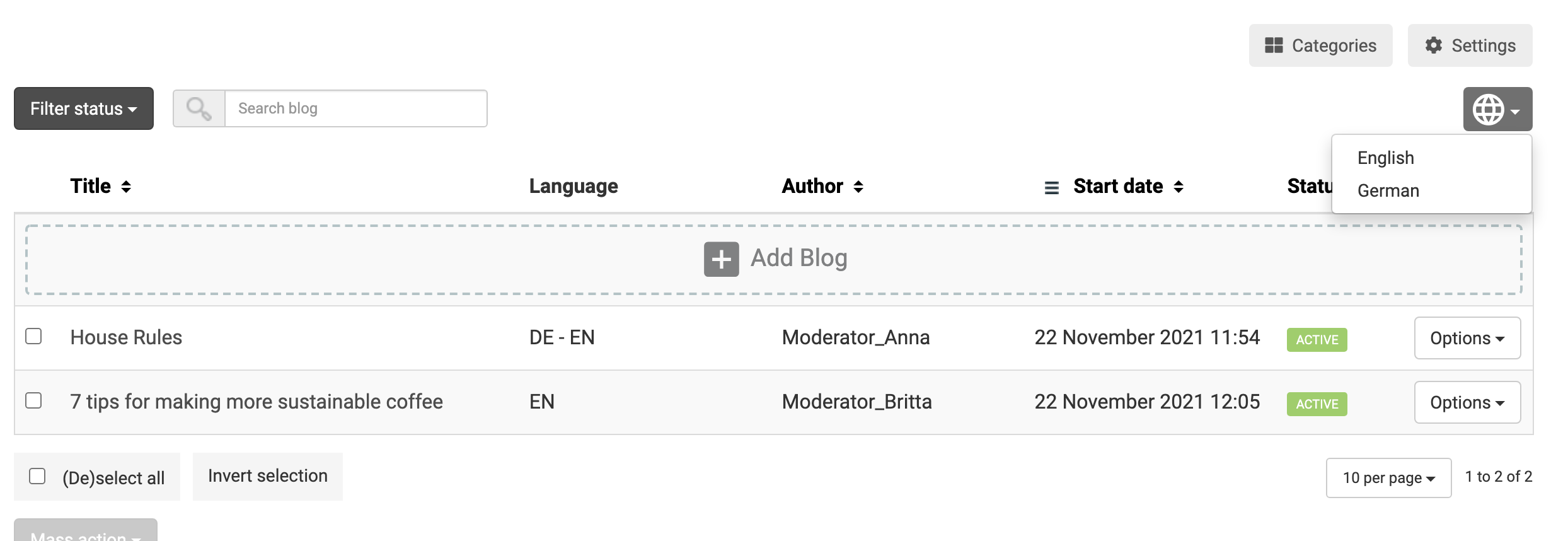 Here is a list of the languages we offer on the platform:
Here is a list of the languages we offer on the platform:
English
Dutch
German
Danish
French
Finnish
Brazilian
Russian
Simplified Chinese
Spanish
Polish
Indonesian
Italian
Romanian
Japanese
Swedish
Turkish
Arabic
Vietnamese
Thai
Czech
- Hebrew
Explore our blog post about browser-based push notifications for your community platform!
Looking for something else?
