Task List
The Task List is our most integrated tool for assigning content to participants and tracking their completion as a whole community. Task List functions as a widget within the platform and can be placed in the Main Top and Sidebar sections of pages. Content can be added and sorted by importance allowing members a specific route of tasks to complete, though members can complete tasks in any order. In Analyze, the total responses to tasks can be analyzed on a per task or per member perspective. Tasks are included in the User Details section for greater clarity on a specific user’s progress.
Configure Task List
Task List is a default feature of CMNTY Platform. The Task List widget can be added to specific pages in Page Configuration. Task List can be placed in Top, Bottom, and Sidebar of pages.
Add Tasks to List
Tasks can be added in Activities> Task List. Only Active and Scheduled content can be added to the Task List, though only Active content will be visible to members.
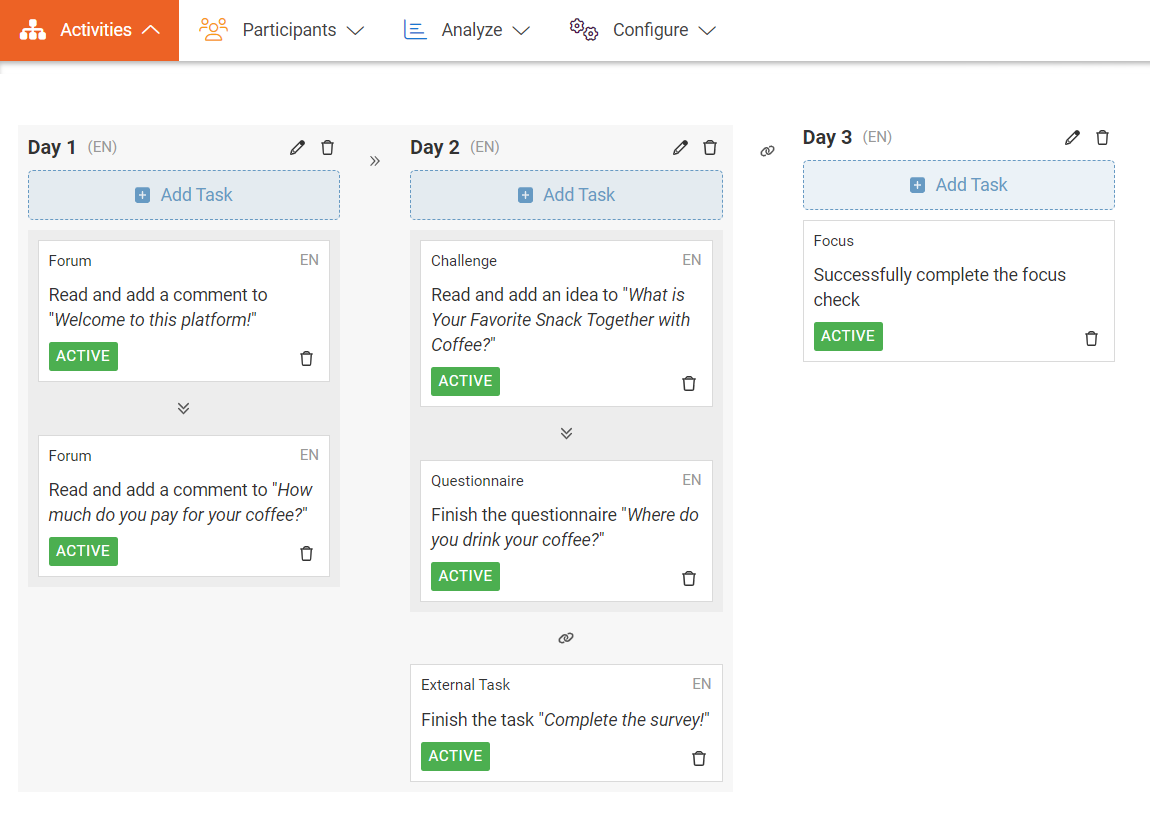
Task content can be assigned to user groups, so only specific members will have access to complete the task. Using the drag and drop option, tasks can be arranged to match the desired list of actions for completion. You can link the tasks or categories if you want your participants to complete a task before completing the second task/category. If you want to link tasks simply click the link button in between two tasks or the two categories. To unlink, click again on the arrow between two tasks.

