The CMNTY Platform has a clear distinction between the front-end and back-end (admin) section. As a Moderator, you have access to administrative tasks at the admin section of the website. Here you fill your platform with content, invite users or change various settings.
You can enter the admin section by clicking on the Admin button in your menu.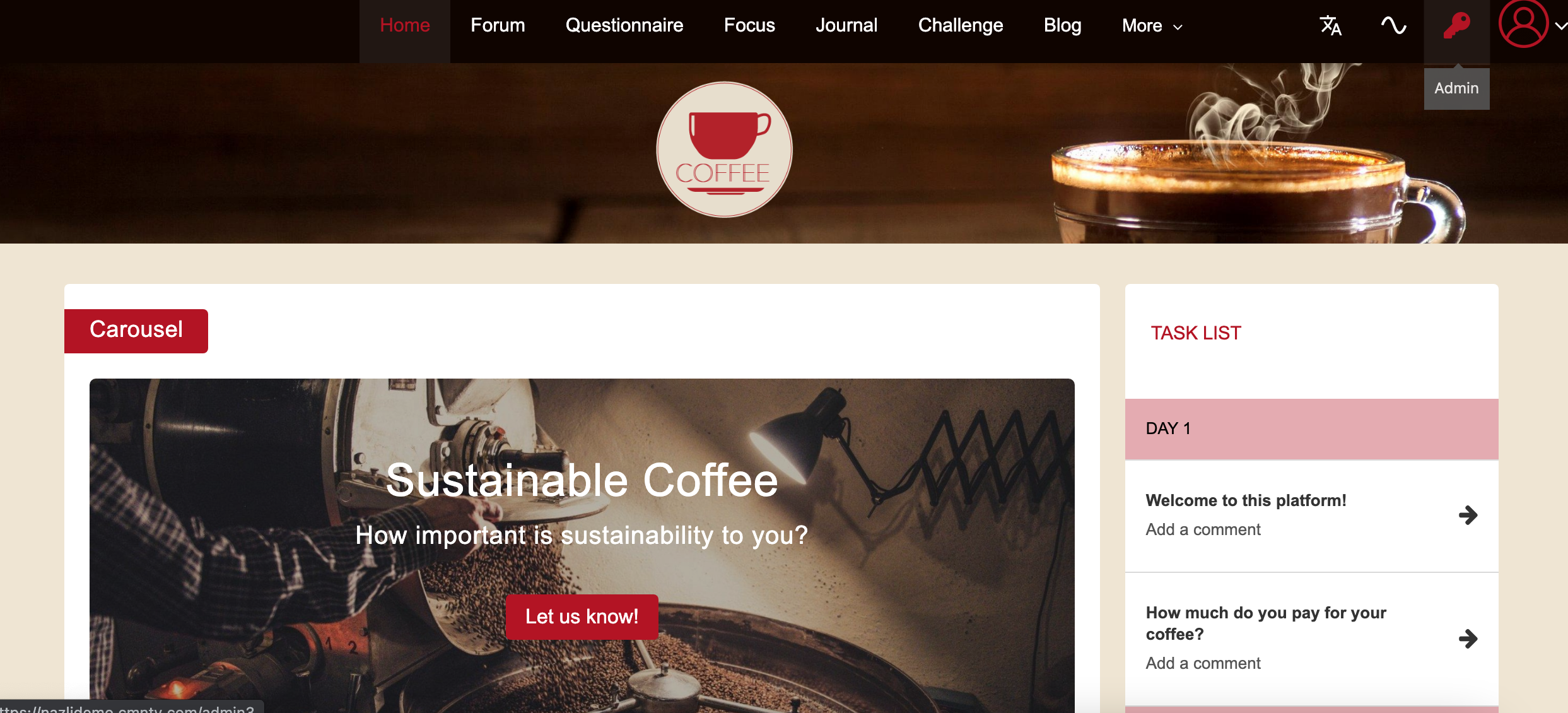
Modules in front-end
Except for the Forum module you can set up all the content in the admin section under Activities. Forum boards should be set up in Admin – Activities and the discussions should be added on the front end.
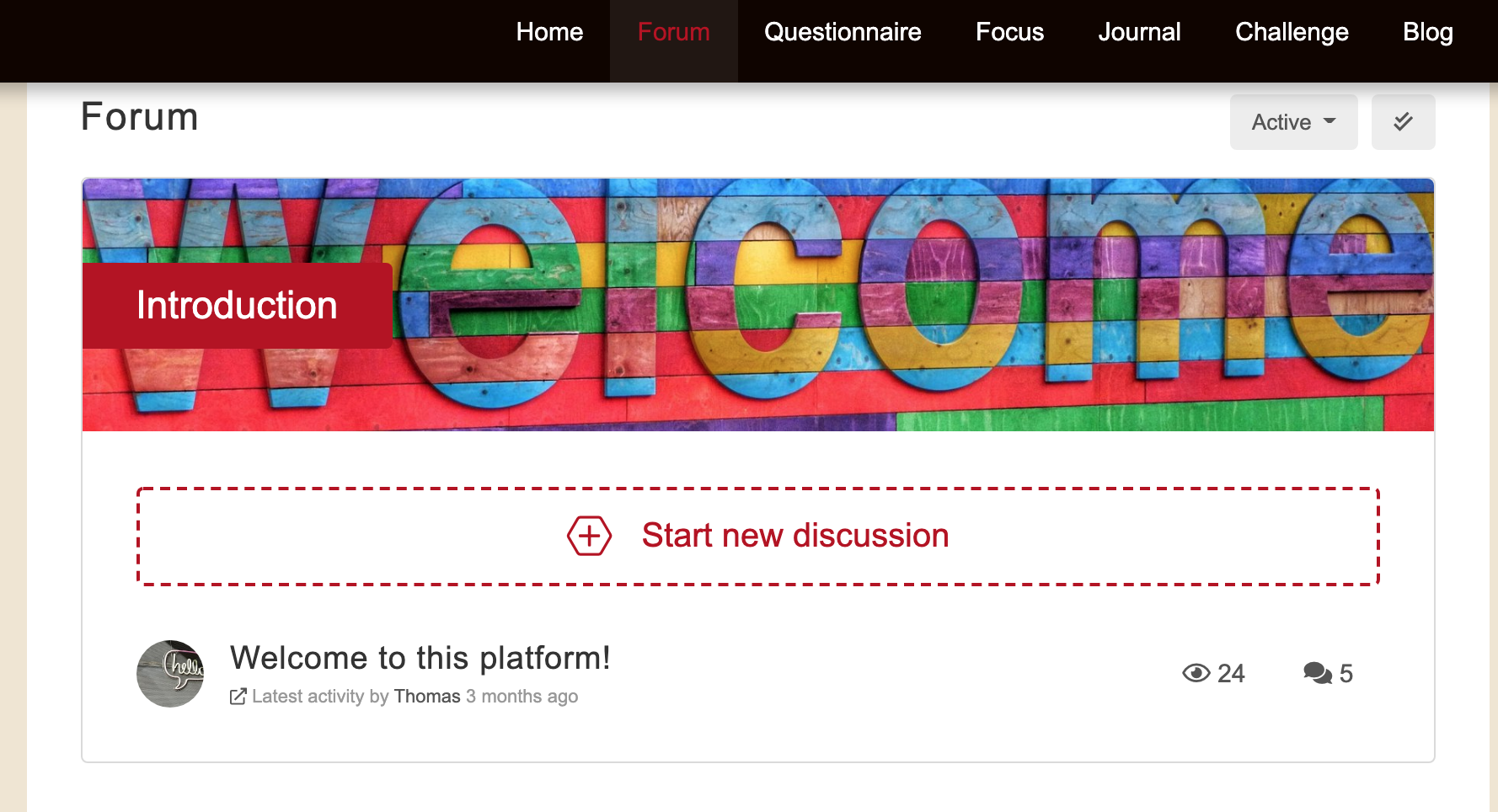
Content settings in front-end
For every task, you can select the timeline. There are three stages: current, upcoming, and past. For each module, you can see your active, upcoming, or past tasks under these segments by clicking the dropdown menu.
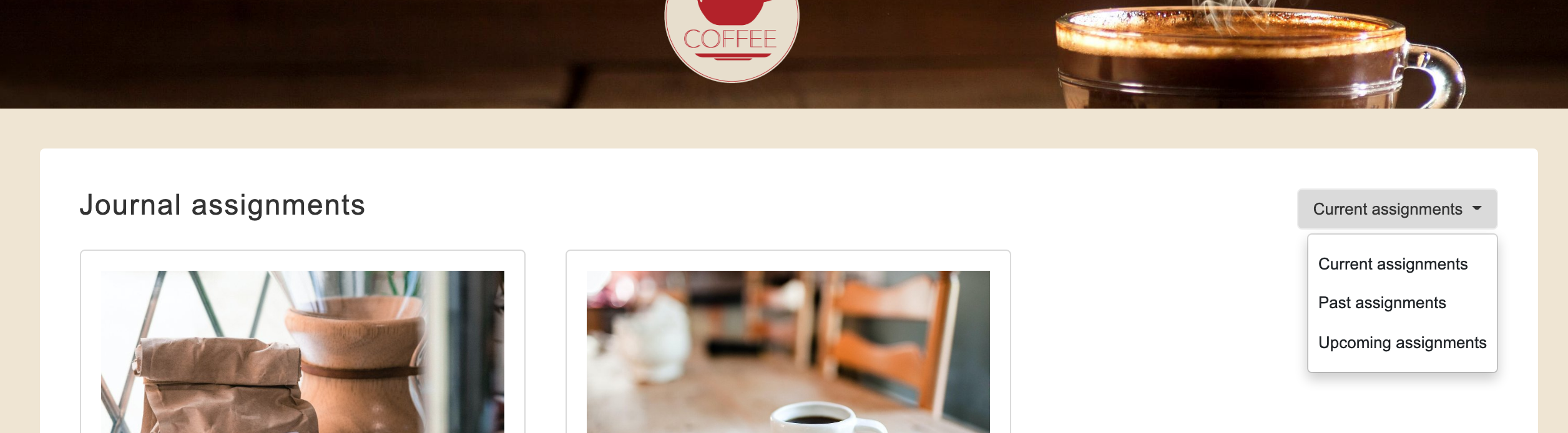
Other articles about front-end customization can be found here.
