You can easily arrange the order of things you created like questions in Questionnaires, Forum boards, Journal tasks, etc. To show you how to do this, let’s take a look at the forum module as an example:
- Go to Activities at the top menu in Admin.
- Choose Forum.
- You are now on the Overview tab. To change the order of the Boards, click on the Sort icon at the top-right corner of the page.
- Simply Drag & Drop the boards by clicking on the symbol that’s located left from a board. Changes will be saved automatically.
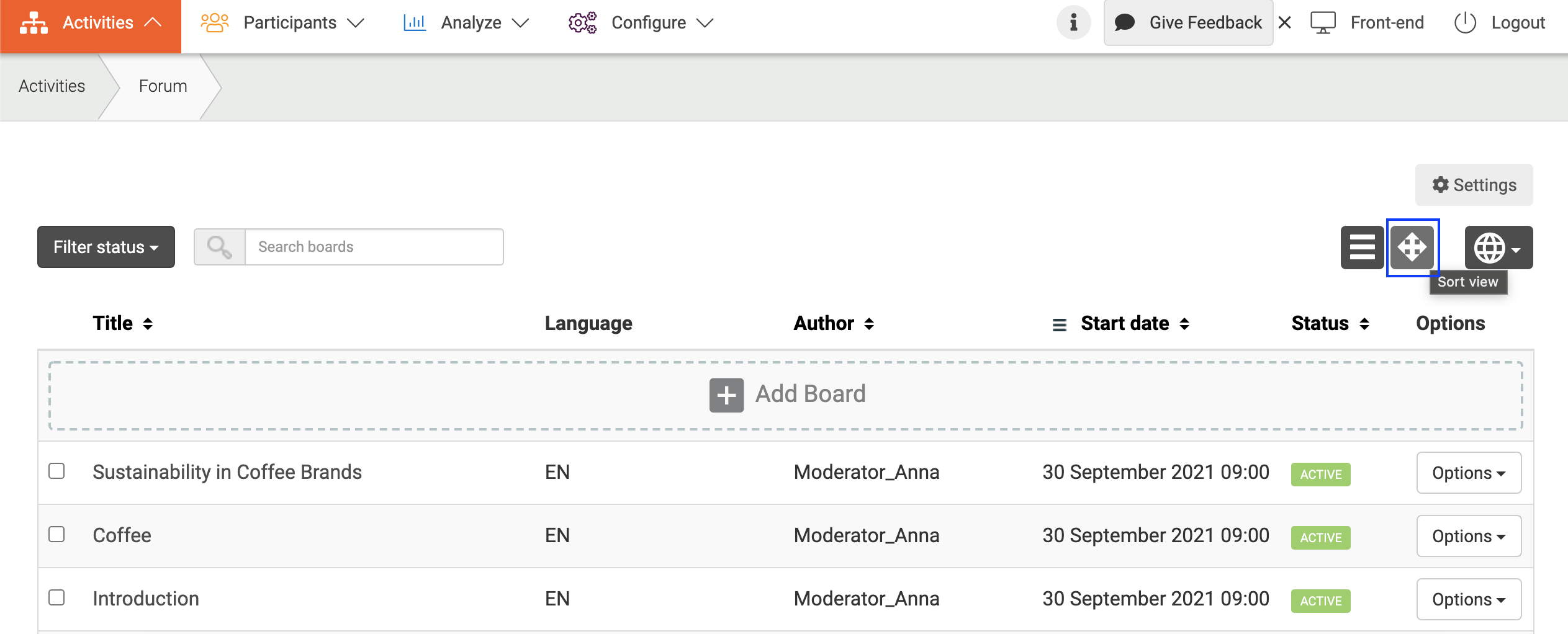
Read more about general platform management!
