Analyze Participation
Task Lists can be analyzed in Participant Insights under Analyze menu for all the participants or for specific participants. The Task List section offers a complete overview of all tasks assigned, the content’s status, the number of participants who completed and are assigned to complete the task, and the percentage of participation per task.
Using the Gear icon next to a task, you can send a reminder notification to users in the platform. Reminders will be logged and, if sending a second reminder, will share when the last reminder was sent.
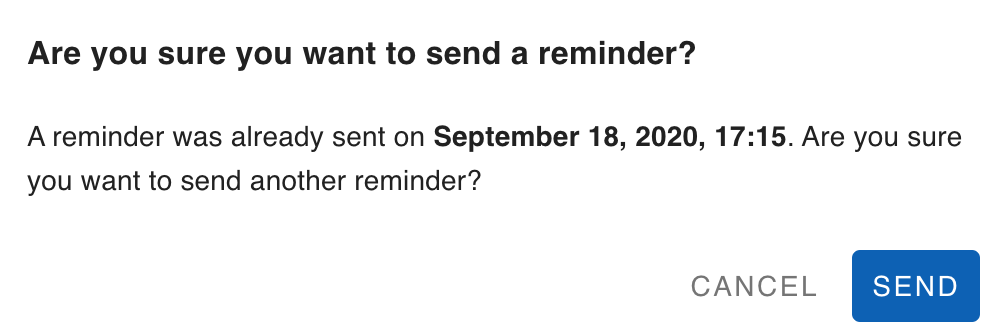
Completion Matrix
The Completion Matrix allows for a review of all users and their participation in tasks. These can be filtered on user group or language, with a switch for Ignore N/A to update the percentages based on users who did no have access to a task. The completion matrix is exportable to XLS file through the icon at the top-right. It’s a great and easy way for your study to incentivize your participants based on the completion rates.
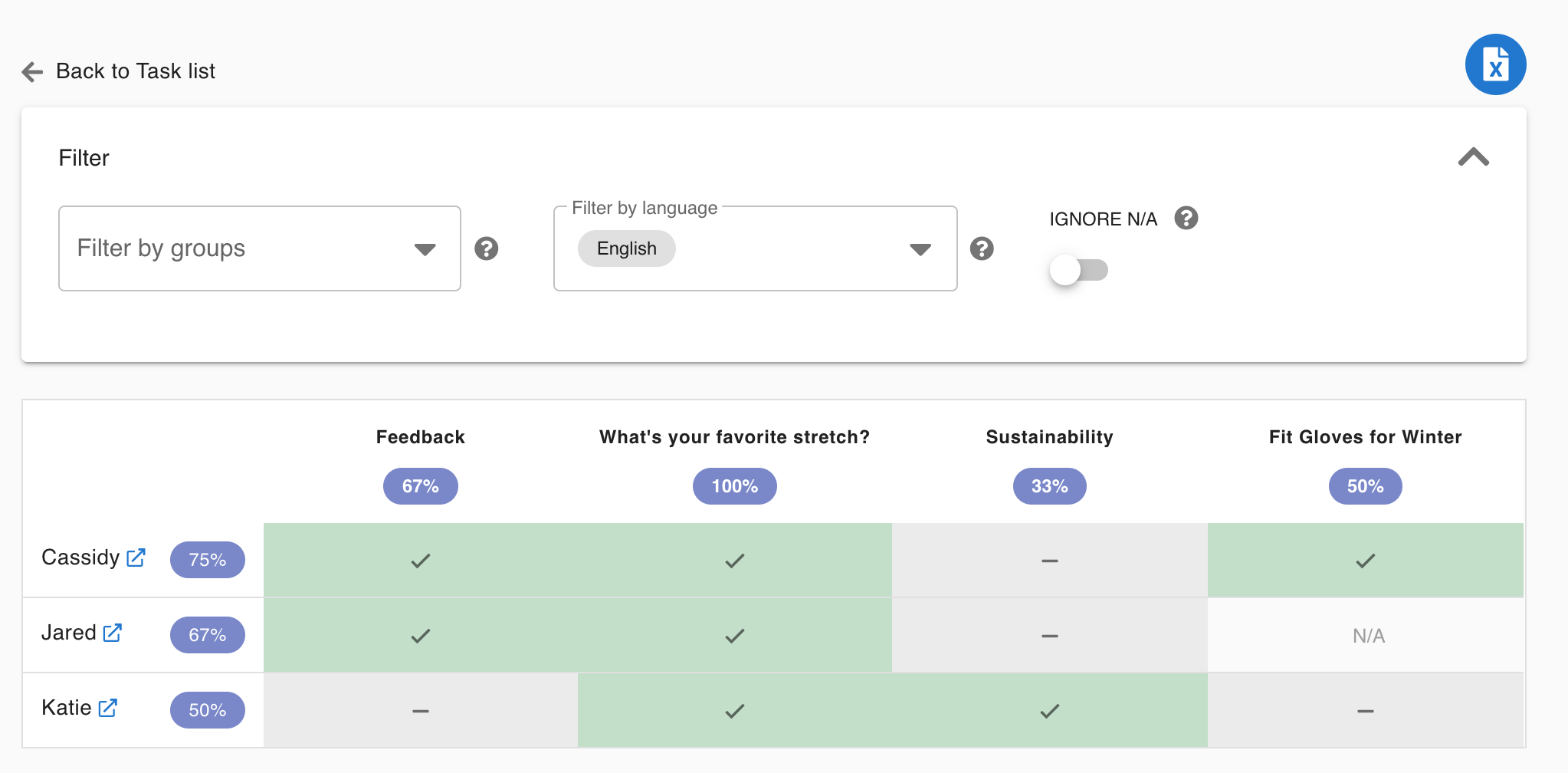
User Details
In the User Details section, you can search for a specific user or you can follow a link from within the front-end. Within the profile, you can see their role, any user groups they are assigned to, as well as registration date, login date, and IP address. All profile fields are also included for a complete review of the member’s provided information. Also, participant progress in Task List can be reviewed.


