The live date is the date on which content will be first added to the platform. Only content added on or after the live date will be shown in exports.
You can change the live date by following the steps below:
- Go to Configure at the top menu in Admin.
- Choose Platform Details at the left menu under General.
- Change the date in the Live Date input field under Availability.
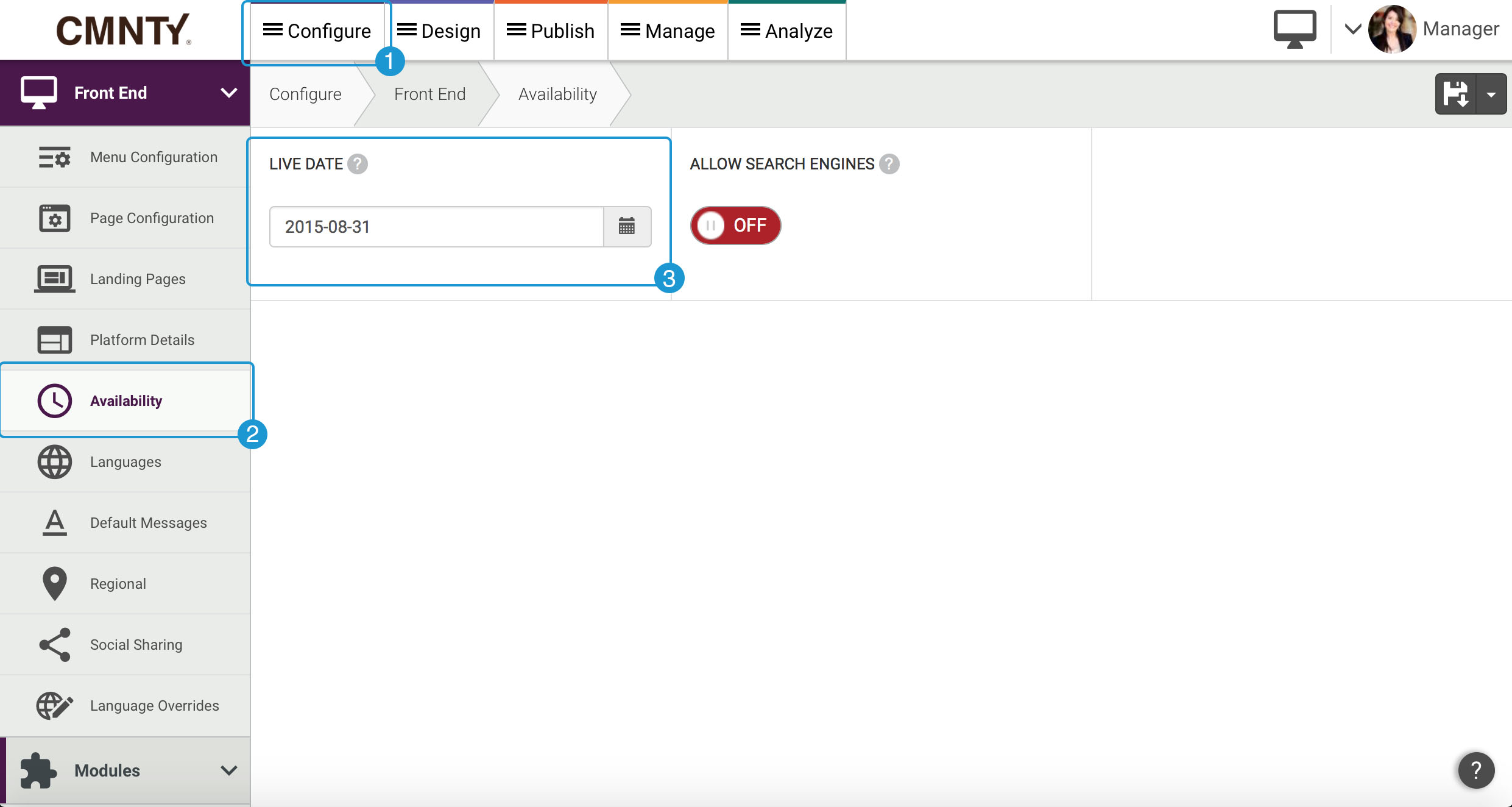
The Platform Configuration page allows you to select which modules you’d like to use within your platform. It also lets you select basic options, such as activating Terms & Conditions or Gamification.
