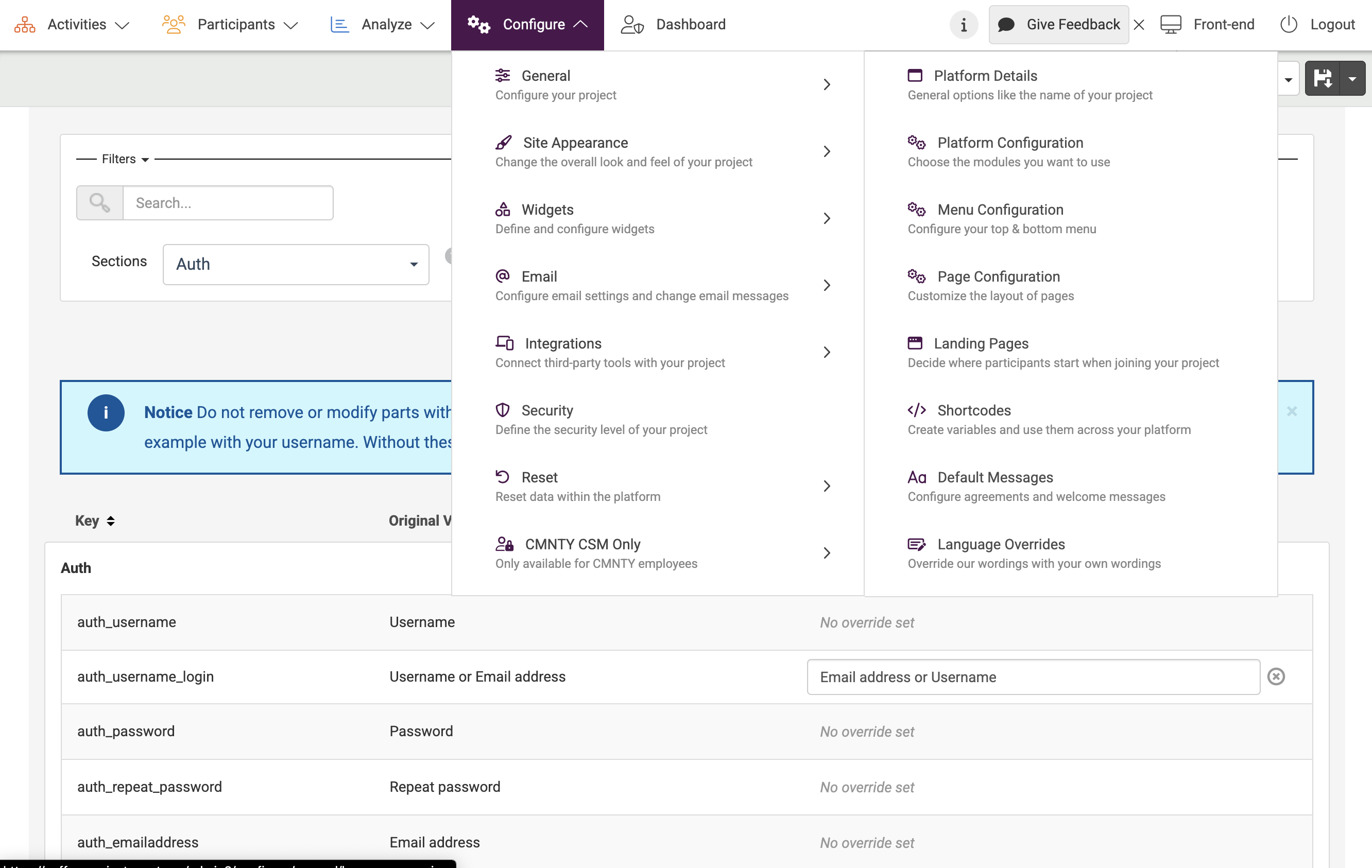Language Overrides allow you to customize the default text in your CMNTY Platform. You can change default text in your CMNTY Platform by simply following these steps:
- Go to Configure at the top menu in Admin.
- Choose General and Language Overrides at the left menu.
If multiple languages are activated in your platform, make sure to check if you have selected the language that you want to change using the language drop-down in the upper right corner of your screen.
- Select the section you would like to see language override options for and change the override by clicking on the no override set text. You should see an input field appear when you do this.
- Fill in the text that you want to display and Save your changes with the save button in the upper right corner.
- You can remove a language override by clearing the override input field.
- The Key is the name that our system uses to retrieve the language file from the database.
- The Original Value is the text that is shown in the front-end of your CMNTY Platform by default.
- The Override is where you will enter custom text if you would like to replace the default text.
With the search field, you can search for a certain key, value, or override. Keep in mind that when you change the name of a module, you will probably want to change it in all places in the front-end. For example, if you want to name the Journal module “Diary” instead of “Journal”, you can search for “Journal” in all sections and for all keys and values that include the word “Journal” and change all of the necessary overrides (i.e. you can change “Journal comments” to “Diary comments”).
We advise you to check the platform thoroughly if you really haven’t missed anything. For example, Names of the widgets need to be changed in the Widgets section in Configure. Also, keep in mind that email messages are prepared in Email > Email Messages. If you are changing the module name with Language Overrides, you should also adjust the email messages here.
When you change an override that contains a percent sign like “%s” or “%username%” in the original value, you will have to use that reference in your override as well. Our system will replace that part with data from the platform with, for example, your username. Without these parts, no data will be displayed.
Read more about the capabilities of our platform here!
Looking for something else?