Get direct access to millions of global consumers and business professionals through Dynata’s industry leading fully-permissioned first-party dataset. Reduce the time gap between onboarding members and the start of your community. Increase efficiency by gathering data for all your research needs in one solution, and provide data-driven results more quickly.
CMNTY and Dynata partner to offer integrated recruitment services to unburden clients in their efforts to enroll members to their insights communities. Dynata is the world’s largest first-party data and insights platform encompassing 60+ million consumers and business professionals with an extensive library of individual profile attributes collected through surveys.
The Dynata Integration allows you to create a target group based on a specific project topic, set country and language for the target group’s panelists, then add demographic information to define your desired recruits. Once your requirements are set, you can estimate the price of your panel and see per panelist pricing before you start recruitment.
While estimating pricing for panelists is available, if you want to buy your panel, please reach-out to your Customer Success Manager to enable buying in the integration.
Create Target Group
Dynata segments their recruits by Project Topic, which ensures only panel-members sharing that interest will be recruited. Only one project topic can be set at a time and the topic cannot change until all target groups stop running. Save the project topic once set to create a target group.
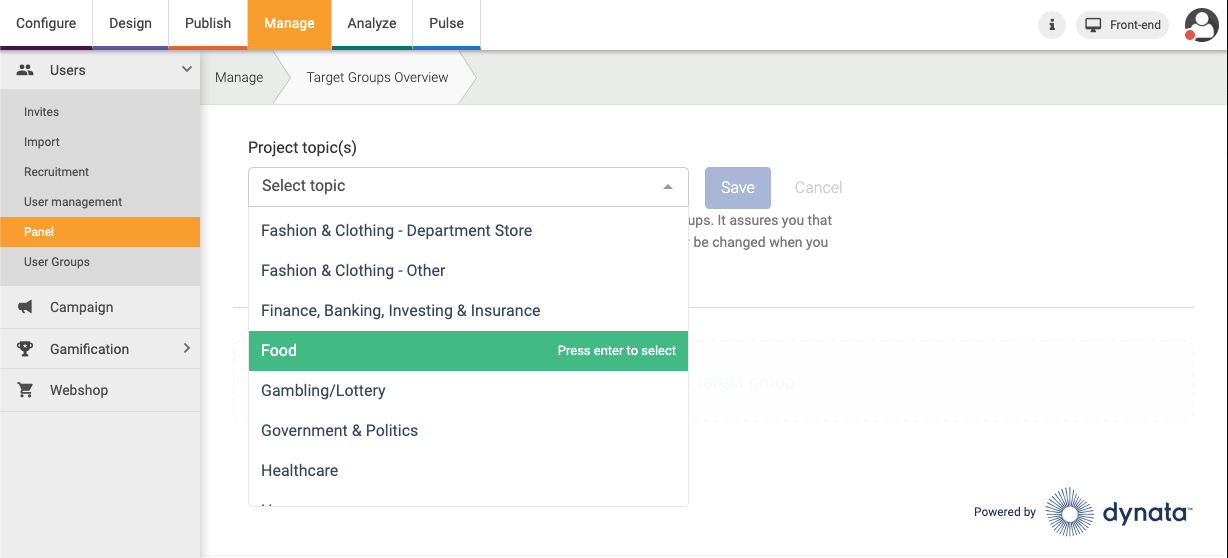
To create your panel, click Add Target Group, then select the Country & Language for this group. Only one country and language can be set per target group, but you can create multiple groups for each segment of your panel. Once set, click Save then fields for Completes & Incidence will appear.
Completes, Incidence, & Target Attributes
Completes are the number of panel-members you want to recruit for the target group.
Incidence, or Qualifying Rate, is the percentage of the entire Dynata panel you expect will meet all of the attributes you set. The lower the incidence rate, the more panel members are needed. Setting incidence to 50% with 500 completes for example, means that about 1,000 recruits will be offered to join your panel in order to reach 500 qualified panel members.
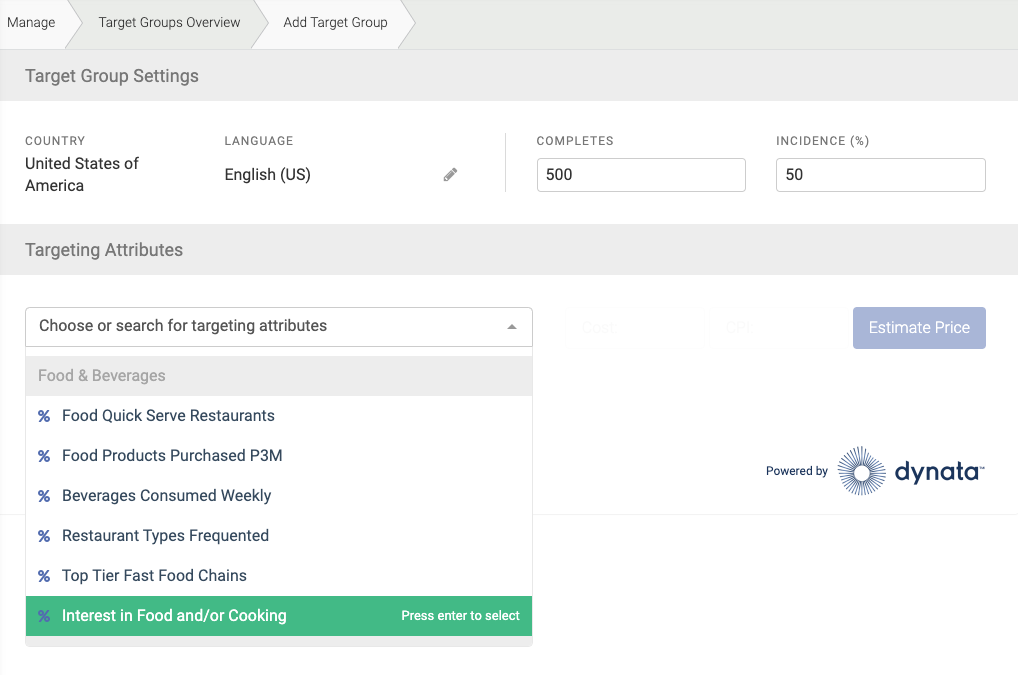
To define the panelists to recruit, set the Targeting Attributes from the dropdown. To add the attribute to the target group, select the aspects of the attribute to enable, then click Save & Allocate to automatically allocate based on your completes and incidence or Save to allocate later. When setting Allocate you can either enter the exact number or the desired percentage per attribute.

If there are attributes you want to connect to another attribute, you can Merge the two attributes. This will automatically allocate the section, which can then be updated to match your desired ratio of panel-members per attribute.
Buying Your Panel
When ready to see the expected cost for sourcing the panel, click Estimate Price. The system will check if the target group is feasible in the Dynata pool of panel members then calculate the Cost and Cost per Incidence (CPI).

With a feasible target group, you are set to Buy Target Group when ready to launch. Before you can formally purchase your target group, a Customer Success Manager must be contacted to enable the ability to purchase your panel.
