Whether you or one of your members are having trouble logging in, the Forgot Password form allows anyone to direct a Reset Password link to an email address connected to an account in your community. To sent a Reset Password link, follow the instructions below:
Forgot Password Form
- Go to the Login page.
- Choose Forgot Password? under the password field.
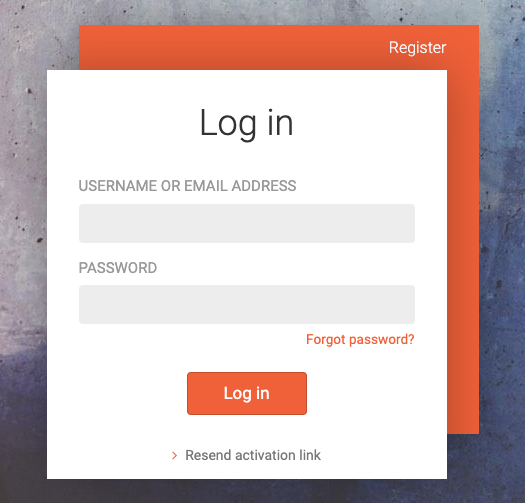
- Enter the Email Address of the account at issue in the Forgot Password? form.
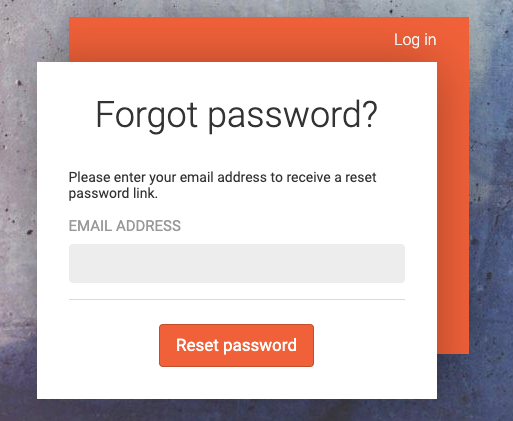
- Click the link in the Reset Your Password email received.
- Create new password, confirm and submit Reset Password form.
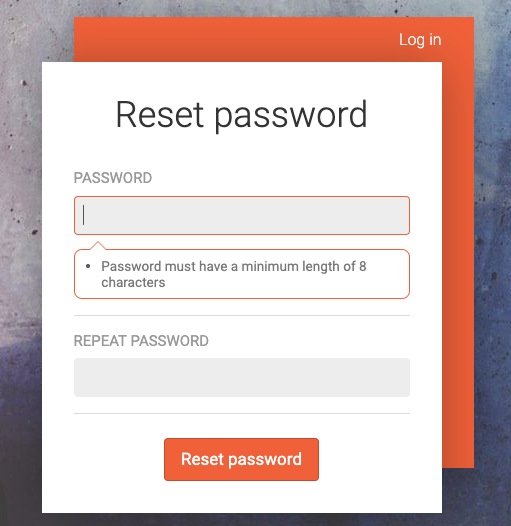
If you have any issues resolving your password or account issue, please reach-out to CMNTY support.
