Your community may be a supplement to your organization’s website. Rather than routing your members directly to your CMNTY platform, you can embed your platform directly onto your site. To configure your platform to be embedded, all it takes is a quick setting change.
Enable Embedding of Platform
To activate embedding:
- Go to Configure at the top menu in Admin.
- Choose Security.
- Under Response Headers, find Enable X-Frame-Options Header.
- Click the OFF switch to enable embedding.
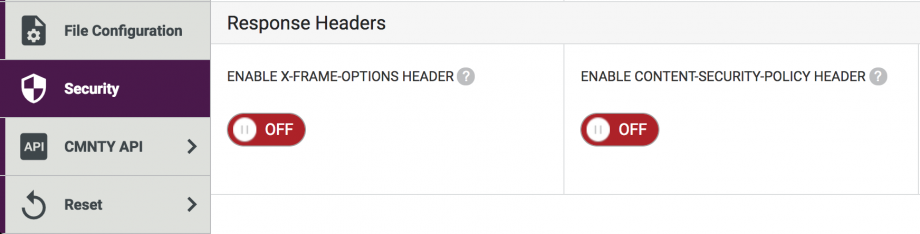
Once set, your platform is able to be embedded in your website using an iFrame or using embed tools like Wix offers.
Read more about general platform management.
