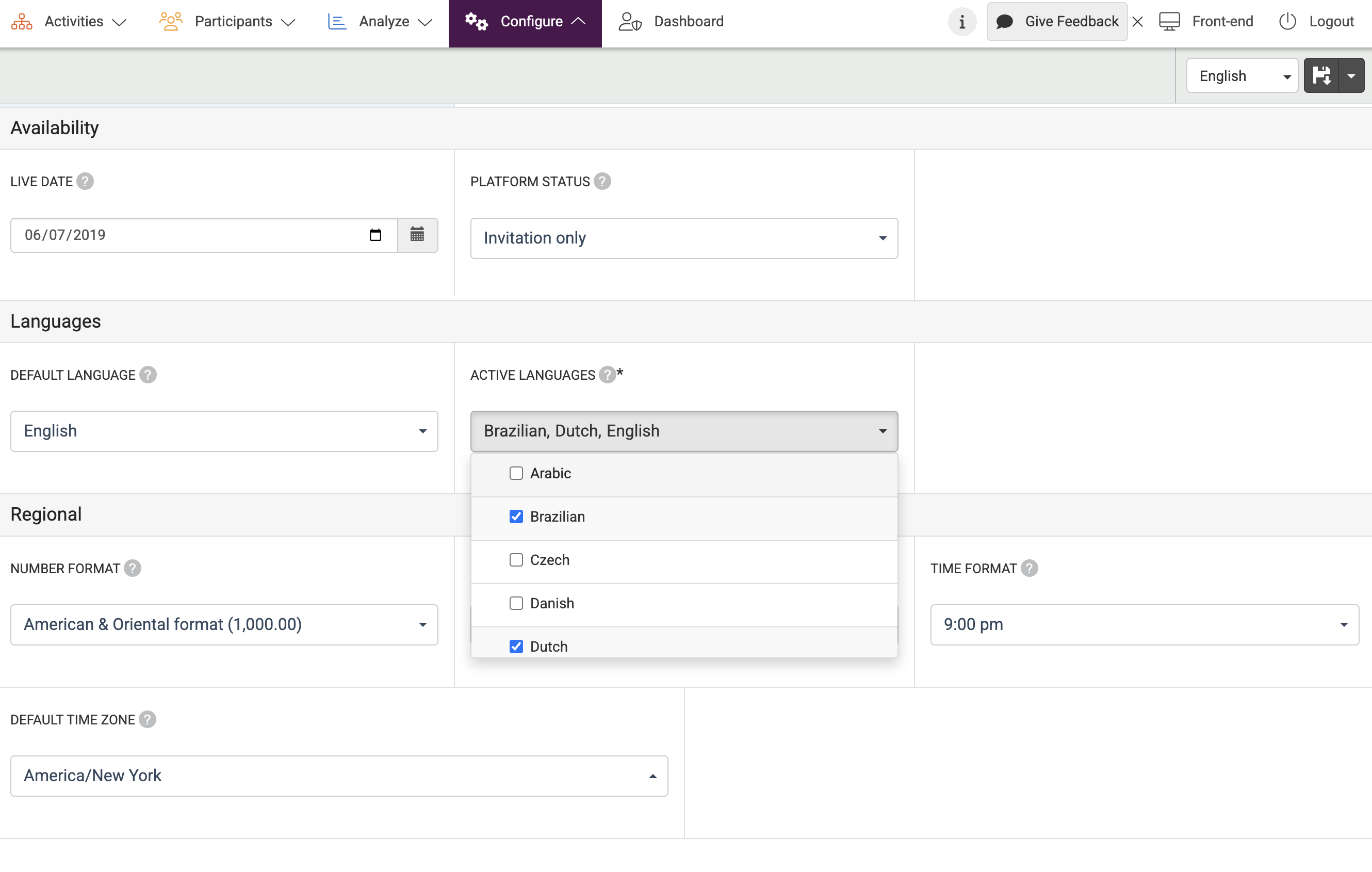The Default Language is the standard language of the platform. For example, if you use multiple languages, and a user has not selected one yet, the default language is used. The default language can be changed at:
- Go to Configure at the top menu in Admin.
- Underneath General, choose Platform Details at the left menu.
- At Languages, you can select the language you wish to use by default at the Default Language drop-down.
- At Active Languages, you can select the languages that will be available on your platform. The maximum number of languages allowed by default is 3. If you need additional languages, please contact us.
Explore our blog post about browser-based push notifications for your community platform!
Looking for something else?