It is possible to divide users into different user groups. Grouping users will help you not only analyze community content and activity in a more meaningful way, but it also allows you to assign specific content to only a subset of your community. In this way, you can curate your community content to target users and create an optimally engaging experience. Users are not notified about this system and will not know which content is assigned to whom.
You can create a user group by following the steps below:
- Go to Manage in Admin.
- Underneath Users, choose User Groups at the left menu.
- Click Add User Group in the overview.
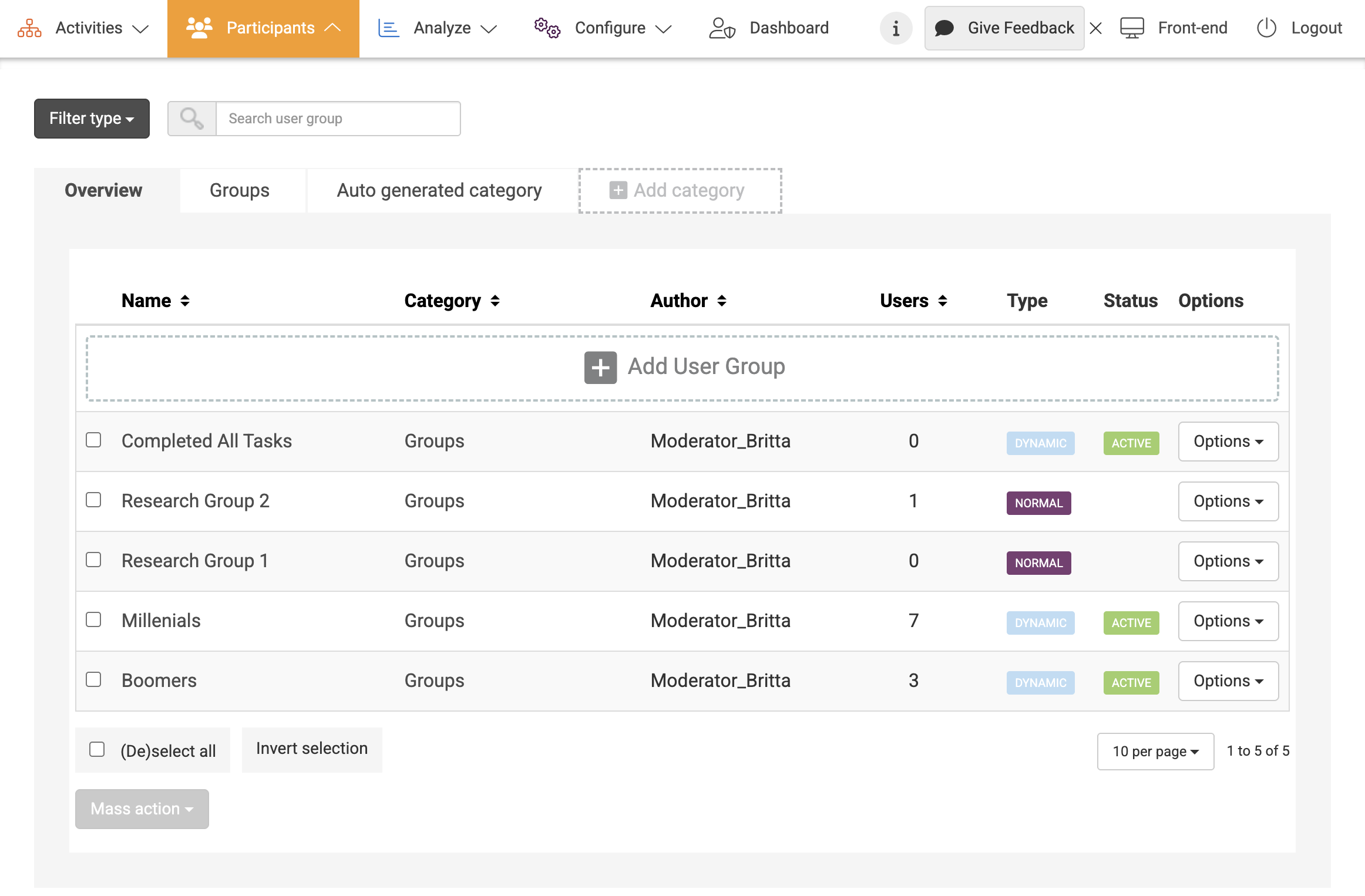
Learn more about the different ways to add users to groups. You can also add members to groups automatically with dynamic user groups.
