The European Union makes it mandatory for websites to ask for permission to add cookies on a users computer when visiting a website. The cookie message only appears for people accessing the platform from within the EU. In the platform settings you can decide if you want this message to be shown or not by following the steps below:
- Go to Configure at the top menu in Admin.
- Underneath General, choose Platform Configuration at the left menu.
- Scroll down, underneath Options you can switch the ON/OFF button for cookie message.
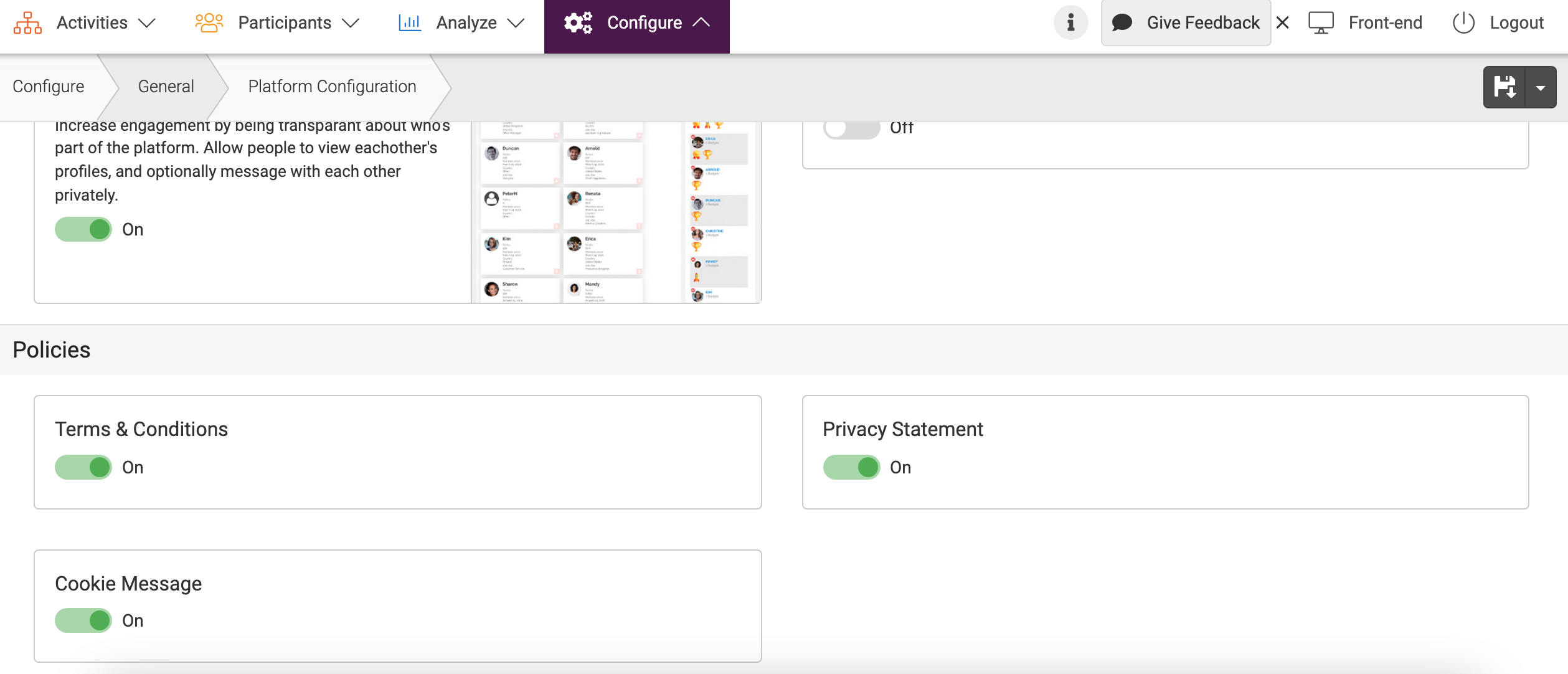
This is how your cookie message will pop-up on a members’ screen: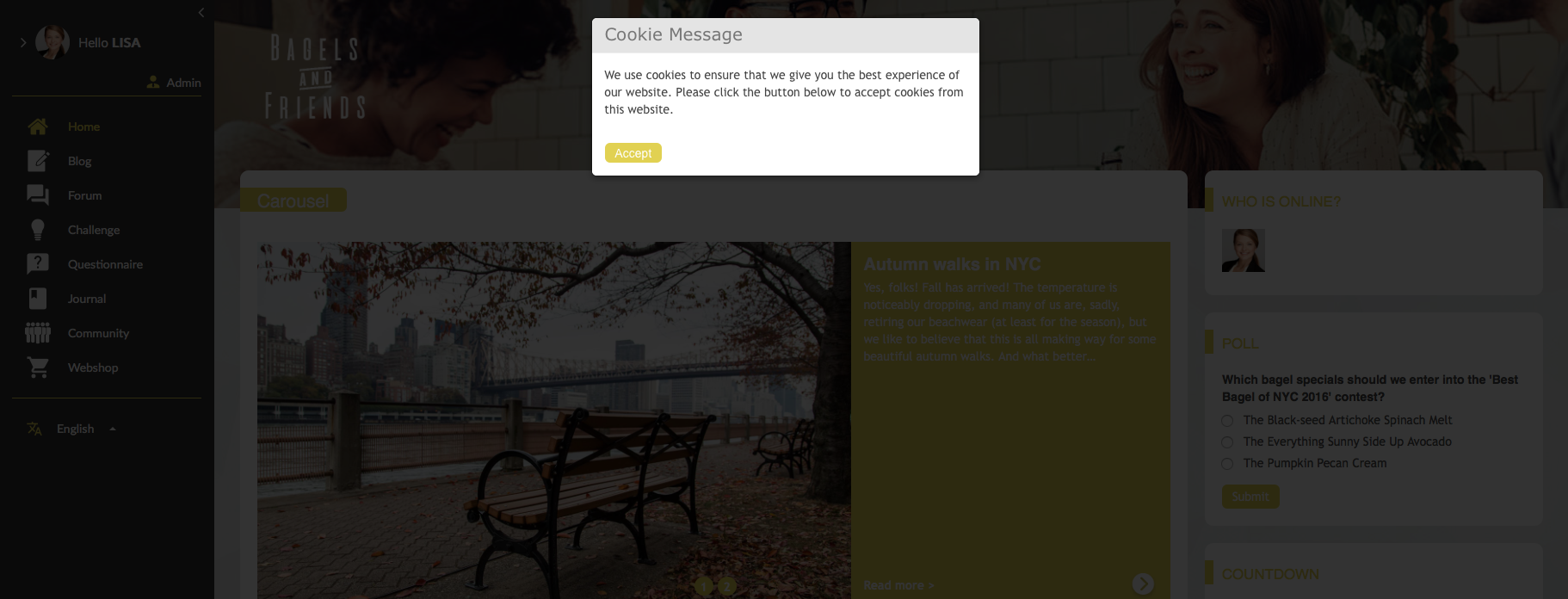
Check if informing your members about placing cookies is mandatory in your country.
The CMNTY platform will save cookies on your computer for various reasons, here is a list of the types which will be saved.
- Session cookie – This will report if members are logged in or not.
- Security cookies – These will be saved because of security like CSRF protection.
- Functional cookies – These cookies will keep track of whether you have accepted the cookie message or if you have your menu open or hidden. If you have used sorting in columns (community overview) or which dynamic columns are visible in admin.
- Third-party cookies – These will be saved if you connect Google Analytics or activated social sharing for example.
If participants decline the cookie message, only “analytic cookies”, i.e. Security and Third-party cookies, will be blocked. Functional and Session cookies will remain.
You can find articles related to platform messages here.
