You can activate or deactivate front-end visibility based on user groups by following the steps below:
- Go to Participants at the top menu in Admin.
- Underneath Users, click User Roles and choose Permissions at the right.
- Scroll all the way down. When you turn the button for View User Groups to green, you will see that, in the front-end of your platform, labels are displayed by your content to indicate which user groups that content has been assigned to. These user group labels are only visible to community managers. When you turn the button to red, your content no longer shows the user group labels in the front-end.
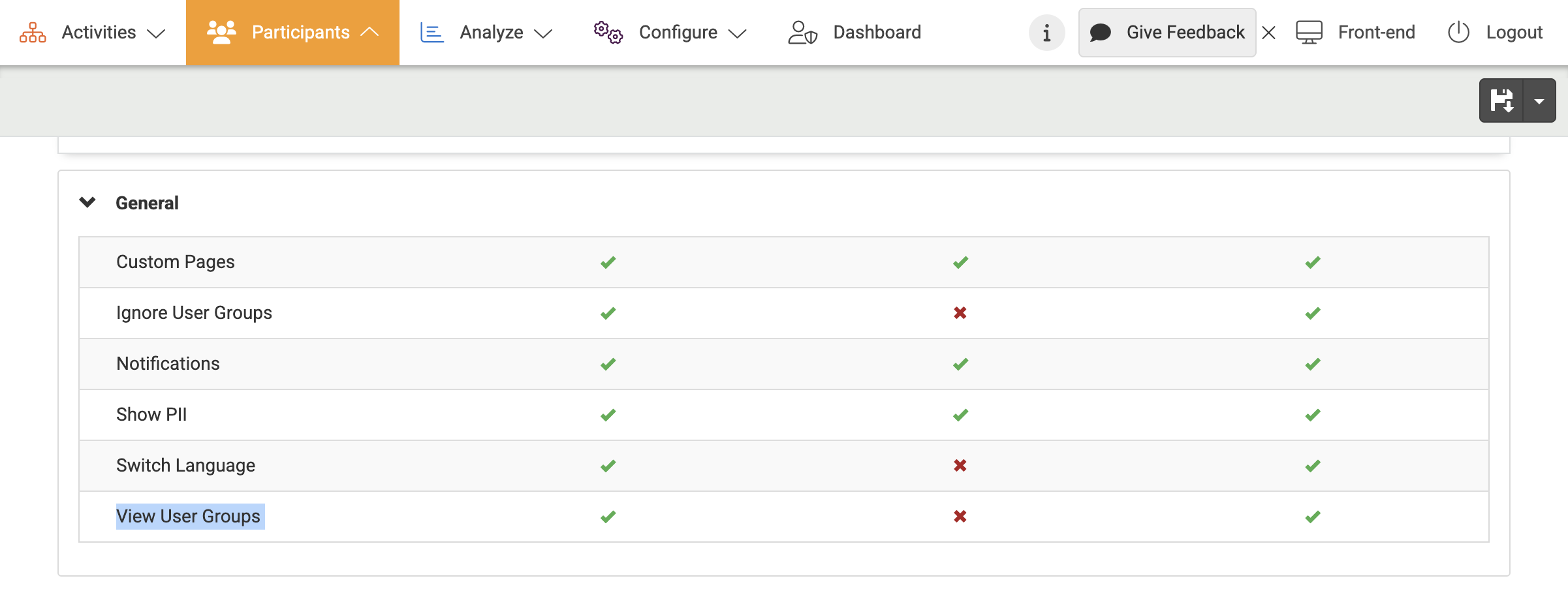
Ignoring groups permissions
When content is assigned to a group, only users in that group can see the content in the front-end of CMNTY Platform. Moderators and observers, however, can always see all content and don’t need to be assigned to a group. This is because the Ignore Groups permission is turned on for moderators and observers. In some cases, you might want other roles (e.g. custom moderators or observers) to see only specific platform content. You can turn off the permission for Ignore Groups by following the steps below:
- Go to Participants at the top menu in Admin.
- Underneath Users, click User Roles and choose Permissions at the right.
- Scroll all the way down to General and turn the button for Ignore User Groups on or off.
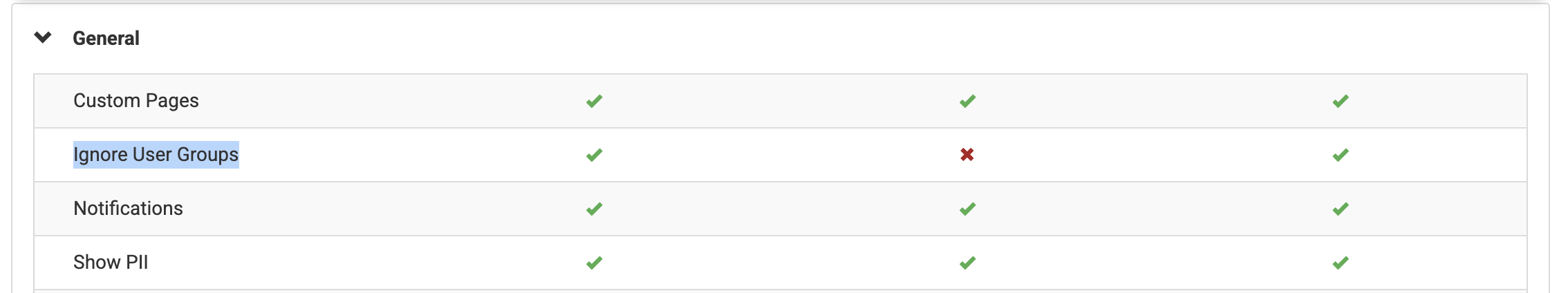
Read more about the capabilities of our platform here!
