Allowing search engines to your platform means that platform content can show up in results of search engines like Google. Note that allowing search engines only applies to open platforms. There are several settings for SEO. Follow these steps to make sure that your platform can be found in the search engines.1. Enable Search Engines
- Go to Configure at the top menu in Admin.
- Underneath General at the left menu, choose Platform Details.
- At Allow Search Engines underneath SEO Settings, simply click the ON/OFF switch to allow search engines to show platform content or not.
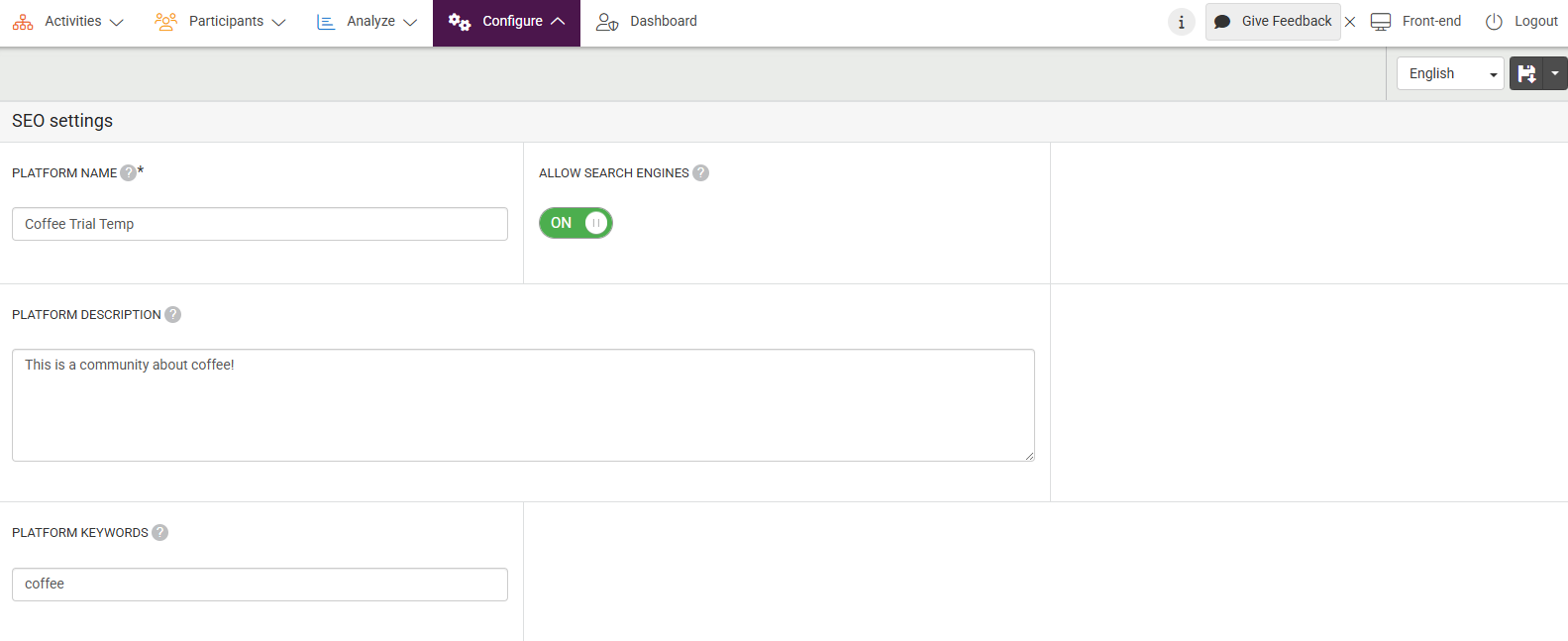
2. Set Platform to Open
Make sure that your platform status is open, you can do this by following the steps in this article. Search engines are never able to index content behind a login. If your platform is protected or invitation-only search engines are still able to find your community based on the platform name, description, and keywords, but no other content can be found.
3. Enter Platform Descriptions and Keywords
The Platform Description appears in the results of search engines when the Platform Description field is filled in. You can fill in a short description of the purpose of the platform, or what users can do on it.
Platform keywords are words that search engines use to find your CMNTY Platform.
Note that this only applies to open platforms and to platforms that allowed search engines to show platform content. It can be changed by following the steps below:
- Go to Configure at the top menu in Admin.
- Underneath General at the left menu, choose Platform Details.
- Fill in your Platform Description.
- Fill in your Platform Keywords.
4. Enter Title, Keywords and Description tags when adding new content
If Search Engines are enabled, new SEO settings are available each time you add new items in one of the modules. You can enter content for the title, keywords and description tags for each item which will outcome in better results in search engines. We provide some tips in the tooltips.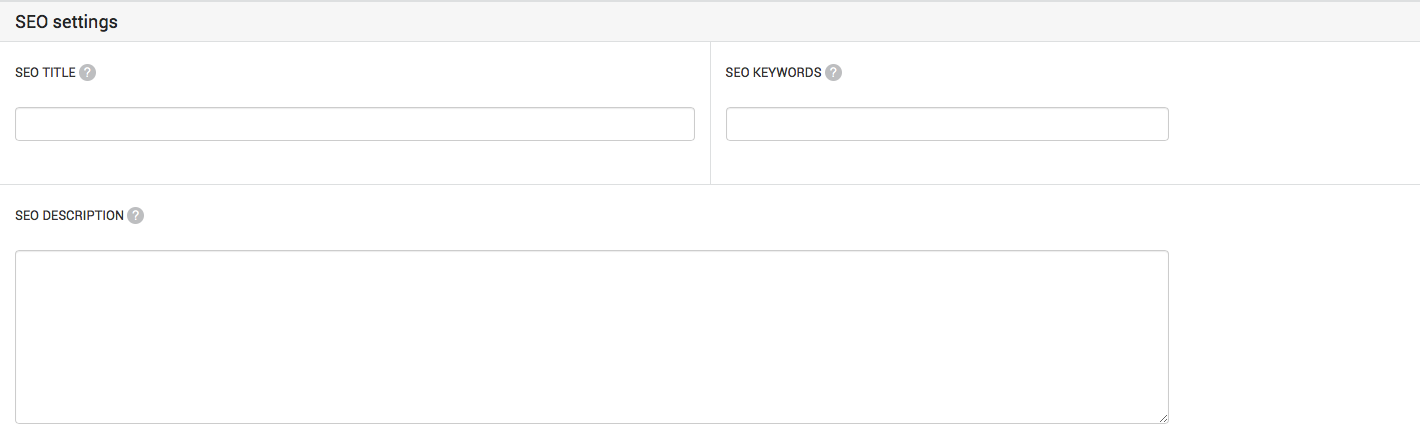
If you want to disable Search Engines, select OFF (in step 1) to hide all platform content from search engines.
More information
Need some more help setting up your community? Read our Quick Start Guide.
