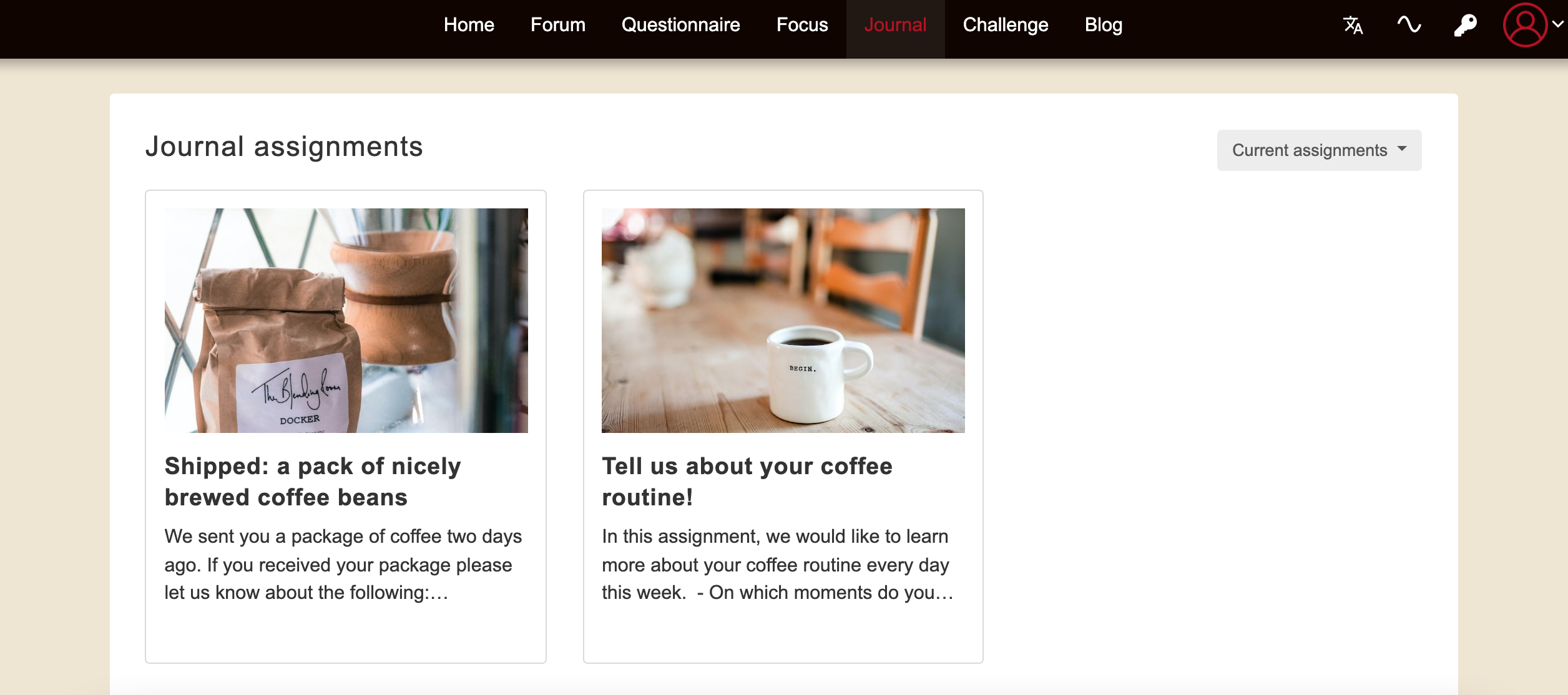
The Journal module is a module in which participants can tell about their daily routines, share anything private you would like to ask, and upload videos and personal pictures.
Users can only see their own Journal content and not the content uploaded by other users: such design encourages them to share more personal information, ideas, opinions, pictures or videos, since they know that only Moderators will be able to read it.
Create a journal task
To publish a new Journal task you can follow the steps below:
- Go to Activities at the top menu in Admin.
- Choose Journal.
- Once you are in the Journal overview, click Add Assignment and create a new objective.
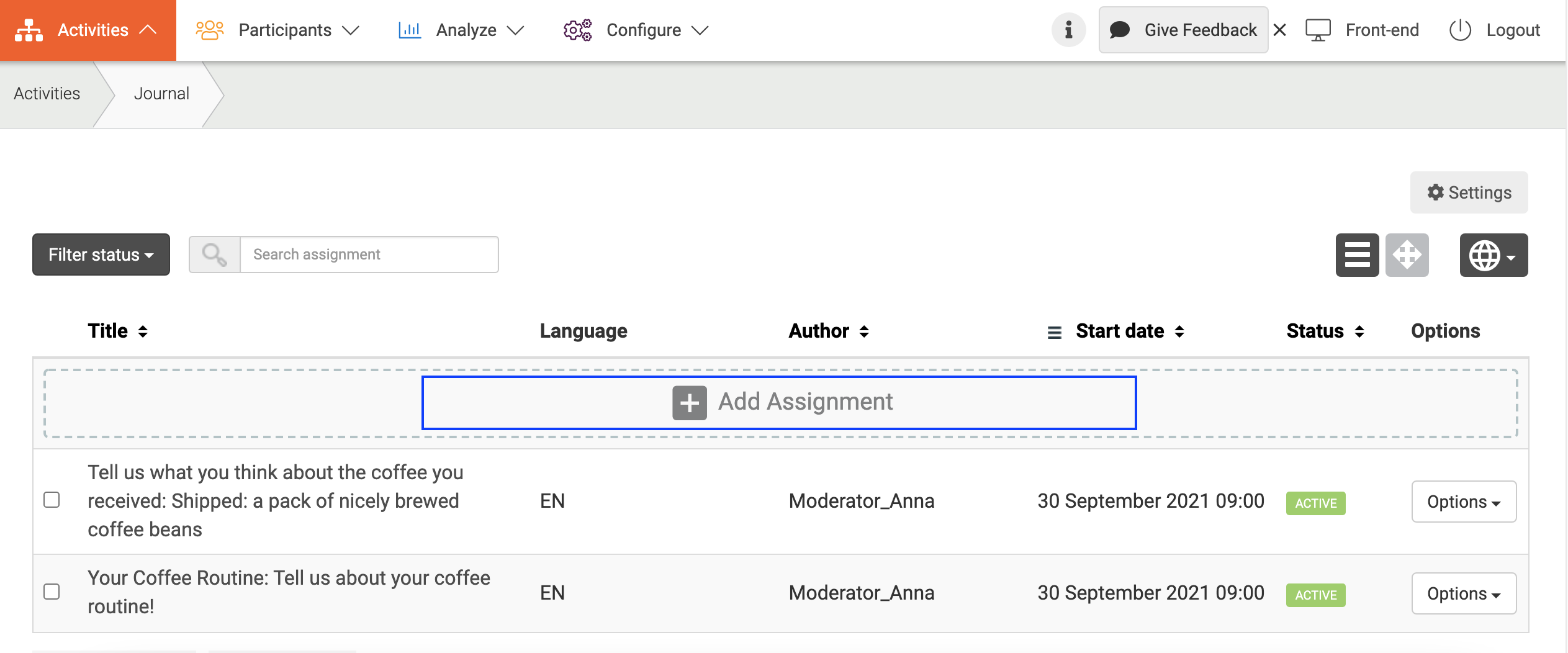
Need more info on setting up your platform? Check out our blog post: Set Up & Learn CMNTY Platform Quickly With “Guided Setup”
