The Challenge module is a creative tool used to encourage participants to brainstorm online. It’s designed specifically for the crowdsourcing of ideas. Use the Challenge to engage people in competition and use the Ranking feature to determine who has the best idea.
The Challenge module works great in combination with the Gamification Engine of the platform.
You can change the settings and configure your Challenge module by following the steps below:
- Go to Activities at the top menu in Admin.
- Choose Challenge on the left menu.
- Set all the settings to your preference.
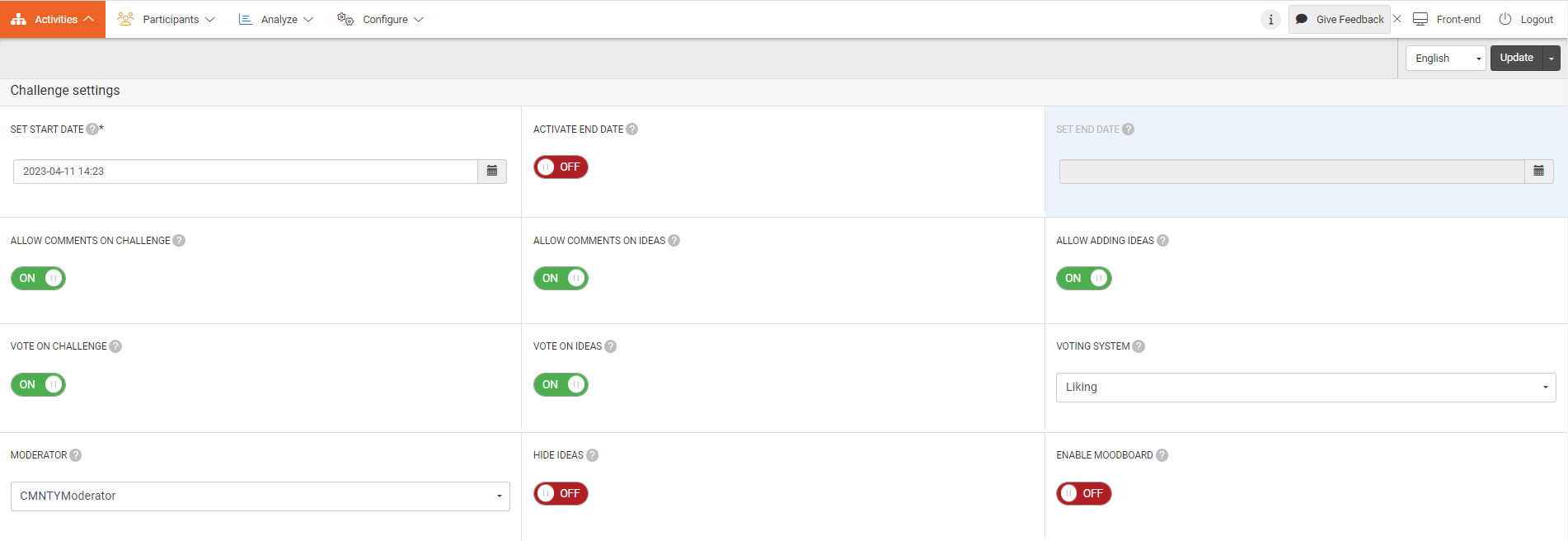
Within Challenge settings, you can enable/disable adding a MoodBoard. When this is turned on, participants are capable of adding a MoodBoard with their challenge idea.
