Embedding a video means that you can integrate a video from elsewhere on the internet (for example from YouTube) to your content. We support video embedding from YouTube and Vimeo.
To embed a video to your platform, please follow the steps below:
- Go to Youtube or Vimeo page of the video that you want to embed and copy the embed code.
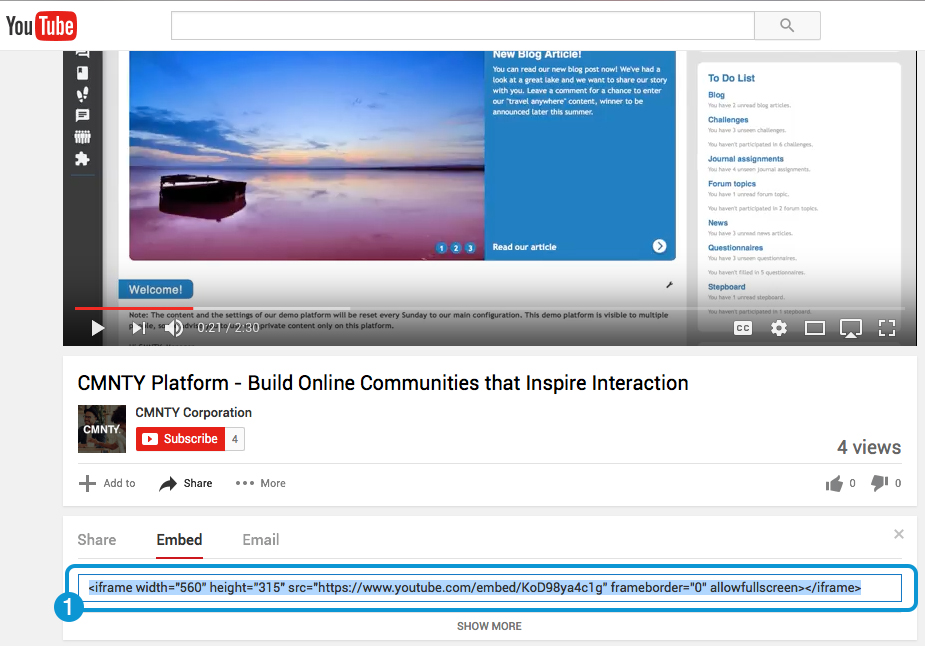
- Go to Blog or your preferred module under Activities.
- Choose Add or Edit and place your cursor in the text where you want to add the video. Press on the insert video icon in the text editor.
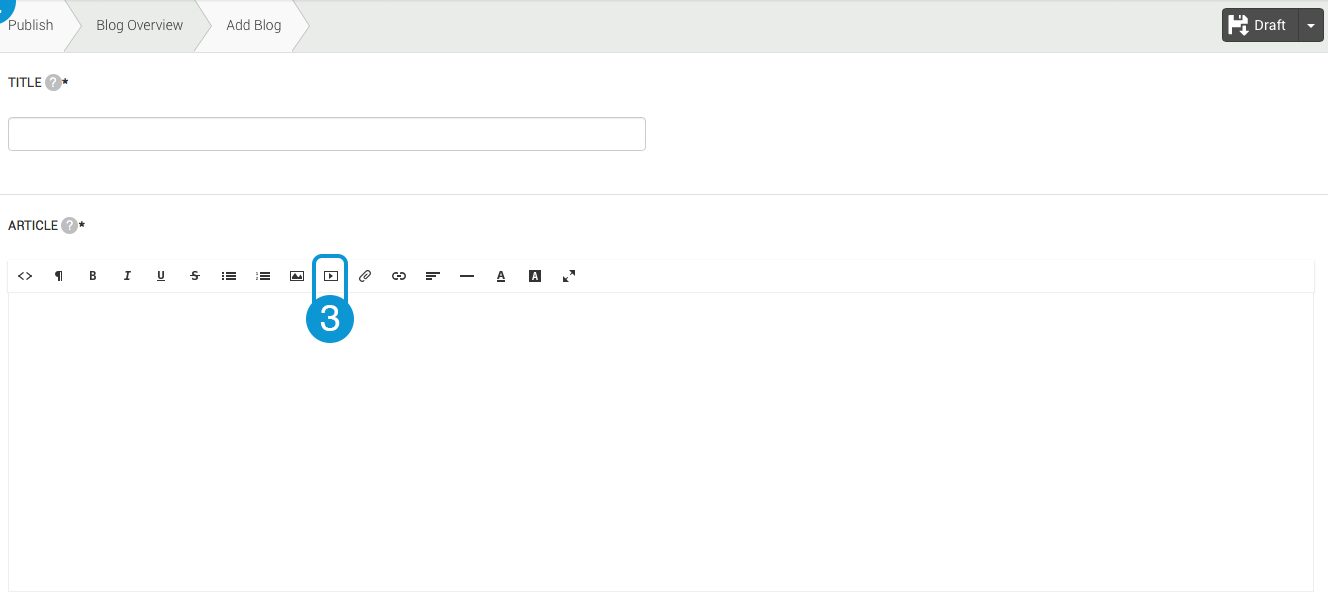
- A pop up will show where you can add the embed code. Paste the embed code in the field.
- Press insert to see the video appear in your text.
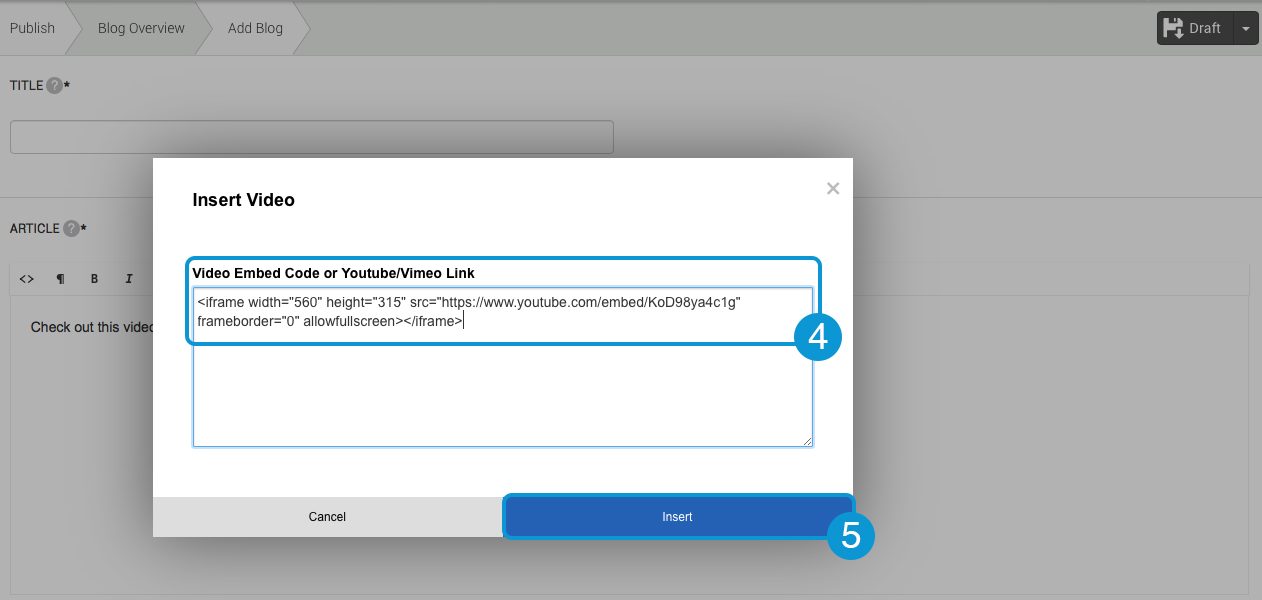
As a Moderator, you can embed videos in a Blog article, Challenge, Journal assignment, Questionnaire (and its questions), Webshop item, Custom Pages, Custom Elements, and in the Default Messages.
Participants cannot embed videos on the platform
