Our Dynamic User Group system allows for quick segmentation of members based on their platform activity. Our triggers allow you to see what members have not submitted an idea to a Challenge or answered a specific response to a Poll. These triggers cover the majority of modules and even some actions in the platform.
Using Dynamic User Groups its possible to get a list of members who have unsubscribed to your Newsletters. Creating this list takes one simple trick due to our Newsletter trigger only offering who is subscribed. Since you can use a trigger to see who is not in a user group, just use this trigger of the subscribed list, then you will have a list of unsubscribed members.
Create Unsubscribed List
- Go to Participants at the top menu in Admin.
- Choose User Groups.
- If you do not have User Group Categories, create one.
- Select Create User Group for the Subscribed members in your desired category.
- Give the group a name and turn ON Dynamic User Group and Auto-Update.
- Select Options dropdown for the user group and choose Edit Triggers.
- Click Add Trigger.
- Select type Newsletter with action Subscribed then Save.
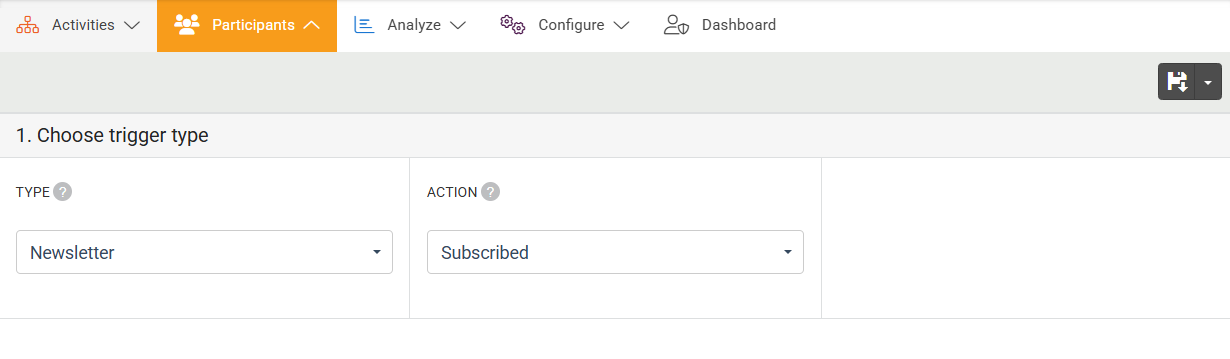
- Create a new user group by repeating steps 4-7.
- Select type User Group with action Not In User Group.
- Choose the Subscribed user group then Save.
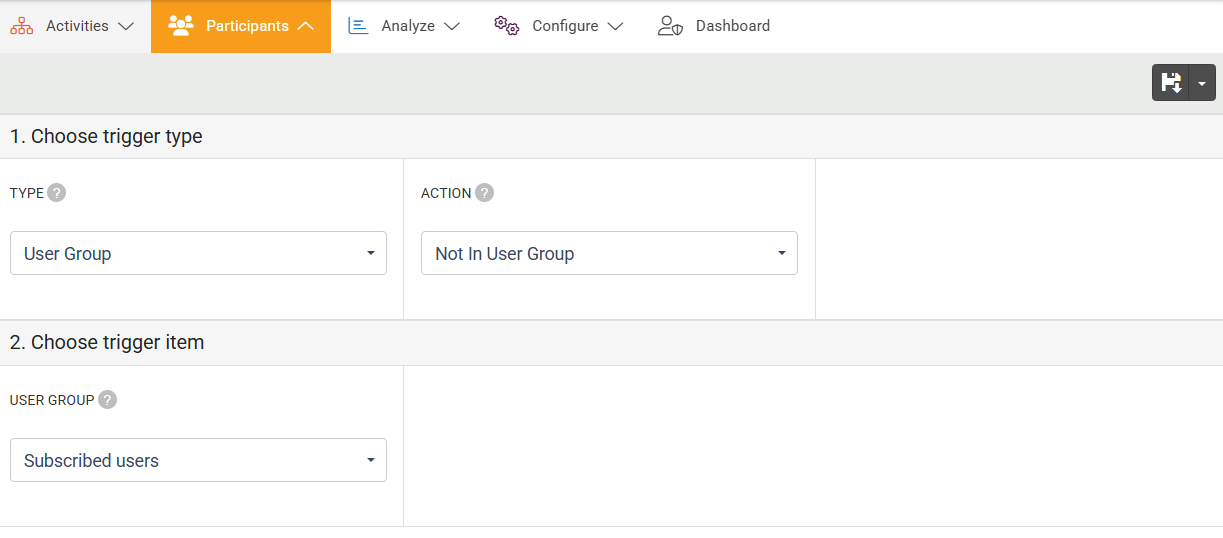
- Once those groups update, you will have a list of unsubscribed users.
Now, you are all set to start re-engaging your unsubscribed users.
