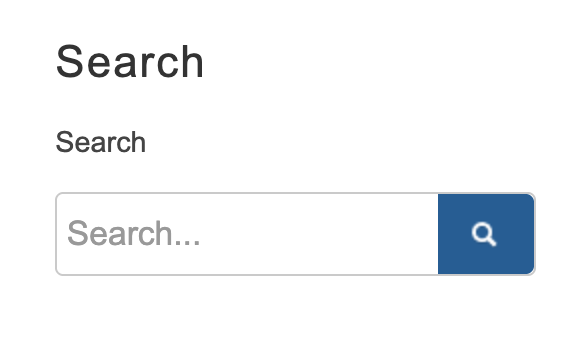With the Search widget, you can search within the platform for certain words. You will find all items that contain the word that you’re looking for.
You only see a search bar. When you type a word and press the search button, you will go to the search page. There you will see an overview of all items that contain the word. Of these items you can see who has posted it, when it was posted, an image (if available), the title of the item, and the first words of the content text. On the search page, you can also search per module.
In the Admin section, you can give this widget a title and description. You can also select the modules for which the search function should work by following the steps below:
- Choose Configure at the top menu of Admin.
- Choose Widgets.
- Search for the Search widget and select Edit at the Options drop-down.
You can add this widget to a page by following the steps in this article.