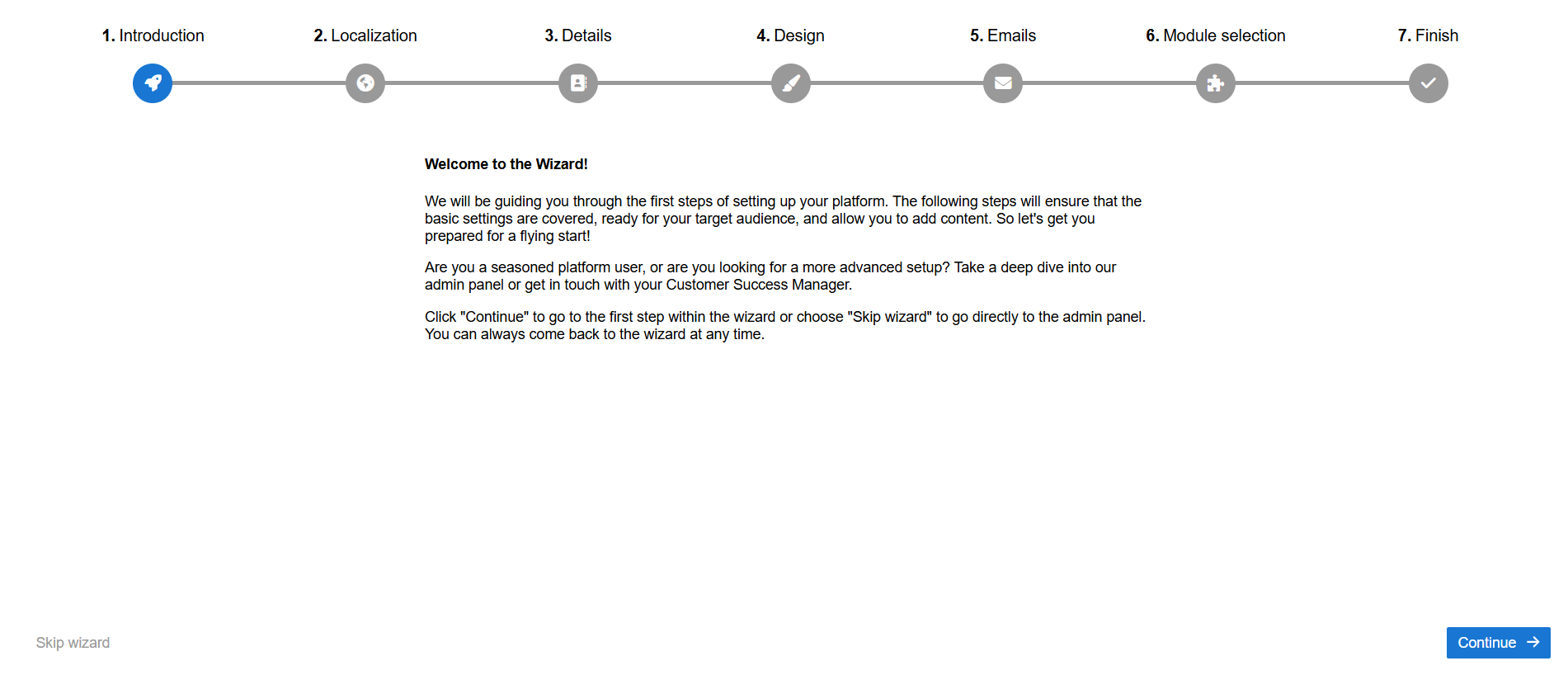The configuration wizard is in the Admin section of the platform. It’s a to-do list with the most important steps that every moderator should know about when setting up CMNTY Platform. We hope the wizard saves you time getting started.
At this moment, the checklist only lists the settings you absolutely need to touch to get started. The checklist contains seven items and you can complete.
Here’s what we have on the list waiting for you to complete:
- Introduction
- Localization – The platform’s user interface is available in different languages. You can select one or more languages you want your platform to be available in. Keep in mind that if you select multiple languages, you will need to create your original content in every chosen language. Your participants are split based on their language. You can activate a maximum of 3 languages. Then, select the region you are targetting by using the interactive map or the options at the bottom. Based on your choice, we will automatically turn on/off the cookie consent modal and set the correct regional settings for number notation, date and time, etc.
- Platform name and language – Based on your language selection earlier, you can fill in the name of your platform. The name chosen is displayed within the platform, as well as in emails sent to your participants.
- Design – You can make a start with the visual design of your platform. Add the logo and header image to represent your community. Change the platform and header color to match your branding to increase your brands’ visual representation.
Email Settings – You should fill in an outgoing email address. Participants receiving notifications will see this email address and can potentially reply. If you don’t want to expose an email address, use no-reply@cmnty.io. If you wish to allow participants to reply to emails, use the incoming email address. If you don’t want to expose an email address or you are not interested in receiving potential emails, use no-reply@cmnty.io
- Module selection – Select which modules you would like to use or if you don’t know which module to choose otherwise select research methods in order to decide which methods you will be using within your project.
Read more about the capabilities of our platform here!
Looking for something else?