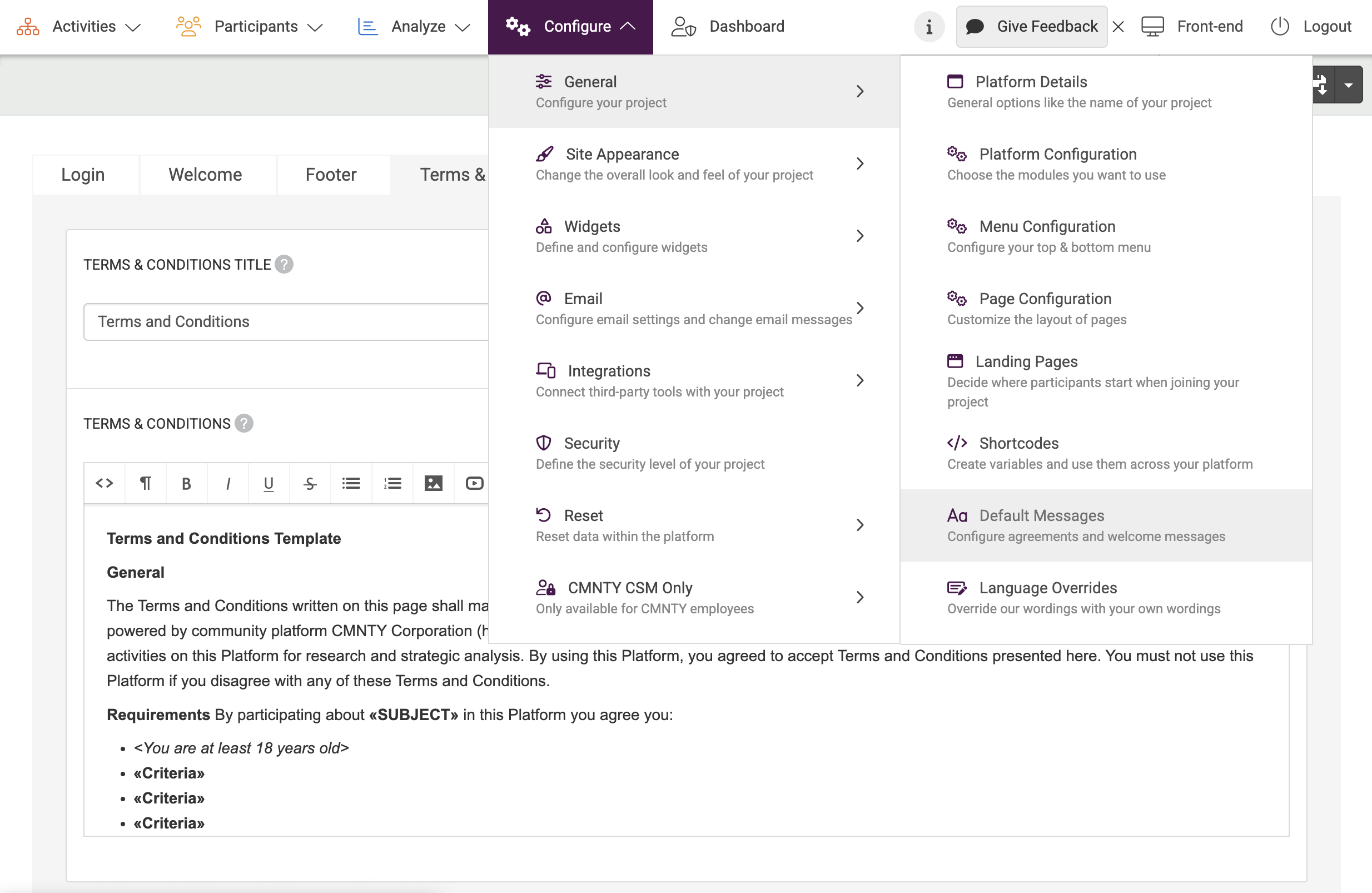Terms and Conditions can be used to inform your participants about the rules and requirements of participation in your community. When Terms and Conditions are activated, users will have to accept them in order to complete registration.
Activate Terms and ConditionsYou can activate the Terms and Conditions in:
- Go to Configure at the top menu in Admin.
- Underneath General at the left menu, choose Platform Configuration.
- Click the ON/OFF switch to Activate or Deactivate the Terms & Conditions.
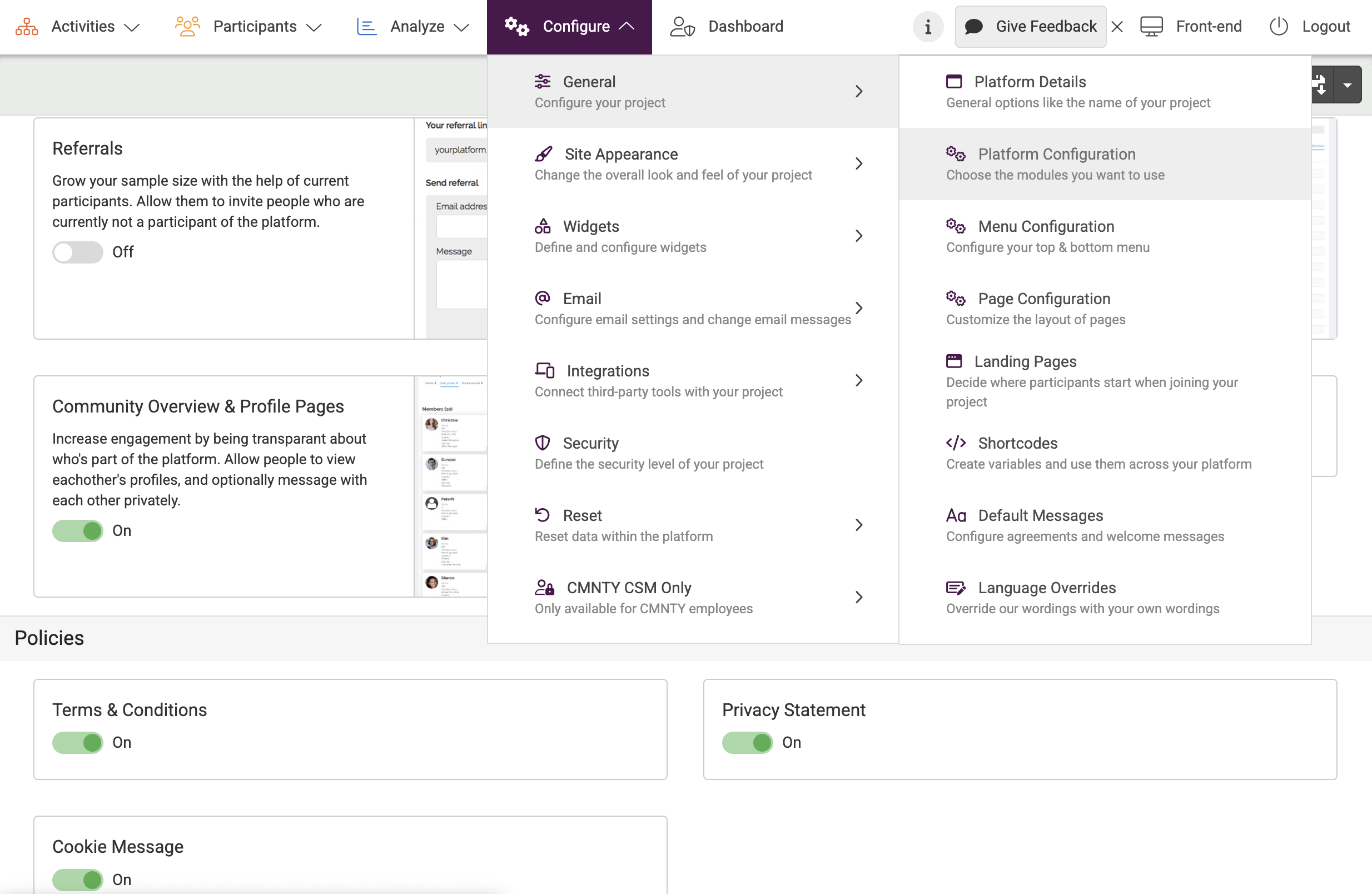
Change Terms and Conditions
You can change the title and text of the Terms and Conditions in: