CMNTY Platform allows you to customize your platform with custom CSS & JavaScript.
Custom CSS
Custom CSS can be added by following the steps below:
- Go to the Configure tab at the top menu in Admin.
- Choose Site Appearance and Stylesheetat the left menu.
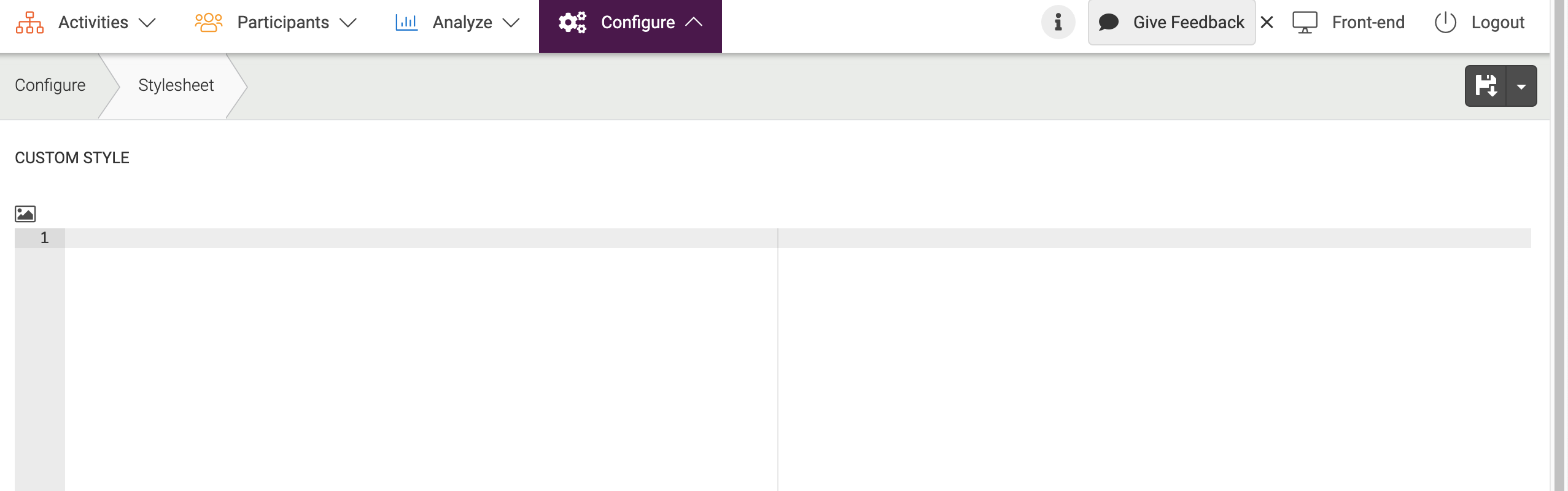
More information about how to enter CSS in the platform can be found here.
Custom JS
Custom JavaScript can be added by following the steps below:
- Go to the Configure page at the top menu in Admin.
- Choose Site Appearance and JavaScript at the left menu.
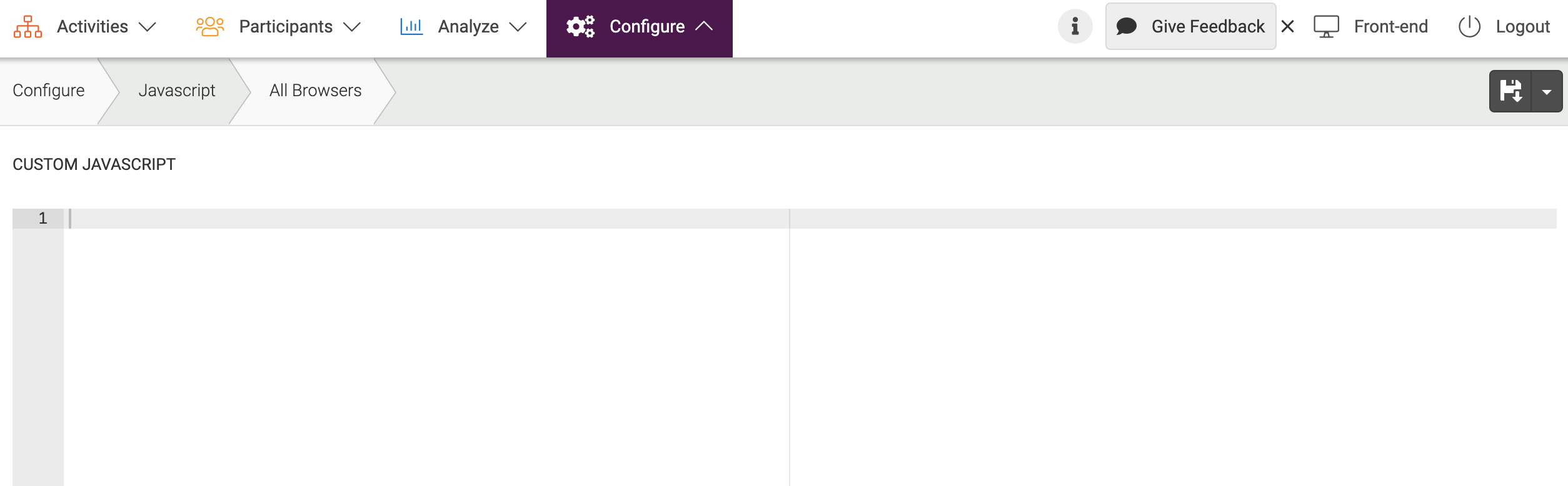
When using custom CSS or JavaScript, we recommend that you test your platform design in multiple browsers and devices before you start your project. Also, for security reasons, our system will not accept JavaScript code on authentication pages.
You can find other articles about front-end customization here.
