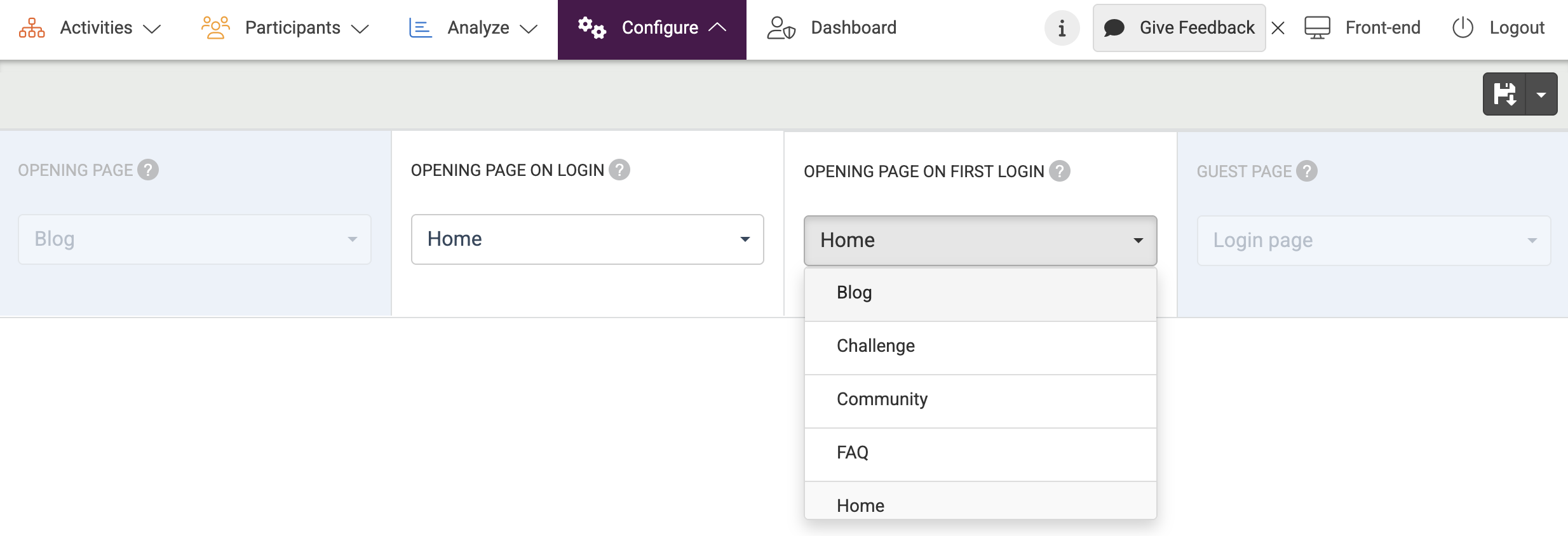The landing page is the first page that will open when users log into your platform. To set-up your landing pages:
- Go to Configure at the top menu in Admin.
- Choose Landing Pages at the left menu.
- Change your preferences from the drop-down menus.
Different landing pages
These are the different landing pages that you can use for different situations:
- Opening Page
This is the page users will see when they are not logged in (this only applies to open platforms). - Opening Page on Login
This is the first page a user sees after logging in to the platform. - Landing Page on First Login
This is the first page a user sees after logging in for the first time. - Guest Page
These pages are only applicable when your platform is an open platform.
Users that are not logged in will be directed to a guest page when they want to participate in the community (i.e. add a comment to a blog or add an idea to a challenge).
The Platform Configuration page allows you to select which modules you’d like to use within your platform. It also lets you select basic options, such as activating Terms & Conditions or Gamification.
Or, need some more information about general settings?