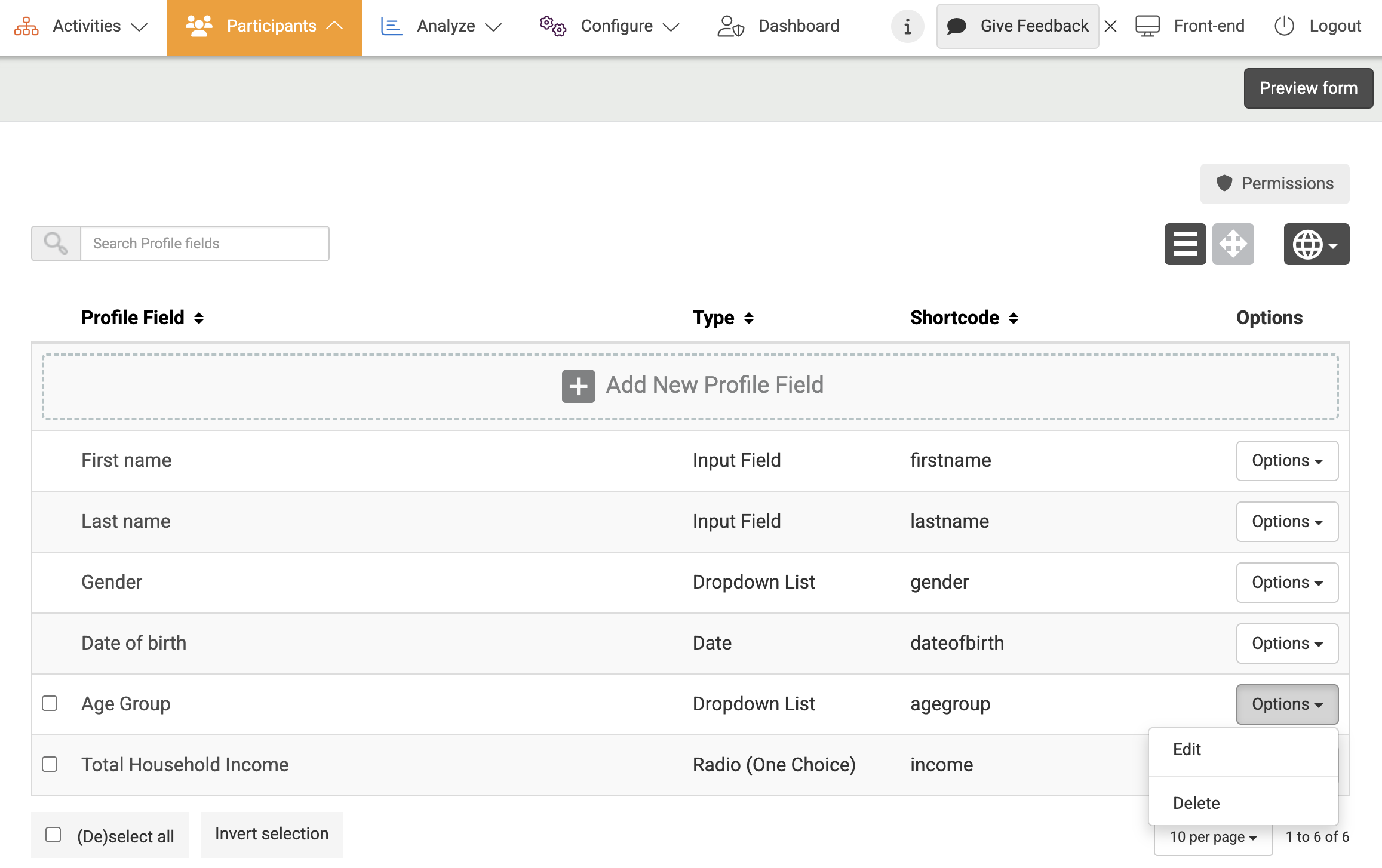You can edit user profiles by following the steps below:
- Go to Participants at the top menu in Admin.
- Underneath Users, choose User Management at the left menu.
- Find the user in the overview of which you want to change the profile, and click on the Options button. Once you select Edit, the admin version of this user’s profile will open up. You can edit any information, except for user’s password which they must update themselves. Once saved, the changes will immediately be reflected in the front-end version of the profile.