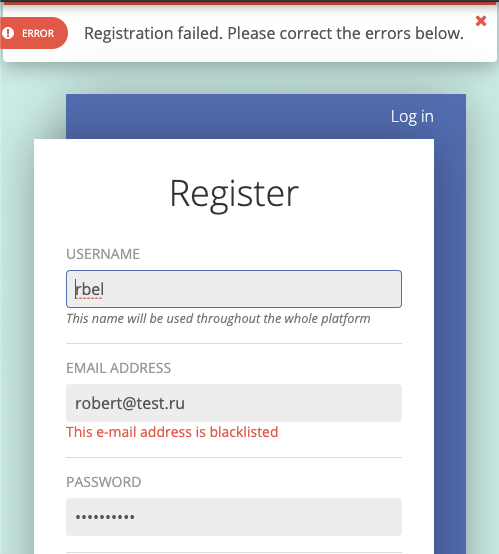Controlling who can register to an Open Platform is simple with the Registration Blacklist. If you notice an issue with spam account within your community, you can prevent new registrations from the same email domain by blacklisting the domain.
Domains you want to blacklist can be specific to one domain by including the “@” sign (i.e. “@cmnty.com”). You can blacklist multiple domains at once where the last characters are the same or even block an entire top level domain (i.e. “.com”).
Blacklist problem domains by following the steps below:
- Go to Configure at the top menu in Admin.
- Click Security at the left menu.
- Find Registration Blacklist the bottom of the page.
- Enter the Domains to blacklist, i.e. “.ru” or “@spam.com”.
- Click Save.

Once set-up, any registration attempting to use the blacklisted domain will receive an error stating, “This e-mail address is blacklisted”.