Dynamic groups will be automatically updated every few minutes when Auto Update is switched on for a dynamic user group. During updates, new members who meet criteria based on triggers you’ve set will be added and current members who no longer meet the criteria based on triggers you’ve set will be removed.
When Auto Update is switched off for a dynamic user group, you can manually update the group at any time by following the steps below:
- Go to Manage at the top menu of Admin.
- Underneath User, choose User Groups at the left menu.
- Click Options next to a user group and then choose Update.
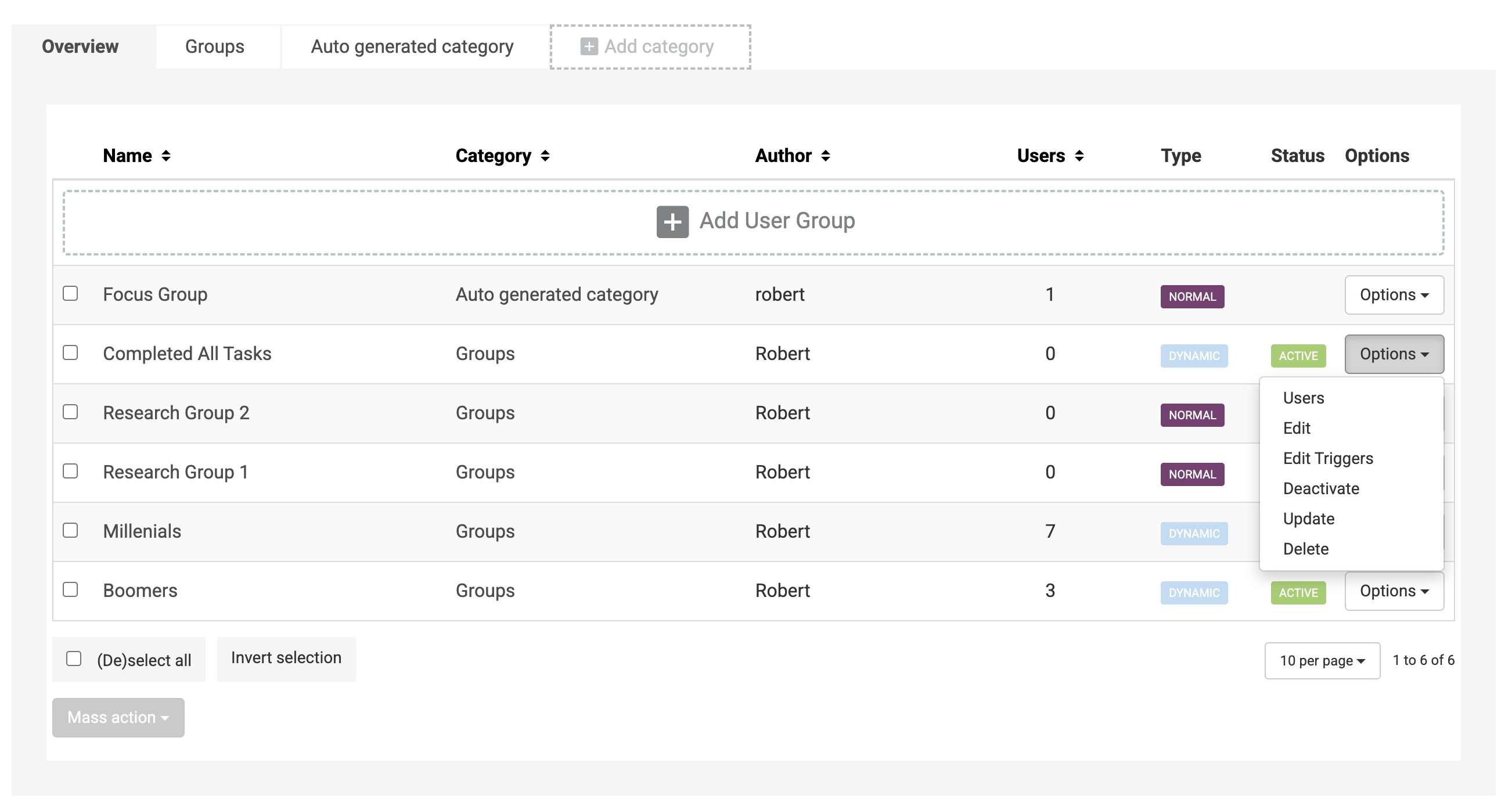
Note that it can take a few minutes for users to be added to a dynamic user group.
Related: How to create a dynamic user group.
