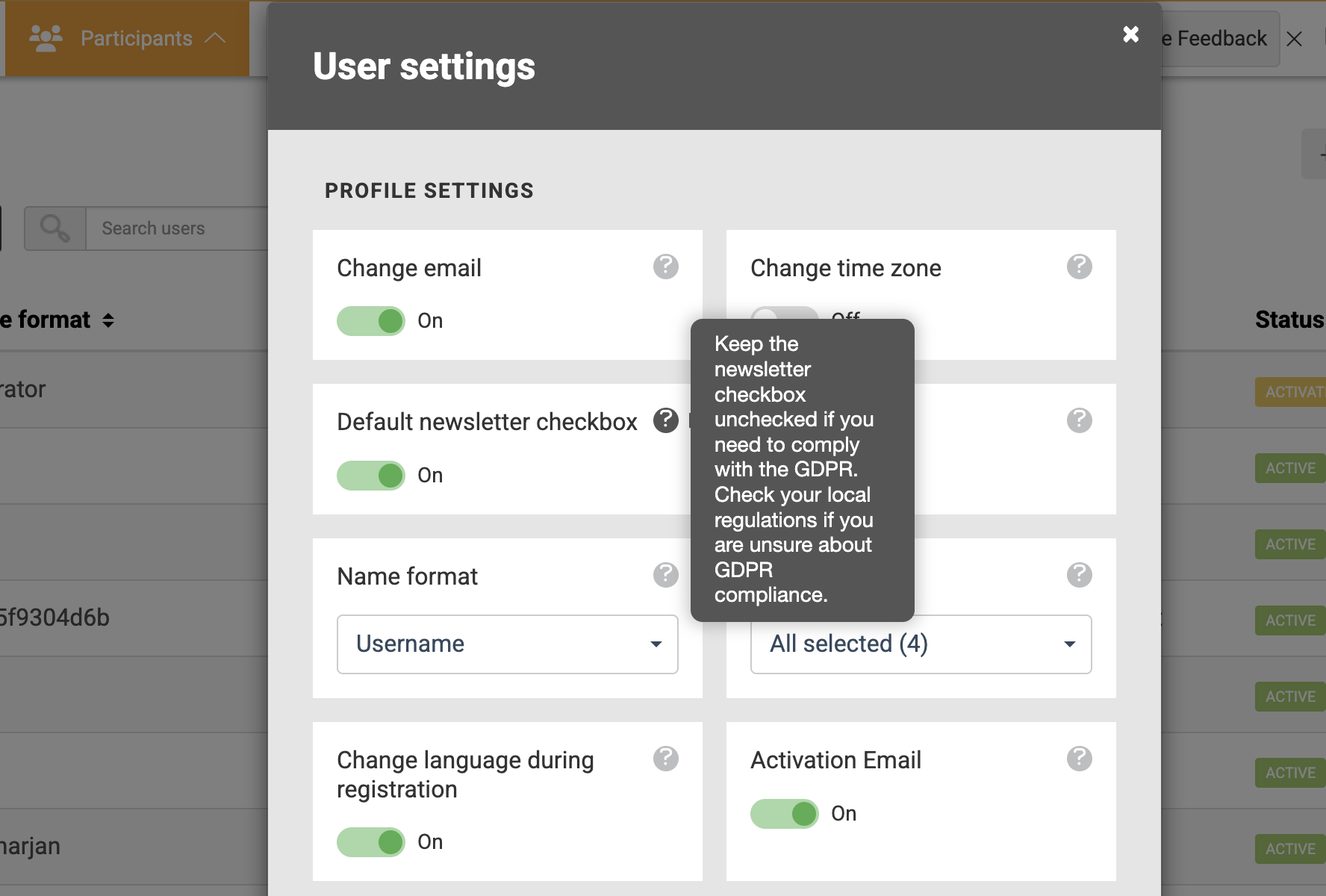Opt-out is the ability for a user to subscribe or unsubscribe to an email notification or newsletter. A user is subscribed to all active email notifications by default. The notification emails that allow users to opt-out have a note in the email footer that links users to the profile page where they can change the opt-out settings.
Email message
You activate or deactivate the opt-out for an email message by following the steps below:
- Go to Configure in Admin.
- Choose Email and click Email Messages at the left menu.
- Click Options and choose Edit.
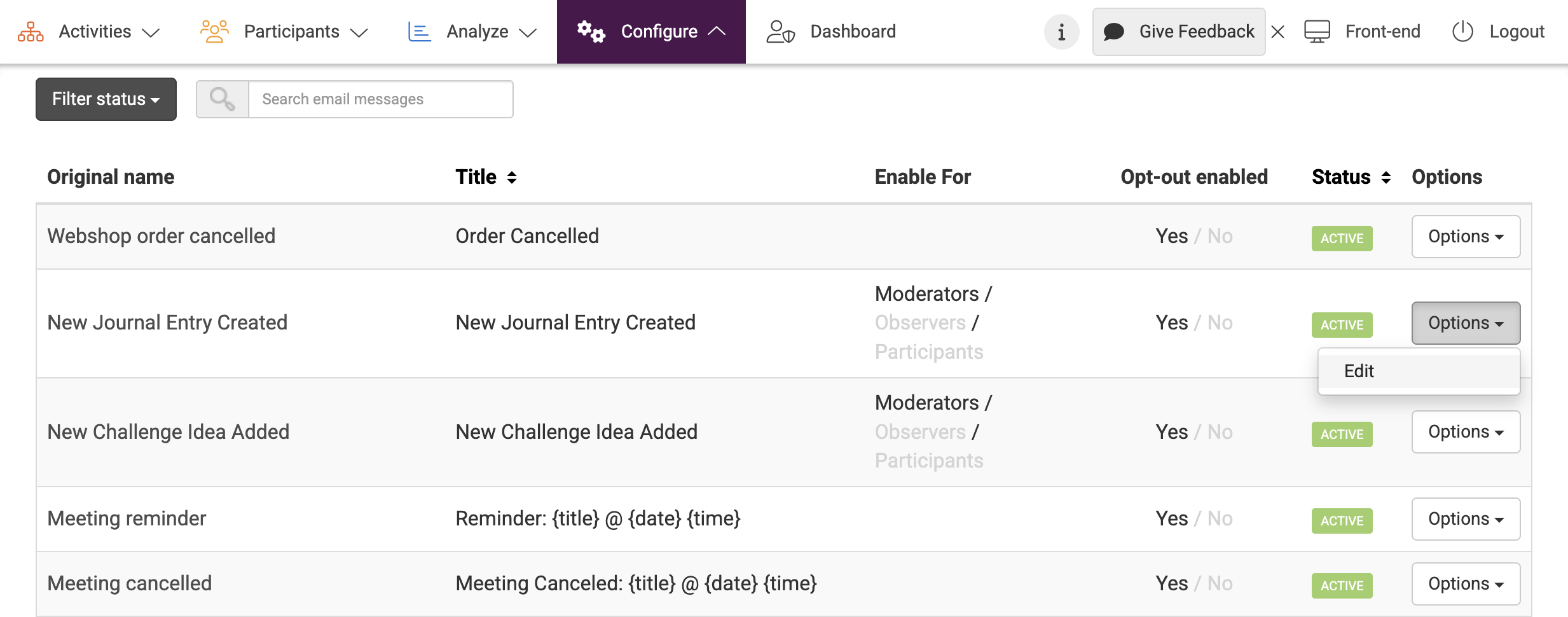
- Activate to allow users to (un)subscribe by turning the ‘Allow opt-out’ switch to ON. Deactivate the opt-out possibility for this notification email by turning the switch to OFF.
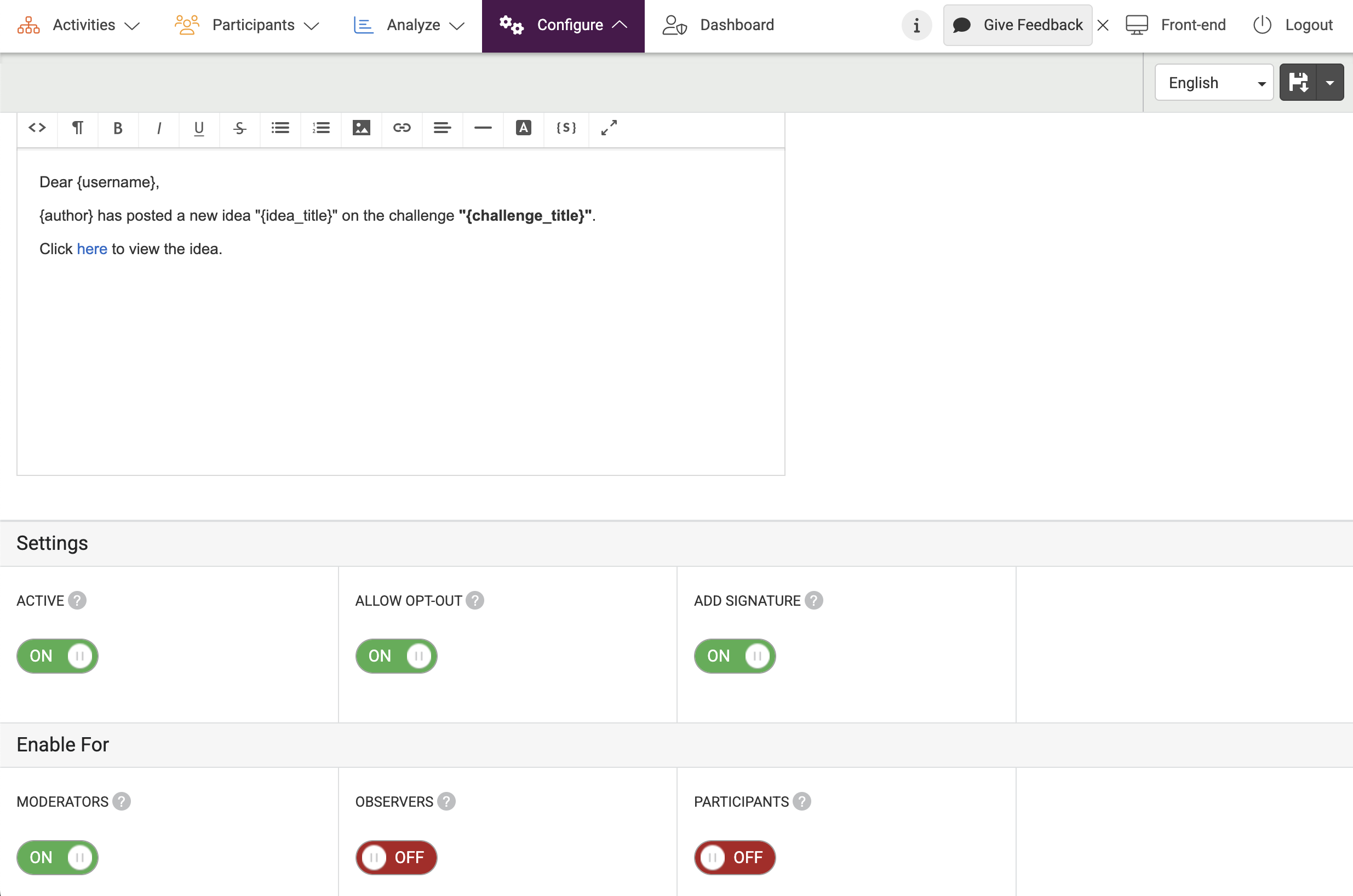
Newsletter
You activate or deactivate the auto-check for newsletter opt-in on the Register page by following the steps below:
- Go to Participants at the top menu in Admin.
- Underneath Users, choose User Managament at the left menu.
- Click the Settings button on the right, use Default Newsletter Checkbox switch to activate or deactivate the auto-check on Newsletter opt-in.