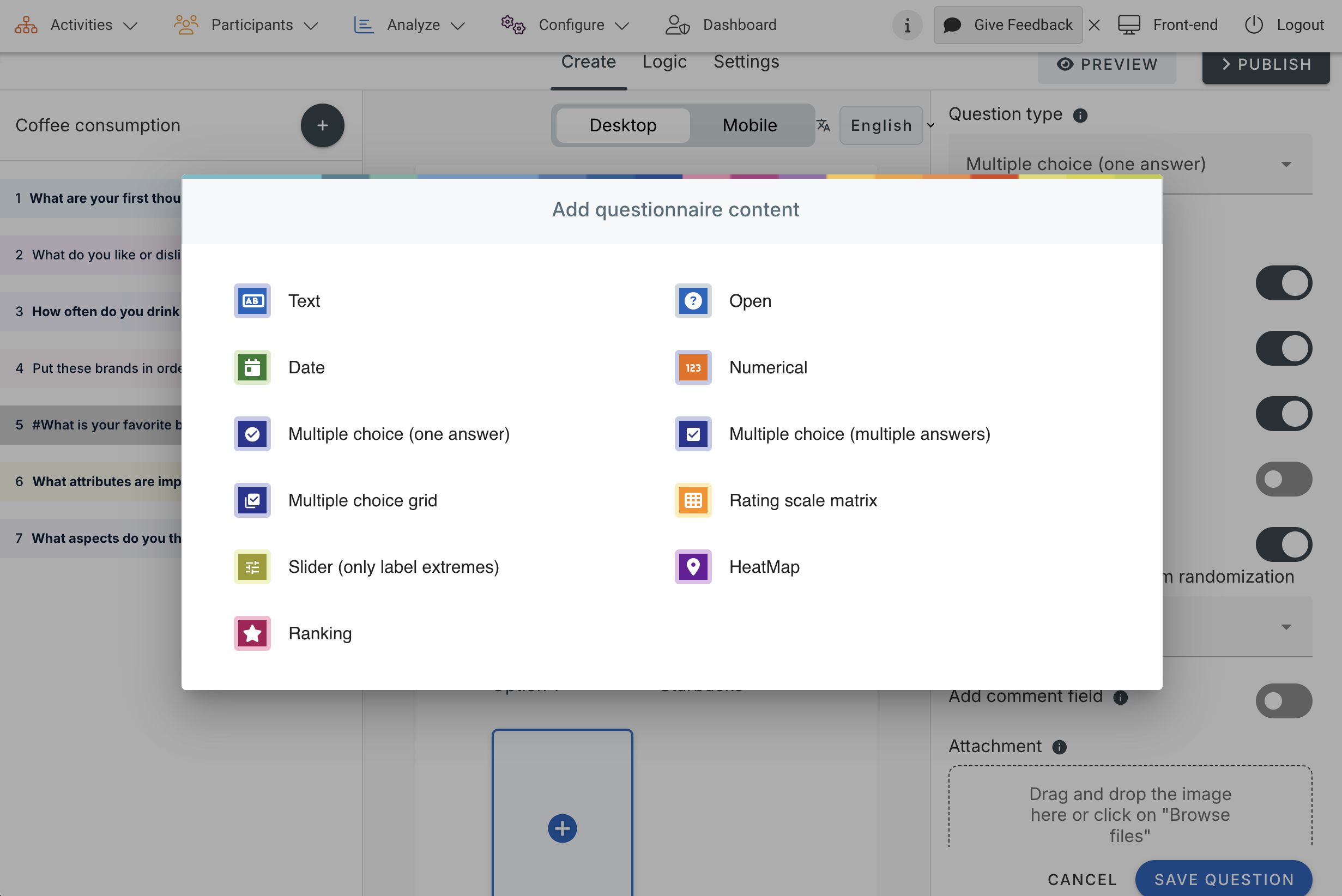In the Questionnaire Module, you can choose the question types: multiple choice questions, multiple choice grids, rating scale matrices, and slider questions. Also, you can provide multiple answer rows, labels, or grid choices. You can do this by following the steps below:
- Go to Activities at the top menu in Admin.
- Choose Questionnaire at the left menu.
- Click Edit in the Options drop-down bar. Click Create and + on the next page.
- Fill in the question and select the Question Type, for example, multiple choice (multiple answer).
- To fill multiple fields at once as Answers, simply copy and paste a list of options into the first field.
Bullets and numberings will be filtered out depending on formatting. Your text will automatically be divided into separate answer rows, labels, or grid choices.