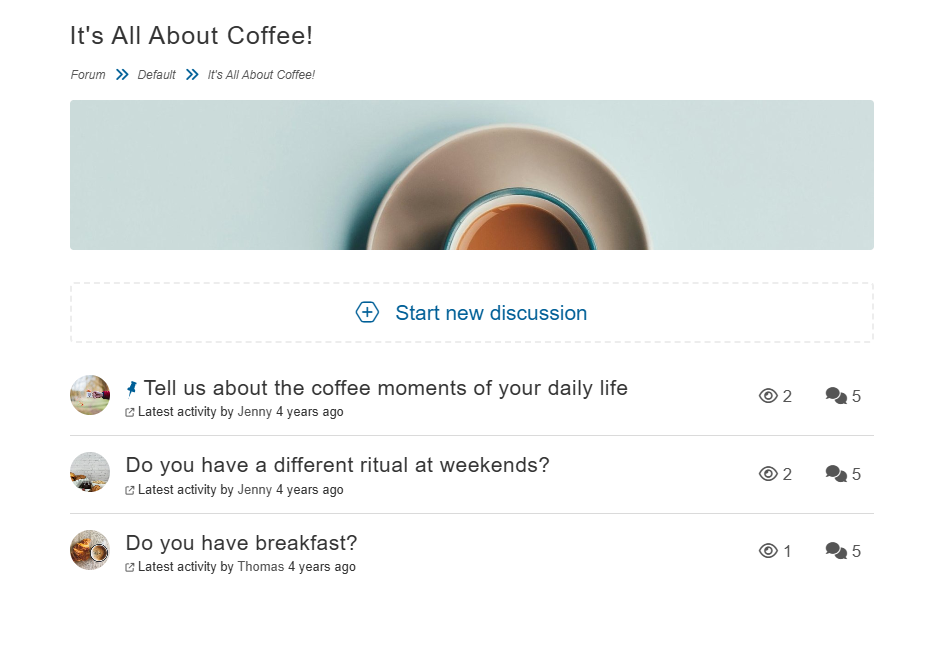The Forum module is used as a bulletin board to host discussions on various topics. As a Moderator, you can create new boards in the Admin and add new discussions in these forums on the Front-End to which the participants can reply. Participants are able to create discussions themselves and report inappropriate content through the Flag button.
Moderators can pin, mask, or schedule discussions and schedule or close both discussions and boards for greater control of how participants engage in Forum. Participants can add basic ‘markup’ to their texts. This for example allows them to make parts of their text bold or italic.
Forum includes Categories, which can be enabled with the Category View. To enable Categories:
- Go to Activities at the top menu in Admin.
- Click Forum at the left menu, choose the Settings button.
- At Overview Type, you can switch to Category. When you switch to Category, all boards will be displayed by category on the overview page of the module.
Read more about building an online community following the why, how and what.