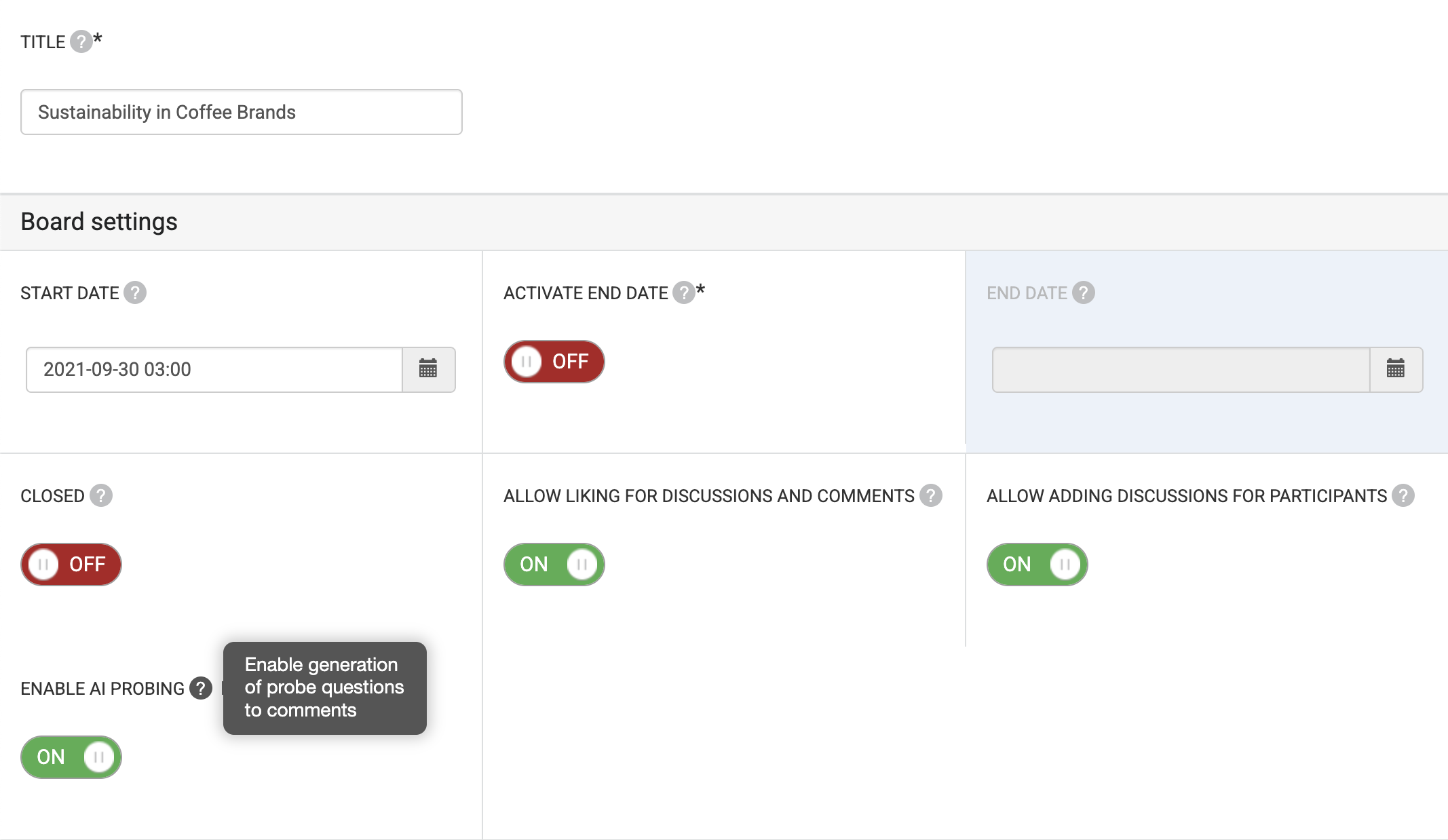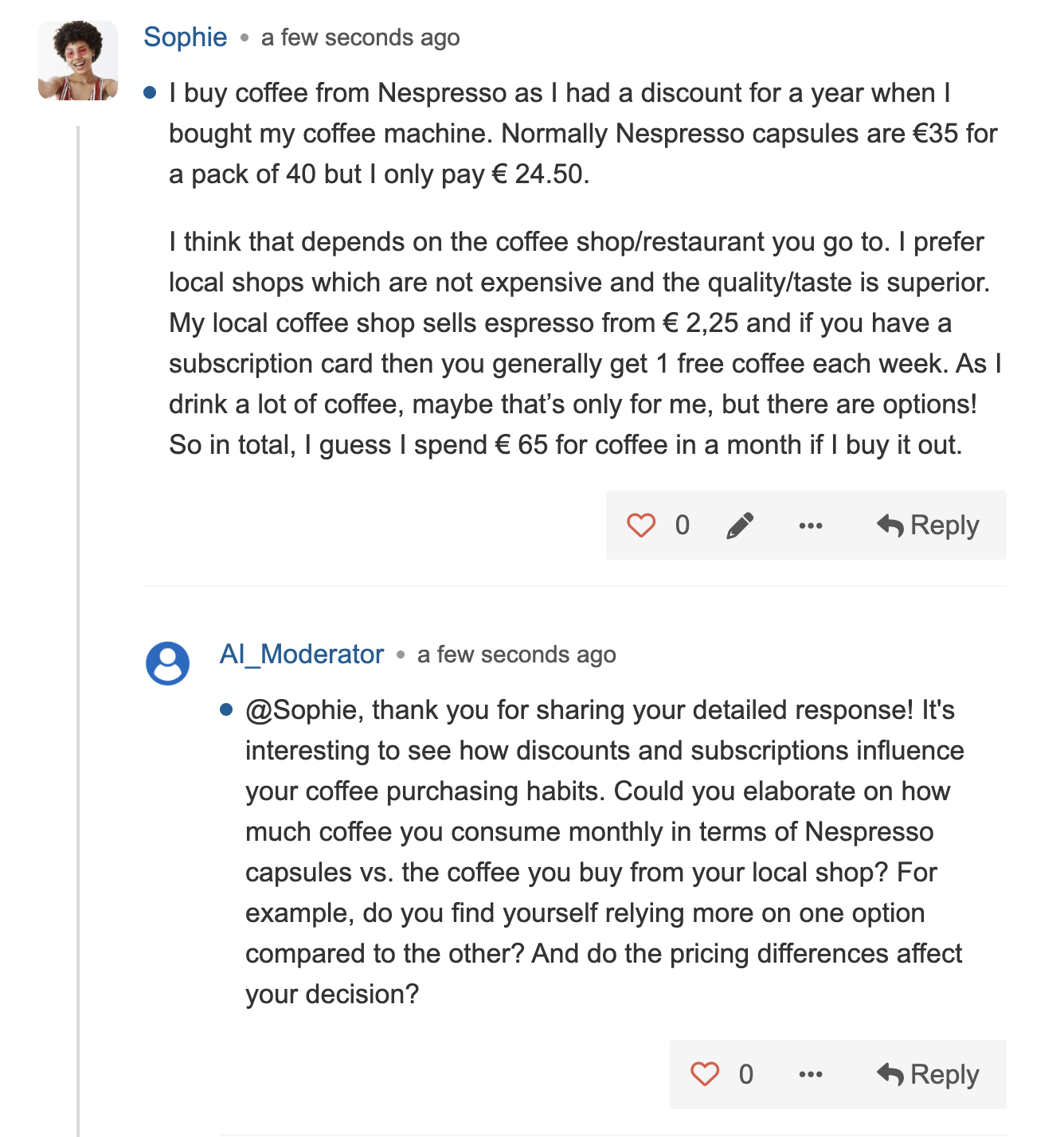The AI Moderator allows for new participant responses to be processed through our artificial intelligence model for a tailored response with follow-up questions. The model will receive the activity prompt and the text response from participants to give an informed reply from a moderator perspective. When participants submit responses, the follow-up will process and instantly be posted with their initial answer, allowing them to quickly reply to any further details requested by the AI Moderator. Any additional replies will not prompt an AI Moderator follow-up, so if you come up with questions or want clarification, you can continue the conversation.
The AI Moderator is currently available in the Forum. To gain access to the AI Moderator, please request it from your CSM.
Enable AI Moderator in Forum
- In Admin > Publish > Forum select on the Forum Board where you want to add the AI Moderator.
- Select Enable AI Moderator to On and Save.
Using AI Moderator
Where enabled, all responses to the initial prompt will push a a request for the AI Moderator to respond. This will happen as long as the AI Moderator is enabled. Any replies to responses will not prompt the AI Moderator.
We’re seeking ongoing feedback to the solution, so please provide any feedback on our survey here.