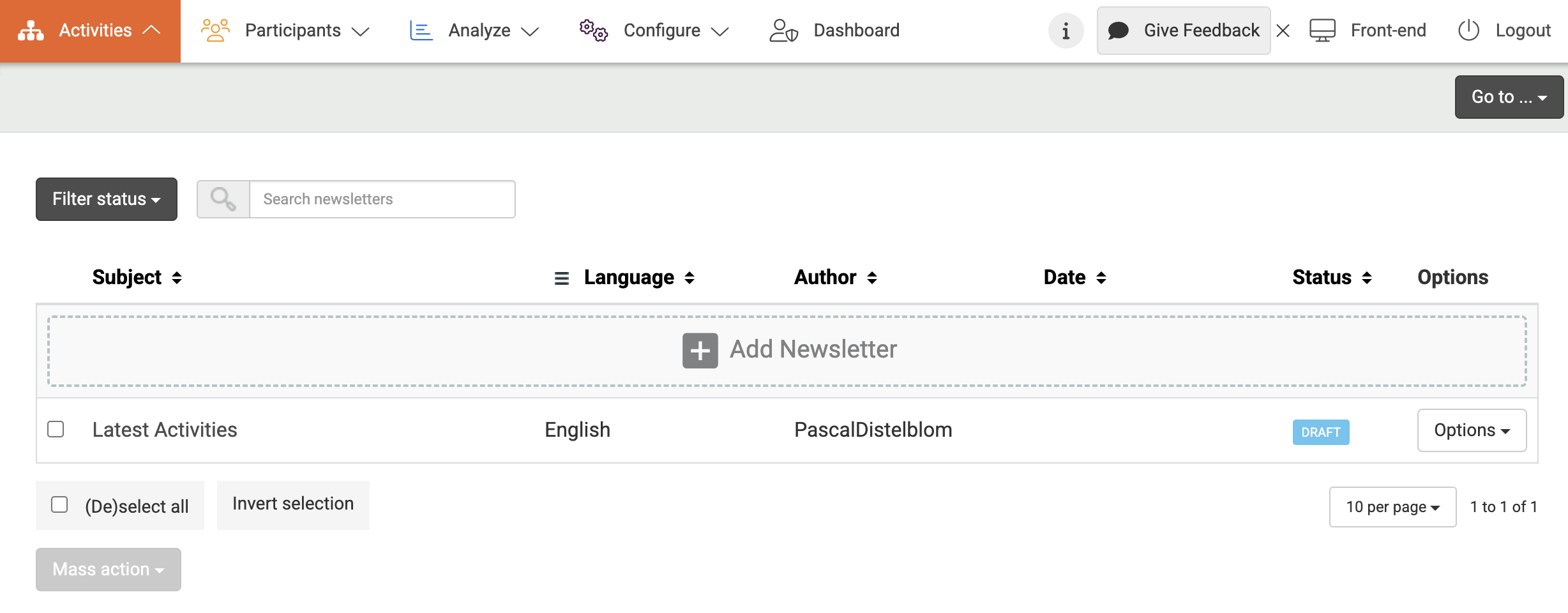The CMNTY platform offers the option of sending newsletters to your members. These newsletters can be used to inform or remind participants about news, events or anything you want to share with them. Selected users will receive these newsletters by email. You can see an overview of all your newsletters at the Admin section of your platform by following the steps below:
- Go to Activities at the top menu in Admin.
- Choose Newsletter at the left menu.
- Select Add Newsletter to draft a message for your platform.
As you can see below, the overview shows the subject, language, author, date and the status of the newsletter. If the newsletter has been sent, you will see the exact date and time at which this was done.
When you are creating a newsletter you can use the shortcodes in the text-editor, and if you have a multilingual platform, you must select the correct language.
You will always save your newsletter as a draft first. We always recommend to send a test newsletter first, so you can check the looks. When you’re sending a test newsletter a page will appear where you can fill in your own e-mail addresses.
When you are ready to send out the newsletter, choose Prepare to send. This way you can send newsletters to certain groups and schedule a date to send the newsletter if you want. If you press the Send newsletter button, the newsletter will be sent or scheduled immediately. Newsletters with no user group selected will send to all participants in the platform.
Open and click rates are available in Analyze > Newsletters.
You can activate or deactivate the option for members to (un)subscribe from a newsletter by following the steps in this article.
You can find more articles about platform messages here.