You can select the modules or custom links that you want to show in the platform menu.
- From the Admin section, go to Configure.
- Under the General heading, choose Menu Configuration at the left menu.
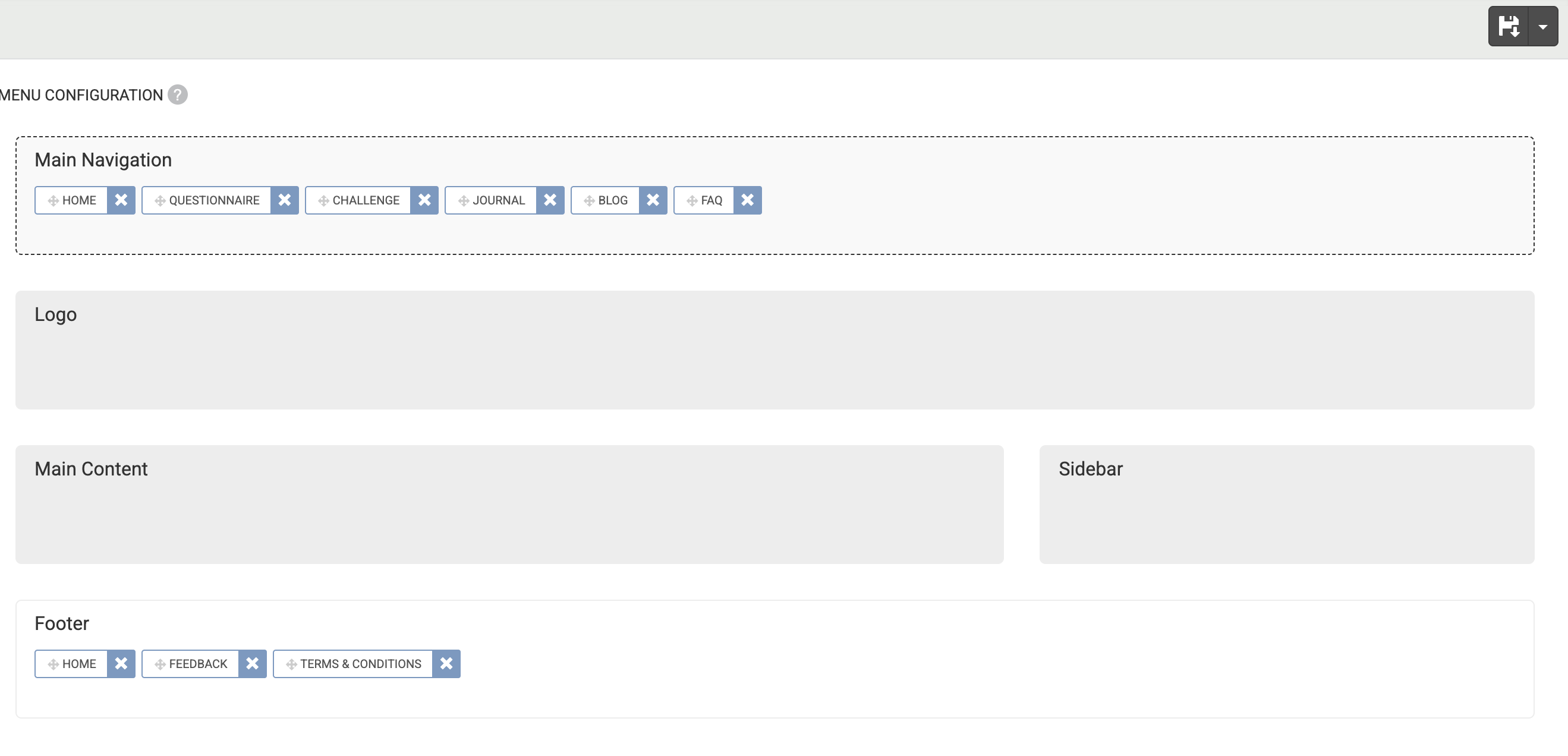
- You can reorder items in the menu by dragging and dropping them. You can remove items by clicking on the “X”.
- You can add Modules (like our Blog or Questionnaire), Default Pages (like the Home page or the Terms and Conditions), Custom pages (if you have created any as part of our Advanced plan), or Custom links (can go to anywhere on the world wide web).
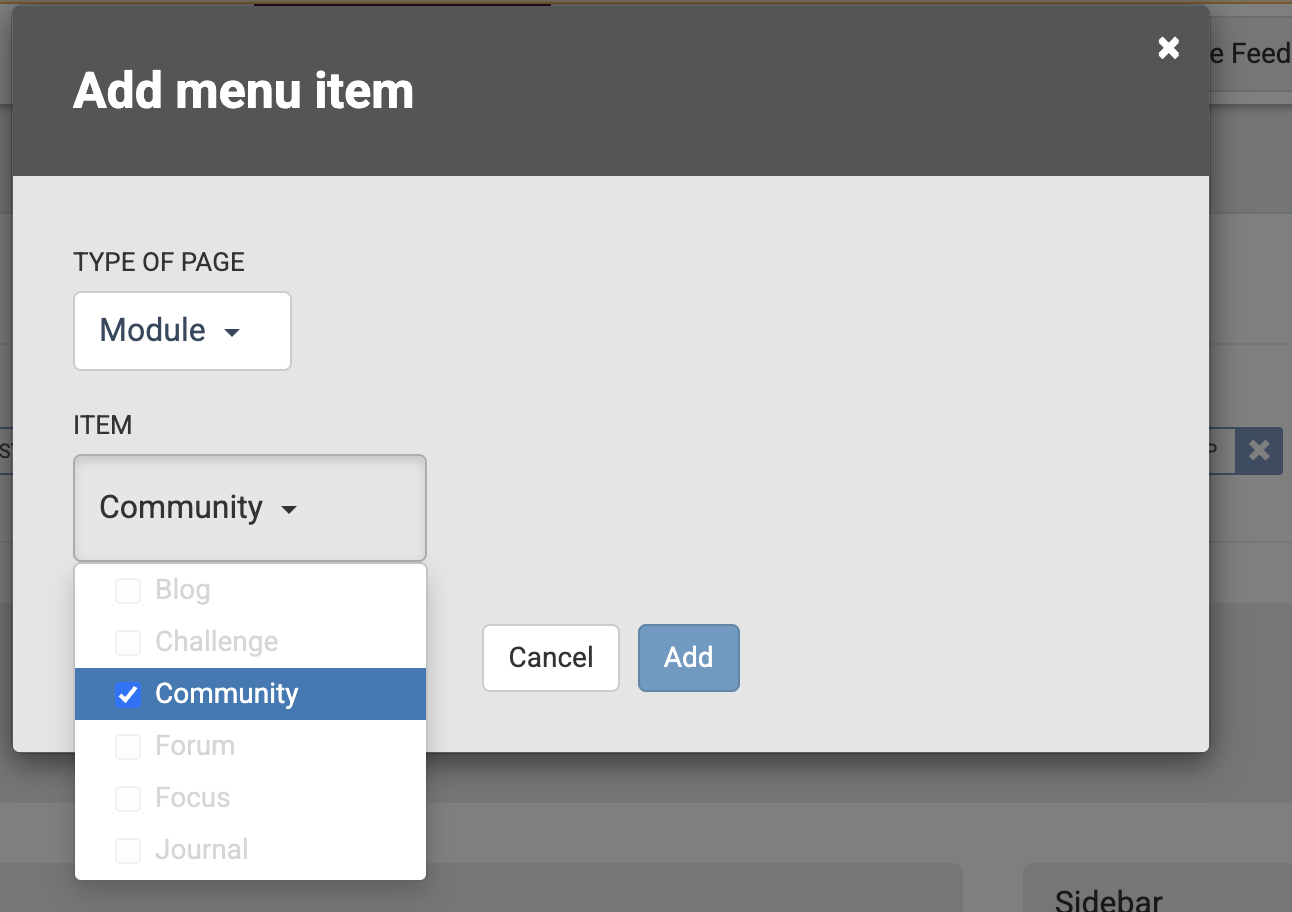
- Save your changes with the save button in the upper-right corner of your screen.
More Information Read this article on customizing your platform menu.
