CMNTY Journey tip #14
As your platform grows on your Journey, your members may find content so engaging they want to share it on their social media. Depending on the goal for your community, Social Sharing offers a great chance to gain exposure and more relevant users when members post platform content to their social media.
As your platform grows on your Journey, your members may find content so engaging they want to share it on their social media. Depending on the goal for your community, Social Sharing offers a great chance to gain exposure and more relevant users when members post platform content to their social media.
Community managers are Social Sharing when they share platform content on social media websites like Facebook or Twitter. Sharing content on social media would only make sense if you have an open platform.You can enable or disable Social Sharing for individual media sites:
- Go to Configure at the top menu in Admin.
- Underneath General at the left menu, choose Social Sharing.
- You can choose on which social media sites Social Sharing is possible by clicking the ON/OFF switch.
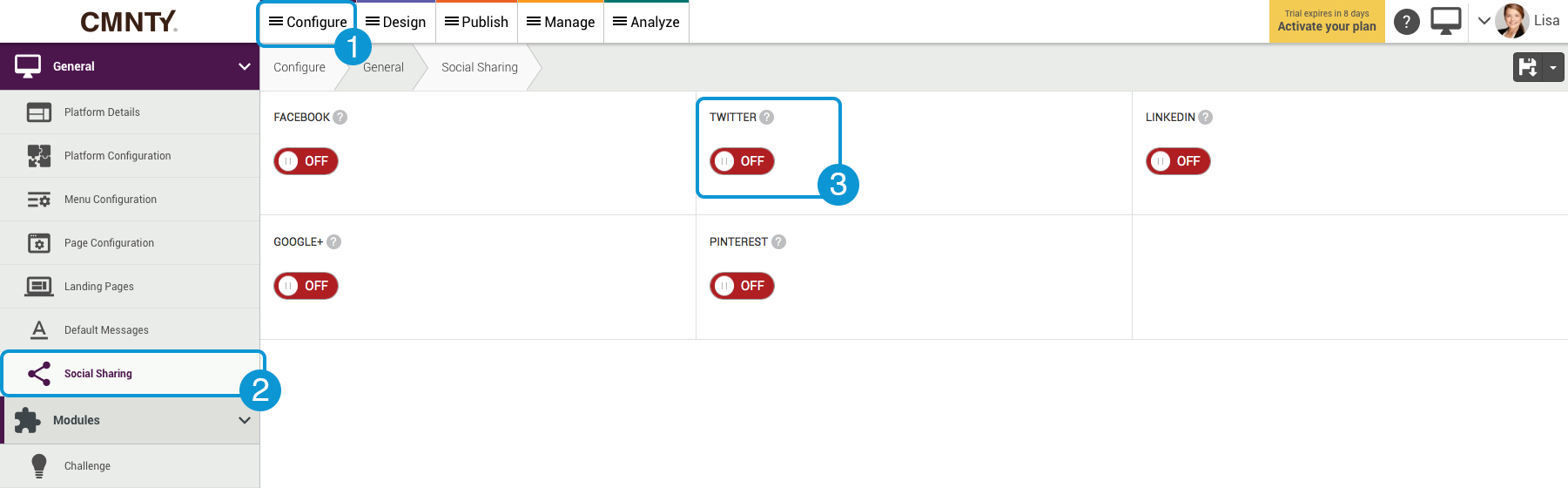
When Social Sharing is activated, you will see an option to Allow Sharing for all module content in Publish. Social Sharing can only be activated in Blog, Challenge and Questionnaire.
Also read our article on social login.
